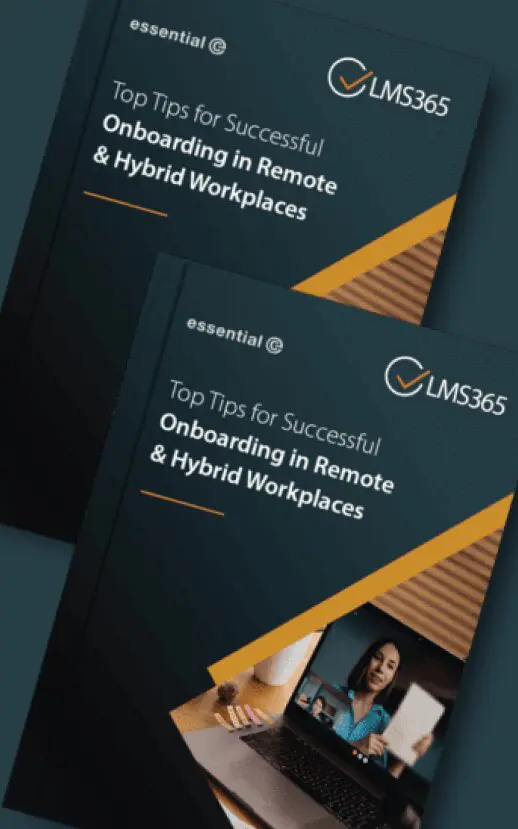EMAIL ARCHIVE & Journal MIGRATION
Proofpoint migration to Microsoft 365
Overview
Powerful & fast email migration
If you decide to move on from Proofpoint, it’s essential you don’t lose your valuable email journals and/or user archives.
Migrating data out of the Proofpoint ‘Essentials Archive’ is inherently difficult and requires careful planning with a suitable project approach.
If you’re planning a move, speak to one of our experts.
We can guide you around such issues as:
- Preserving vita journal metadata such as BCC’d recipients & distribution list members to ensure accurate eDiscovery post-migration.
- Mapping user’s archives email archives into the correct Microsoft 365 locations
- Coping with Proofpoint’s limited extraction speeds

FEATURES
A quick, reliable & transparent migration
Prove chain-of-custody
Forensic reports show 1:1 mappings of the ID of the item in the source archive and the ID of the new item as it is moved to its destination e.g. Microsoft 365.
Ensure a seamless end-user experience
Migration of user’s email will be undertaken with the user experience in mind, and we’ll ensure data is moved into the most appropriate location. E.g.mail sent by the individual will be moved to the sent items.
Ensure accurate eDiscovery post-migration
E.g. If you’re migrating to Microsoft 365 we can use Proofpoint information to ensure all distribution list members get a copy of the original email.
Control what you migrate
Define granular filters & policies (e.g. exclude items older than 7 years) to reduce your migration workloads yet remain compliant.
Schedule a chat & demo
RELATED RESOURCES
What our customers have to say about us