
Room booking systems for Microsoft 365
Find your ideal meeting room booking system
Overview
Let us help you find your ideal room booking system
We’ve been delivering workspace booking systems for over 15 years and know what it takes to get the best fit for your IT team, facilities management group and your workforce:
- Build on native Microsoft 365 functionality, including resource mailboxes
- Ease selection with interactive floor plans, colleague finding, etc.
- Allow requests for catering, seating layouts, parking, visitor passes & more
- Add digital signage, check-in options & sensors
- Provide advanced FM capability.
Room booking systems our customers rely on
USE CASES
Build on & extend existing processes
Already using Microsoft 365 to book meeting spaces? Improve it beyond recognition!
Reduce office space costs
Understand exactly how your office is being used, then take action.
Make it easy for your facilities team
Eliminate the complexity of working with ‘native’ Microsoft resource mailboxes
BENEFITS
Get a room and resource booking solution that caters to all
Simplify meeting space & facilities booking for your workforce
Use interactive floor plans that show facilities, capacities and accessibility at-a-glance.
Offer related services such as AV equipment, catering, seating layouts, visitor passes, etc.
Send reminders of what’s been booked and make amendments and cancellations effortless.
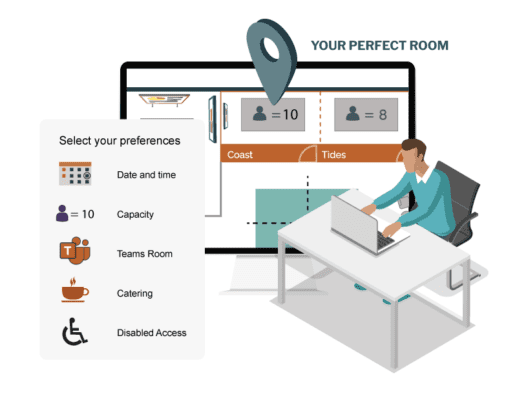

Give your FM team the resource management tools they need
Extend ‘native’ Microsoft room booking with a range of tools and services for your facilities team:
- Easily maintain room attributes, capacity, photos, etc.
- Drag & drop booking changes
- Support for visitor passes & catering
- Check-ins & reminders to eliminate waste
- Policies to spread bookings across the week
- Centrally control meeting room signage
- Get extensive utilisation reports.
Get the best technical fit for your IT team
Leverage your investment in Microsoft 365 infrastructure and skills:
- Support existing security & Entra ID groups
- Delegate booking administration to FM
- Easily extend to book 1,000s of desks, parking spaces, etc.
- Pooled resource support
- Full support for Teams Rooms
- Scale services in line with Microsoft 365
- Pave the way for using Microsoft Places as it evolves.

Schedule a chat & demo
FEATURES
What to look for in a meeting room booking system

A unified experience across Outlook, Teams, mobile & web

Support for additional services such as catering & visitor passes

Interactive floor plans to simplify room selection
Room signage options to suit your decor & budget
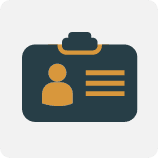
Check-in flexibility with optional support for existing ID cards

Support for Teams & Teams Rooms

Reporting on occupancy metrics, costs & trend

Advanced booking policies to govern how rooms get used

A dedicated, UK-based support team for ongoing assistance

Expertise in Microsoft technologies, including security, Entra ID, resource mailboxes, etc.
What our customers have to say about us


















