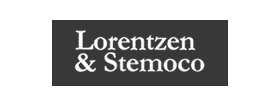FILE MIGRATION TO MICROSOFT 365
Homedrive and fileshare migration to Microsoft 365
Overview
Homedrive & Fileshare migration
By moving traditional file storage systems like Homedrives and network fileshares (NFS) to Microsoft 365, organisations can unlock a range of advantages that significantly enhance their overall operations.
With cloud-based solutions like OneDrive and SharePoint, accessibility improves as users can access data from anywhere, enabling seamless collaboration across teams. There’s also the added benefits of centralised data protection and data governance.
Let us make migrating legacy files to Microsoft 365 easy!
Essential provides an unbiased vendor approach to technology and solutions for your project, and is able to advise on and recommend products and/or services depending on your scenario and requirements.
Public folder migration
Sticky Bit 4: Migrating On-Prem Public Folders to Microsoft 365
Introduction to public folders in Microsoft 365 Introduced into Microsoft Exchange over 25 years ago, public folders are shared folders that can be accessed by multiple users in an organisation. […]
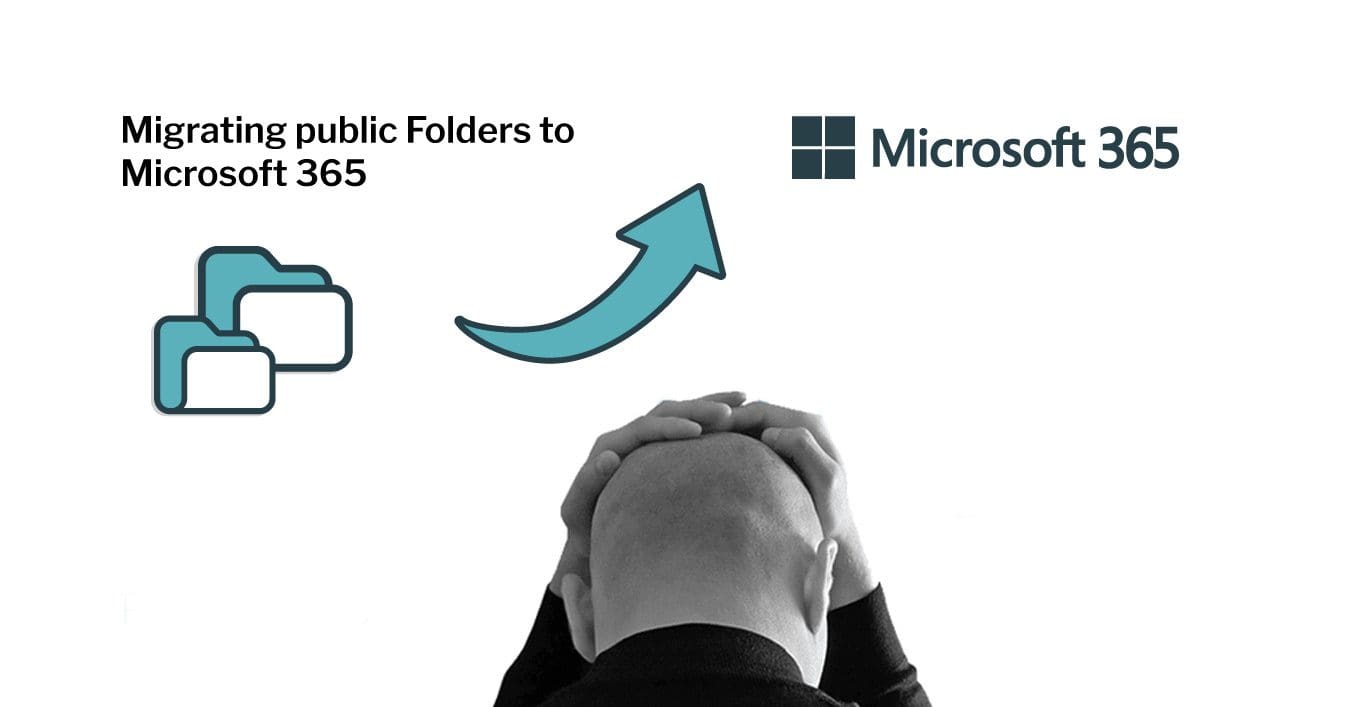
Public folder migration
Why there’re no good tools to migrate public folders to Microsoft 365
Along with PSTs, Public Folders are usually the last data repository to be dismantled when you’re migrating to Office 365. They’re typically big and full of static content, much of […]

Public folder migration
Archived public folders to Microsoft 365 migration
Essential Computing is delighted to announce that we are helping one of Norway’s most famous shipbrokers Lorentzen & Stemoco AS to migrate to Microsoft 365, with a key part of […]

BENEFITS
The benefits of our Homedrive & Fileshare Migration

Migrate fileshares to the optimal SharePoint architecture
Migration to SharePoint is not just a technical issue
As organisations transition from traditional file shares to SharePoint, they often encounter several challenges stemming from differences in user interface, navigation, permissions, and getting to grips with co-authoring capabilities.
Looking at how differences and opportunities for new ways of working can be addressed with your user base is an essential component of our service.
Cope with complexity in your file migration
Fileshares and Homedrives are rarely well-behaved
Default folders in the wrong places, illegal characters in filenames, overly long filename and folder names – nothing can ‘throw’ our experienced migration experts.
Where leading tools like Robocopy fail, our bespoke migration services take over.

FEATURES
Features of our Homedrive & Fileshare Migration
Analyse your current file storage
Visualise and drill into your file storage before migration to size up the effort and make informed decisions on what needs moving and where…and whether it needs moving at all.
Navigate change
Most migrations involve change. For example SharePoint demands a whole new way of working in comparison to navigating mapped drives and folders.
Zero-downtime migration methodology
We can ensure your migration allows business activities to continue uninterrupted, with the option to synchronise content between on-prem and the cloud.
Cope with complexity
No migration is straightforward: There’s always edge cases and non-standard scenarios that need a bespoke approach. Our experienced migration team can help navigate the best solutions.
RESOURCES
Homedrive & Fileshare Migration resources
What our customers have to say about us