
Essential MICROSOFT 365 BACKUP
Protection & eDiscovery readiness for your enterprise data
Overview
Essential protection for Microsoft 365
If you’re not already backing up your Microsoft 365 data, you should start.
Under the shared responsibility model used by Microsoft, you bear the sole responsibility for your data in the event that your data is lost (e.g. through ransomware or employee deletions).
Our backup as a service in Azure is specifically designed to backup Exchange Online, OneDrive, SharePoint and Teams, with unlimited retention and fast, flexible recovery.
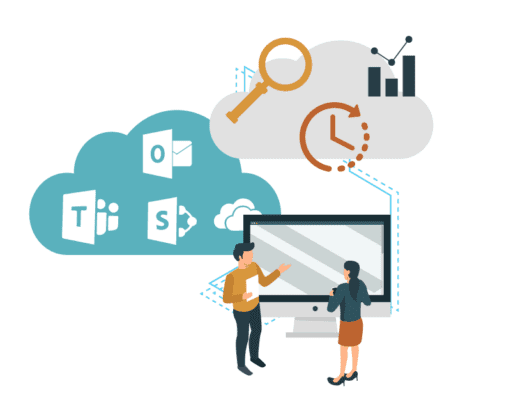
BENEFITS
The benefits of using our Microsoft 365 backup solutions

Advanced backup & restore
- A dedicated API per workload gives you the best support for each data type
- Supports SharePoint sites, including lists/libraries
- Reduces licencing costs for inactive OneDrives
- Includes Teams chats and shared files
- Lets you recover to a point in time
- Restore to the original or alternative destination
- Automatically add new users & site collections to your backup.
Advanced Microsoft Teams backup
- A Teams-specific backup service captures changes & additions on an hourly or nightly basis
- Protects files & attachments shared in Teams by backing up SharePoint Teams Sites
- Powerful indexing lets you search across channels, chats & threads
- Restores can be carried out by channel, user, or according to the results of a search query.


Centralised management
- A cloud-based console lets you manage different user roles & permissions, monitor backup jobs & perform restores
- Enhanced Role-based Access Control (RBAC) lets you restrict who can create & modify backup policies & perform restores
- Supports non-Microsoft workloads such as Google Drive, Slack & Box to protect all your important data in one place.
Flexible storage
- Your backup is hosted in your own Microsoft Azure Blob Storage, mitigating the risk of manual or accidental loss
- Use Microsoft’s tiering model to save backup storage costs
- Optionally use Microsoft’s immutable blob storage for WORM security & compliance
- Replicate your backups to different locations & vendor clouds (e.g. AWS).
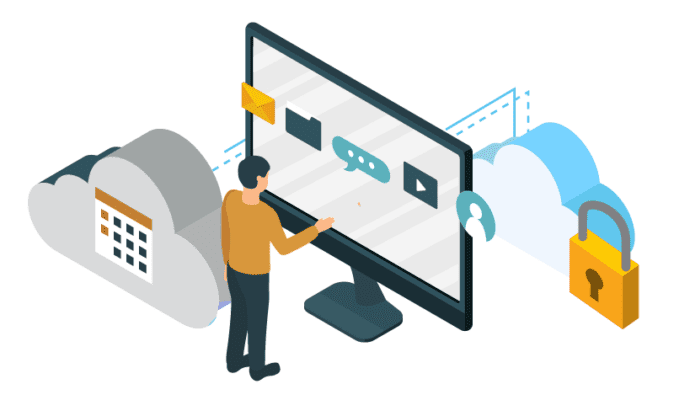
Schedule a chat & demo
FEATURES
What our Microsoft 365 backup solution offers
Granular Workload Support
Backup and recover each specific Microsoft 365 workload including Teams chats and shared files.
High Performance
Scales up & performs to meet the backup & recovery demands of the largest enterprise.
Compliant Storage
Choose your own Azure cloud or a hosted service that meets your data residency requirements.
Enterprise Security
Uses end-to-end encryption, immutable storage, modern authentication, IP whitelisting & is SOC 2 compliant.
RESOURCES
Microsoft 365 Backup Resources
Search via topic
What our customers have to say about us









