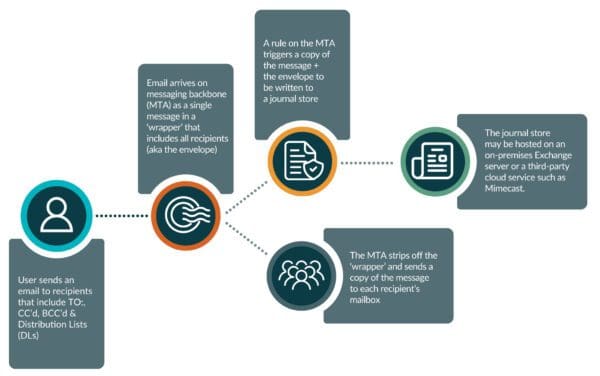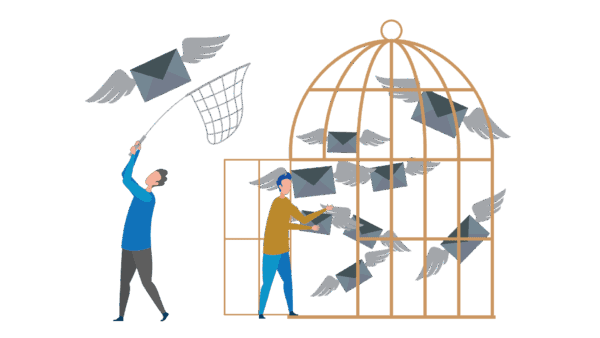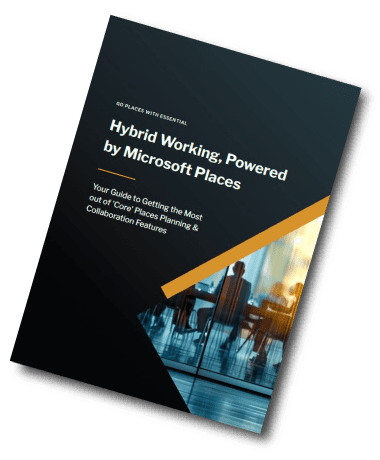Journaling
WhatsApp Business Account FAQ
With over 2 billion users worldwide, WhatsApp has become much more than a tool used by friends and family to chat for free.
It’s now an essential communication channel used by businesses that deal with a ‘mobile first’ client base, work in fast-moving markets that demands a quick ‘back and forth’, or operate in a global market where WhatsApp is more prevalent than email or SMS. A good example of the latter is the UAE, where its tech-forward environment and diverse population make WhatsApp the go-to platform for customer communications.
The challenge for businesses, however, is managing the use of WhatsApp.
For example, business WhatsApps sent on private phones are impossible to track, and have led to huge fines when rules are broken (check here for an example Bank fined £5.4m after energy traders used WhatsApp – BBC News).
This is just one of the reasons why enterprises are thinking of setting up a WhatsApp Business Account (WABA) for their business WhatsApp messaging.
Here’s answers to some of the common questions we get asked about setting up a WABA, that will hopefully help to explain how everything ‘hangs together’.
Q: What is a WABA?
A: A WhatsApp Business Account (WABA) is Meta’s official enterprise solution for businesses that need scalable, professional WhatsApp messaging capabilities. Unlike the standard WhatsApp Business app designed for small businesses, a WABA is built for organisations that require multiple users, advanced features, and integration with existing business systems.
Using a WABA, multiple users within your organisation can communicate through a single WhatsApp number. You can also configure message templates, branding elements, and various account settings to maintain consistency across all communications.
Q: How do I set up a WABA?
A: The process for setting up a WABA involves the following steps:
- Registering yourself on Meta Business Manager. This is a central dashboard for business settings, billing and payments, assets, ad accounts, and permissions.
- Register the Lines of Business, phone numbers of your individual users, along with their display names. Users can be split between different lines of business if you want, and each line of business can have its own ‘disclaimer’ message (disclaimer messages are required with WhatsApp business conversations; your clients must have the option to opt out of communications if they choose to do so).
- Register a WABA for each line of business you have created.
NOTE – Once you set up a WABA with a specific phone number, that number becomes permanently tied to the enterprise system and cannot be used with standard WhatsApp or WhatsApp Business mobile apps.
Q: Can I use a WABA on its own to start messaging my customers?
A: No. One crucial aspect that catches many businesses off guard is that a WABA cannot function independently.
Unlike regular WhatsApp accounts, a WABA requires connection to an application that uses the WhatsApp Business API to send and receive messages. This could be provided by:
- A third-party SaaS that provides a business front-end
- A custom-built integration using your own systems
- A service desk or CRM tool that supports the WhatsApp API
So in addition to setting up your WABA (see above), you’d expect to install and activate a third-party business communication solution service.
Q: What Might a ‘WABA WhatsApp’ Message Look Like to External Users?
A: This depends on the app you use to connect with the WABA, but your WhatsApp conversations should look similar to standard WhatsApp chats.
Using the solutions we offer as an example, you’ll get the following enhancements to your messaging:
- A message header, where customers can see the sender’s name, and (optionally) their title and department. This personal touch helps build trust while maintaining professional boundaries.
- Message templates and disclaimers. In addition to the disclaimer that the WABA set up requires, you can add other notifications for example, that all messages will be archived, if that is what you plan to do. Also you can have session templates such as ‘You’re chatting with Conor from the Essential sales team’.
- Branding – In addition to the company logo that your WABA setup allows, there are other visual elements that can be used to reinforce your brand.
However, there are some limitations to be aware of with any app using WABA.
For example, the WhatsApp Business API doesn’t currently support voice and video calling features, so customers won’t see these options when chatting with your WABA number.
Additionally, external users won’t see a different phone number per staff member.
The image on the right shows an example of a WhatsApp message received on a phone, but sent from Microsoft Teams.
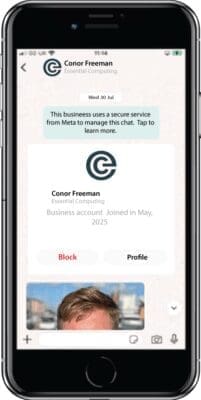
Q: What other benefits beyond basic messaging are there with the WABA approach?
A: In comparison to using individual WhatsApp accounts or the WhatsApp Business app (which gives you a bit of customisation such as a business profile, quick replies, greetings and away messages), using WABA in combination with a WABA API-capable App gives you many business benefits.
These include:
- Customer base protection. For example, if someone leaves your organisation, they can’t continue to message the clients they communicated with via the same channel.
- Professional image. Every message reinforces your professional image and brand identity, creating a cohesive customer experience regardless of which team member is handling the conversation.
- Analytics. You’ll get valuable data about customer communication patterns, response times, conversation volumes, and other metrics that help optimise your customer service operations.
- Centralised management & compliance. With the right messaging application you can get to do clever things like:
- Block any WhatsApp messages that appear to include sensitive information (PII, credit card details, etc)
- Archive WhatsApp messages to meet compliance needs
- Ease of use. If you choose a WABA API app that integrates with your existing business communications platform – e.g. ‘WhatsApping’ from Microsoft Teams – your team can connect with external clients and internal colleagues from a single, familiar interface.