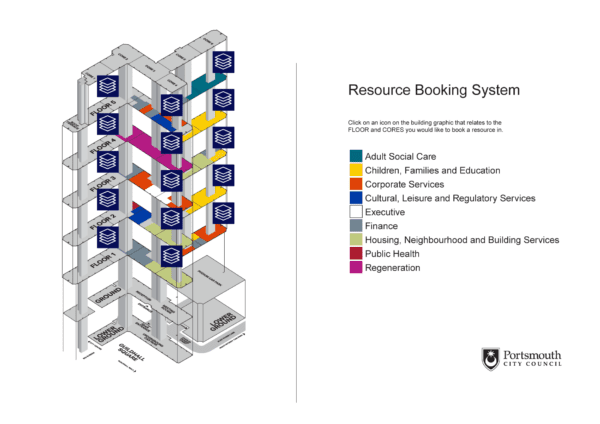Visitor Management
7 key features of a visitor management system
A great visitor management system can provide numerous benefits to businesses that welcome contractors or clients to their workspace.
It can streamline the check-in process, reduce wait times, and create an opportunity to make a good first impression, such as knowing about any accessibility or dietary needs ‘up front’.
For those with a stringent security requirement, pre-registration can allow background checks to be carried out before arrival or ensure appropriate physical security measures are in place, such as a car inspection or a security escort.
Additionally, some organisations are required by law to maintain visitor records for compliance and health and safety purposes.
However, selecting the right visitor management solution can be challenging, as company needs can vary widely.
In this article we will look at the 7 essential features of a visitor management system
- Easy office visitor registration for hosts
- Flexible visitor database management
- Granular Visitor Management Security Features
- Sending Visitor Confirmations & Security Codes
- Self-service Visitor Check-in
- Automated Visitor Arrival Notifications
- An advanced visitor management console for reception & security staff
- Conclusion – The secret of visitor management success
Consideration of specific factors is vital in finding a smart visitor management system.
1. Easy office visitor registration for hosts
Registering visitors in advance of a visit can be a time-consuming and onerous task for hosts to undertake. Anything to make this process easier is greatly appreciated.
Given that hosts generally register visitors as part of a meeting they are hosting/organising, a logical starting place for capturing visitor information is the calendar invitation process.
For example, using ‘native’ Outlook calendar invites, hosts can:
- Confirm the date of the visit in their own calendar
- Send a calendar invitation to the visitor (which can include directions, parking information and safety protocols)
- Copy the invitation to reception staff
- Book a related resource, such as a meeting or desk
It’s logical, therefore, that visitor registration should be available as an extension of the default Outlook calendar invitation process, with additional services that include:
- Capture of required visitor information, including special requests, wheelchair access, allergens, catering, parking, etc.
- The ability register visitors not associated with a specific meeting
- Details associated with recurring meetings to be ‘tweaked’. For example, if a visitor decides they will come in later on one specific day out of many. The ability to quickly flex a visit will be greatly appreciated by staff, who will not want a time-consuming onerous process of adding visitors on individual days.

2. Flexible visitor database management
Gathering information about visitors is a crucial aspect of visitor management, but the details required can vary wildly depending on the business. Some companies are content with simply collecting a visitor’s name and company, while others that are more security-conscious, demand a much more comprehensive approach.
For these companies, visitor data can include everything from email addresses and mobile numbers to visitor types and areas they are planning to visit throughout the building.
But it’s not just about the data you collect; it’s also about how you collect it. That’s why a flexible visitor management system that allows you to tailor the information fields required for each visitor is so important.
Perhaps you want to store this personal information for future visits to speed up the registration process even further? It’s important to consider this possibility as well.
However, collecting visitor data is just the tip of the iceberg. It’s equally important to have a clear plan for removing this data either over time or upon request.
Companies may only want to store visitor data for a specific time, or they may receive requests for removal based on the GDPR. It’s critical to have an easy and streamlined process in place for data removal that doesn’t require the IT team’s involvement.
3. Granular visitor management security
For businesses with multiple sites spread across different cities, countries, and even campuses, managing visitors’ access to specific areas can be a real challenge. Different locations may have different requirements for visitors, with some areas needing additional levels of authorisation before entry is permitted.
However, incorporating a granular level of authorization within your visitor management system can significantly reduce the need for additional phone calls and emails between multiple teams. For instance, registering a visitor to the Research & Development area can trigger an authorisation workflow to the relevant team, who can then perform their due diligence before granting or denying access within the visitor management system.
This workflow can also facilitate the arrangement of an under-car inspection or an escort on arrival if necessary.
Having a secure visitor management system that supports authorisation processes is crucial, especially for companies with sensitive areas that require extra protection. By implementing an effective authorisation workflow, your company can streamline the visitor management process, reduce the workload for multiple teams, and ensure that sensitive areas remain secure.

“We’ve recently enhanced our visitor management system to support our very stringent security and authorisation arrangements. It’s now quicker and easier for hosts to register visitors in advance and provide all the relevant information, such as whether the visitor needs escorting. Managing visitor arrivals has also been streamlined with services that include self-service check-in kiosks and automated notifications to hosts.”
Jane Jennings
Business System Analyst
Supply Chain and FM, NATS
4. Sending visitor confirmations & security codes
When registering a visitor to visit your site it can be useful to be able to send a visit confirmation email.
For example, the confirmation email can include important information such as the date and time of the visit. Sending a confirmation with an ICS (iCalendar) file in a confirmation email makes it easy for the recipient to schedule the visit, avoid scheduling conflicts and get reminders about the upcoming visit.
The confirmation should also ideally include the location, directions, and any special instructions or safety requirements that will help ensure the wellbeing of your visitors.
It may also be useful to send a special code (e.g., a QR code or barcode) that the visitor can produce on arrival to be scanned by a security personnel or a kiosk at the entrance (see next point).
By scanning the code, the system can verify the visitor’s identity, check them in, and grant them access to the appropriate areas of the building or event.
The code can also contain information about the visitor, such as their name, contact information, and the purpose of their visit, which can be helpful for tracking and reporting purposes.
Sending a code can also help to streamline the check-in process and reduce the need for manual data entry, which can save time and reduce errors. It can also enhance the security of the location by ensuring that only authorised visitors are allowed in.
5. Self-service visitor check-ins
In today’s ever-evolving office landscape, companies are finding themselves with more and more satellite offices and empty reception areas due to hybrid working.
This poses a challenge for visitors, who might easily be overlooked in the absence of a fully staffed front desk.
Enter the self-service visitor management kiosk.
Not only does it provide a professional-looking and low-cost solution, but it also allows visitors to check themselves in, print a badge, and notify the relevant staff member of their arrival. This streamlined process ensures all visitors are processed efficiently with minimum effort, making for a positive visitor experience.
Some kiosks have the ability to scan a supplied code (e.g., a QR code or barcode) which eliminates the need to enter any additional information on screen and allow for contactless check-ins.
Another approach is to display a QR code on-screen that individuals can scan from their mobile device to access a sign-in form from. Again, this enables a touchless visitor management software experience.
It’s not just visitors who can benefit from self-service kiosks.
With employees coming into the office less frequently or booking hot desks at their nearest (not their ‘usual’ office), a self-service kiosk can be used for employee check-ins as part of your workspace management requirements.
This innovative solution can save time and resources, allowing your company to adapt to the new realities of the modern workplace.

“Working with Essential we have been able to make Microsoft Outlook the single portal via which we can book everything required for visitors to NATS’ offices. At the same time as scheduling a visit in Outlook calendar we can request meeting rooms, seating layouts, AV equipment, catering, Wifi codes, security arrangements, and so on.”
Jane Jennings
Business System Analyst
Supply Chain and FM, NATS
6. Automated visitor arrival notifications
I’ve sat in many a reception where an initial phone call was unanswered, and a second phone call was forgotten due to the hectic workload of a receptionist.
Thankfully, with a modern visitor management system, marking a visitor as arrived can trigger an automated email or text message to the host, eliminating the need for manual follow-ups.
Marking a visitor as arrived in a visitor management system can automate contacting the relevant person via email or even text message.
A phone call can still be made if necessary, but an automatic failsafe of email or text message makes it less likely for someone to be forgotten.
It’s also worth thinking about visitors who have been registered by someone other than the meeting host. For instance, this might be a PA registering visitors for the CEO of a company. Explore how automated visitor management alerting can be generated to the correct person in this example.
7. An advanced visitor management console for reception & security staff
First impressions count, especially when it comes to visitors entering a professional office. The reception team plays a crucial role in projecting a professional image and making visitors feel welcome.
By having a clear and simple list of expected visitors, reception can quickly identify who is there to see whom and where they need to go.
Customisable views can help the reception team focus on the most relevant details without getting bogged down in extraneous information.
With just a few clicks, arrivals can be registered, badges printed, and hosts notified, streamlining the entire check-in process.
A good reception view also enables filtering of who is in the building at any given time, making it easier to manage emergencies such as fire drills or unexpected evacuations.
So, investing in a visitor management system that prioritises a professional reception view is a smart move for any organisation looking to make a lasting impression on its visitors.
Conclusion – The secret of visitor management success
Visitor management goes beyond just ensuring security and safety; it also involves creating a memorable experience for visitors.
Imagine arriving at a facility and being greeted by a cumbersome check-in process and unclear directions – not exactly a great first impression.
To make things easier, facilities can streamline the check-in process, provide clear instructions, and even offer additional services such as Wi-Fi or refreshments to enhance the overall experience.
The success of any visitor management solution hinges on accurate registration, which is where using tools like Microsoft Outlook calendar can come in handy.
By integrating visitor registration with the everyday tools used to book meetings and organise calendars, organisations can kick off their visitor management on the right foot.
But that’s just the start – a comprehensive visitor management solution should also include data management, badge printing, and a visitor management console.
With a flexible solution that caters to the needs of today’s hybrid office, organisations can meet their future visitor management needs with ease.
Discover how to add advanced visitor management to your Microsoft 365 room bookings
Arrange a demo today.