SharePoint Design
Creating a virtual Advent Calendar in SharePoint
Advent calendar ideas for your SharePoint intranet
Getting your hybrid workforce into the habit of visiting your company intranet – and keeping your SharePoint content up-to-date and vibrant – is essential for building a sense of community within your company.
Want more expert advice?
What better way to create a daily habit (and getting into the festive spirit) than hosting a virtual advent calendar on Microsoft SharePoint….
Suggestions to get everyone’s festive thought juices going are:
- Separated at birth: Most realistic Teams Avatar
- Polls: Best ever Holidays Movie/song – it’s easy to create a Microsoft Form to gather votes
- Debates: Sprouts: devil’s food or fab?
- Holiday quizzes: You could host this in Teams using breakout rooms to work in groups
- Fundraiser: Suggestions for this year’s charity & pledges
- Raffle: An opportunity to unload last year’s unwanted Xmas gifts to the highest bidder
- Big & exciting project updates
- A stash of bespoke festive backgrounds for your Teams calls
- Babyface: Get your colleagues to submit pictures of themselves as youngsters for everyone to guess
- Worst festive sweater day: Schedule a get-together on Teams for everyone to vote.
Also, don’t forget that, as well as being fun, the holidays can be a stressful time and put pressure on us all.
For this reason, you may want to post resources that are relevant to mental and physical health and wellbeing issues.
Create an Intranet Habit
Apart from helping ‘create the holiday buzz’, this festive exercise is useful for any enterprise that wants to use its company intranet to support a hybrid workforce.
Intranets now play an important role in supporting the hybrid workplace so creating a vibrant hub that your workforce keeps coming back to on a regular basis is essential.
As we wrote in our eBook, it doesn’t matter how well designed your SharePoint intranet is, if there’s never anything new for employees to engage with, they won’t come back.
By setting up an advent calendar on SharePoint with a daily ‘call to action’ you can help form the intranet habit.
The process of curating daily advent calendar content is also a great activity around which to rally all your key intranet content providers such as departmental managers, learning and development teams and HR departments.
Here’s another idea to kickstart a SharePoint habit this season:
Create a daily festive quiz using a SharePoint List
How to create your SharePoint Advent calendar
- Start by creating 25 (or 12) SharePoint pages that will describe the different activities you plan for each day (see tips above).
- Next, create your main advent calendar SharePoint page with a suitable header.
- Add a series of 3 column sections using the ‘+’ link on the left.
- Add 8 three-column sections if you’re doing a 25-day advent calendar, plus one column at the end
- Add 4 three-column sections if you are setting up ‘the Twelve Days of Christmas’.
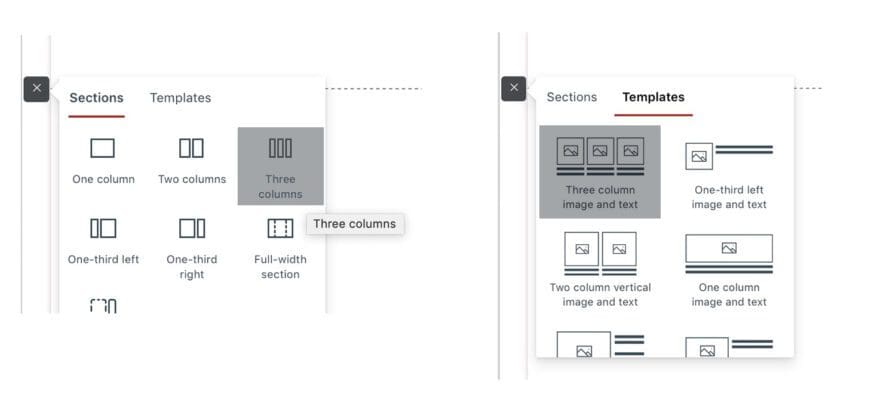
You also have the option of creating a section with 3 images and text using the ‘Templates‘ option.
Randomly add your graphics (see link to graphics files at the end of this article) for each day using the ‘image web part’ for each column/row.
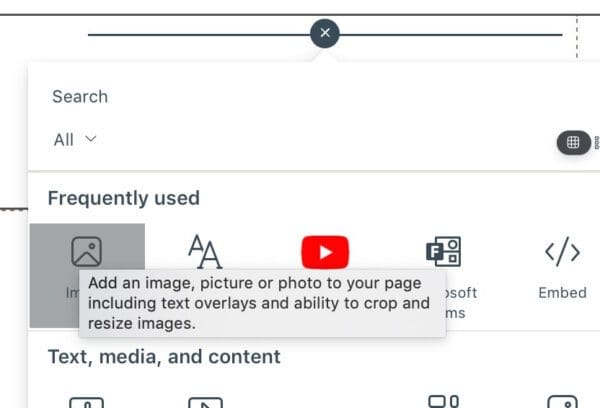
Then, as each day goes by, link the relevant ‘day’ graphic to one of the pages/activities you’ve already created.
You could do this first thing in the morning OR apply all your links at once, and use this SharePoint feature to schedule your pages to become ‘live’ on the appropriate date.
Kick start your advent calendar (or 12 days of Christmas) using an introductory email or add it to your intranet home page.
Download your free advent calendar graphics here (zip file contains 25 graphics sized at 500 x 500 pixels).
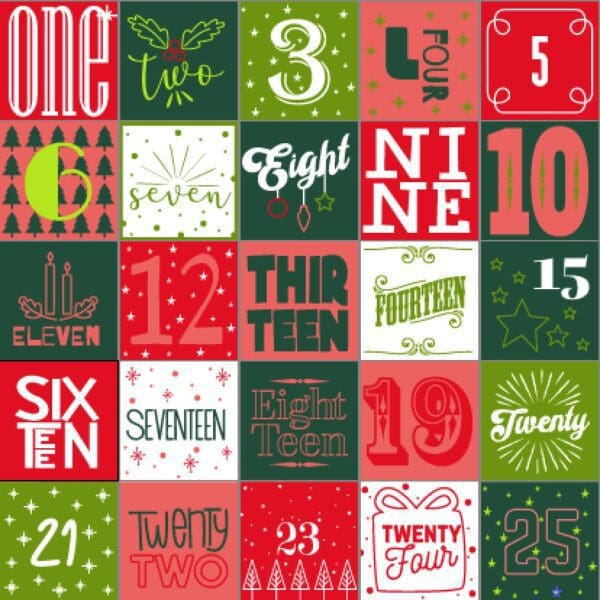
If it’s too late for an advent, you could do a countdown to Christmas, a Christmas Quiz with daily questions using a SharePoint list, or collaborate on a ‘Kick start to the New Year’ campaign to think of inventive ways to keep employees ‘coming back for more’ well into the New Year.
Digital Workplace Essentials
If you use Microsoft 365 and want to find out more about optimising and modernising your SharePoint intranet, get in touch.

















