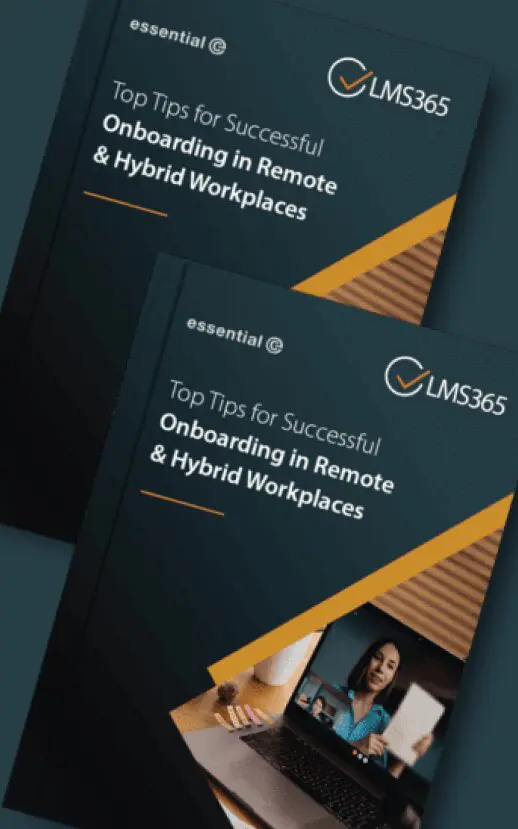GUEST ACCESS MANAGEMENT
Securely manage external access to Microsoft 365 at scale
Overview
Streamline how you deliver services to large external audiences
Whilst managing many hundreds or thousands of external users in Microsoft 365 possible, it’s labour-intensive for IT Teams.
Our extranet access management portal lets you delegate guest invitations to business stake holders (e.g. partner managers), without losing control over security.

BENEFITS
The benefits our guest access management solution
Put the right people in charge of access control
Our guest user management solution lets your IT team set up a granular permission structures and delegate the task of individual and group management to those that own the business relationship.
Far from being a risk, this ensures access rights are accurate and up-to-date, whilst eliminating overheads on the IT department.
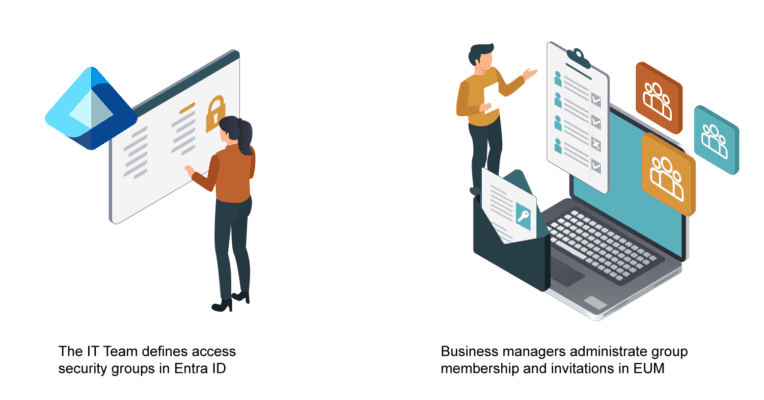

Address many use-cases
There’s many ways to add value to partners and customers:
- Host membership-based content – Manage members-only portals or subscriber-based (paid-for) training.
- Give secure access to internal apps – E.g., extend your workspace booking system to contractors & partners.
- Manage virtual events– Host virtual events using Microsoft Teams and offer registration that maintains delegate anonymity.
- Govern Teams & SharePoint site creation – Disable default self-service creation and replace it with:
Streamline the invitation & onboarding process
- Bulk import contacts from CRMs
- Tailor invitation emails & landing pages
- Make registration requests subject to approval or automatic
- Block or expire membership as required, without involving the IT team!
- Comprehensive auditing tracks all administrative tasks & user activity.

Schedule a chat & demo
FEATURES
What to look for in a guest access management system
Easy for non-technical users.

Uses standard Microsoft 365 security groups.
Flexible onboarding: direct invite, self-registration & more.

Scalability to thousands of guests.

Integration with payment gateways.

Easily styled to reflect your company brand.

Email & SMS-based login & authentication.
Simple email invitation process, including CRM & XLS support.
RESOURCES
Resources on external access management
What our customers have to say about us