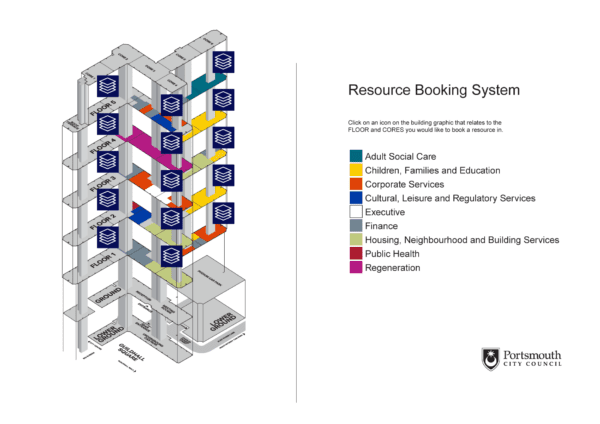Desk booking
Best practices for numbering desks in booking systems
Before COVID-19 and hybrid working, the need for a desk numbering system to identify desks was of minimal importance, as individuals would usually sit at the same desk every day.
Now, as office spaces are being re-modelled and, in many cases, reduced, to suit a hybrid working model, it’s likely that people will need to pre-book a desk to ensure there’s enough room for their visit.
And it’s highly likely this could be a different desk each time, depending on availability and the purpose of the office visit.
For example, you may wish to sit in a quiet space one day, or with colleagues the next.
This makes having a logical desk numbering system that makes it easy for users of the system to find their booked work desk on arrival of vital importance.
Here are the top best practices when it comes to numbering and labelling your desks and workspaces.
Want more expert advice on preparing for a desk booking system?
1. Replace legacy desk numbering schemes
Although it is possible to reflect pre-existing desk numbers in your booking system, many organisations are taking the opportunity to re-number their desks ‘from scratch’.
In our experience old CAD diagrams and numbering systems can quickly become out-of-date: Desks can get informally ‘nudged’ around and added or removed over the years.
This can lead to out of sequence numbers that will make it extremely difficult for users of the system to locate their booked desk without lots of ‘hunting around’.
2. ‘Walk the floor’ in person
If possible, the best way to number workspaces is to ‘walk the floor’ in person.
We recommend that you make ‘desk number 1‘ the first desk you would physically see/encounter if you walked clockwise* through the office space, starting from the main entrance.
Numbering should be applied logically from that point on using the following conventions:
-
- Apply numbers to each ‘bank’ of desks in a clockwise fashion where possible.
- If there is a logical area, zone or room, treat that area as a separate entity and circulate clockwise within that zone, even if the zone cuts across a walkway.
Consistency is key, as is visibility of your numbers (see point 5). This will help ‘users’ of your office intuitively understand how to navigate to their booked workspace.
It will also minimise ‘criss-crossing’ across the floor – this being an important consideration should social distancing requirements emerge in the future.
This example shows the right way and the wrong way to number your desks:
*Depending on your office layout, clockwise may not always be the best choice. Ultimately follow the most logical ‘travel flow’ from the entrance to the office, floor, room of desks or other ‘compartmentalised’ area within a floor.
3. Future proof your desk numbering system
It’s inevitable that your office floor plans will change over time, but here are a few tips that will minimise the amount of changes you will need to make to your desk booking system.
Number all workspaces – We recommend that all potentially bookable workspaces are assigned numbers, even if not all of them are currently bookable within your desk booking system.
This means if anything changes in the future, you’ll just have to amend what’s bookable in your workspace management system, and not need to make any changes to your floor plan or physical signage.
We have seen (and thankfully, averted) more than one project where the initial intention was to number just to the ‘safely distanced’ desks (see example below).
As this company has now progressed to a fully bookable hybrid working space, an approach like this would have rapidly become out of date had it been implemented.
For example:
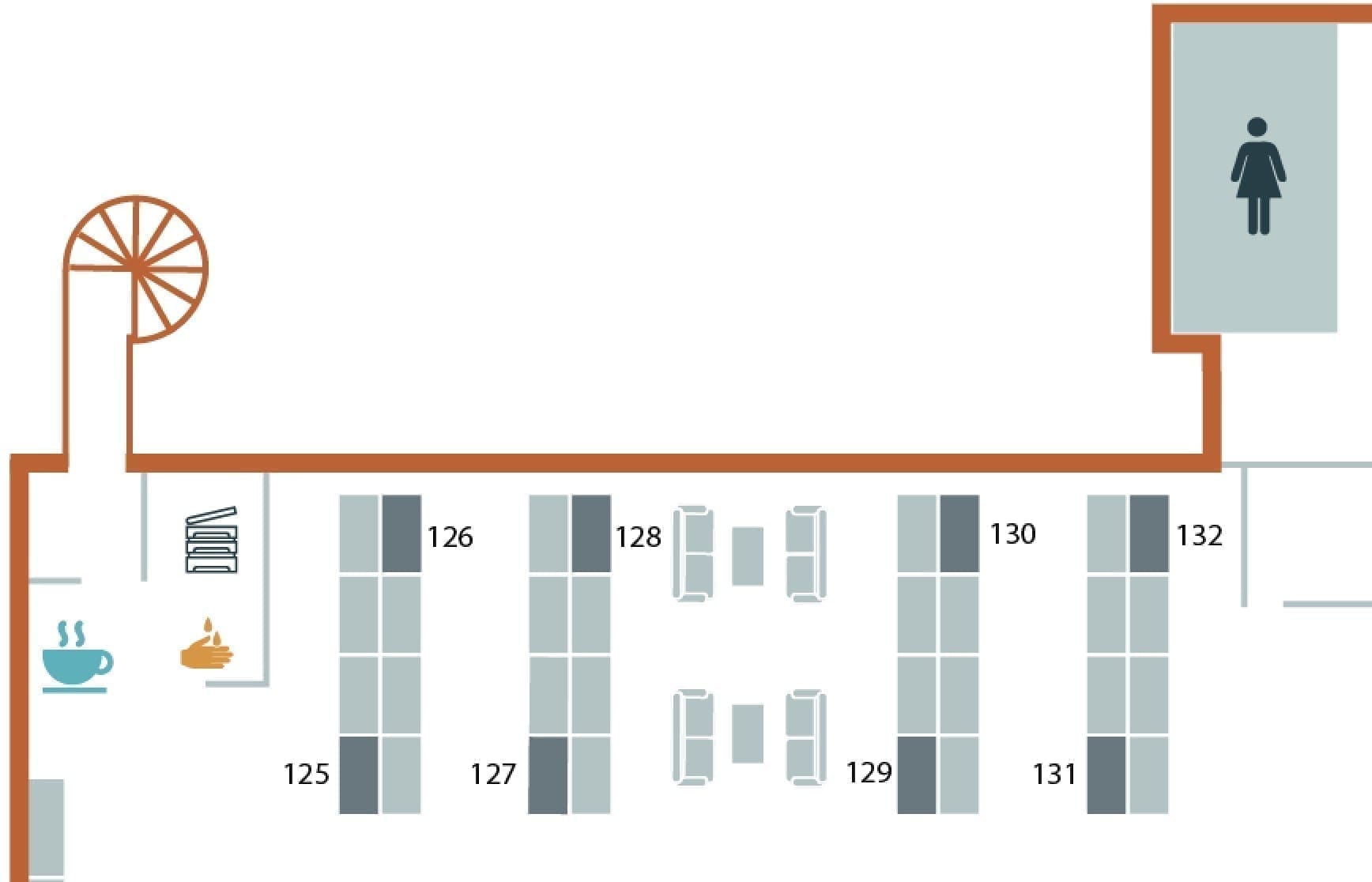
The key downside to this approach is that social distancing requirements may change.
Build in ‘air gaps’ – Whenever it appears that there is space ‘on plan’ to accommodate additional desks, we recommend you apply an ‘airgap’ and commence numbering in the next logical section with suitable break or say, 5 or 10 desks.
This means that additional desks can be introduced without adding ‘out of sequence’ numbers.
4. Simplify your desk numbering convention for users
If you have a single, relatively small office space and just a few floors, a numbering scheme that by design accommodates the ‘floor level issue’ is to prefix the desk number with the floor number.
E.g., 038 would be desk 38 on the ground floor, desk 139 would be the 39th desk on the first floor.
Having a convention for identifying desks in larger organisation can be a challenge, especially when there’s many different locations, buildings, floors and so on.
It’s not untypical for our customers to use a numbering nomenclature that includes the following attributes into a desk ID:
‘LOCATION CODE’ + ‘BUILDING CODE’ + ‘FLOOR NUMBER’ + ‘DESK NUMBER’
This would result in, for example:
BRS 1A F1 D067
Whilst this lengthy code can exist ‘behind the scenes’ in your desk booking system (for example, so you can report on desk utilisation by location), it’s not necessary to label your floor plans or desks with this full code.
Why? Consider these points:
-
- Physically applying such a long number to each desk on the floor plan would be visually confusing
- Desk availability, location and facilities are typically more important factors than the actual desk number at the point of booking the desk*
- The location, building and floor level is embedded in the floor plan navigation experience and can be added to the floor plan graphic, making ‘LOCATION CODE’ + ‘BUILDING CODE’ + ‘FLOOR NUMBER’ + irrelevant
- Ditto, your office buildings will be physically labelled with the location and floor levels.
These are our recommendations:
Use just ranges of numbers on floor plans
For the best UX when labelling your floor plans, we recommend adding just a range of numbers under each bank of desks or logical area.
Add desk way-finding signage to your office spaces
To help individuals locate their booked desk on arrival, emulating the convention that’s used to signpost hotel rooms will help your staff rapidly locate their workspace with the minimum of effort (and minimal criss-crossing the floor).
5. Individually label your physical desks
Returning to a ‘hybrid office’ space, with different desk layouts and new collaboration spaces can be daunting enough – even more so if you’re a ‘new start’.
The last thing you’ll want is an argument over whether you’re sitting at the right desk or not.
Surprisingly, it’s not uncommon for this vital component of implementing a successful desk booking system (i.e. labelling desks) to be overlooked.
In short, the desk numbers or ‘IDs’ used in your desk booking system and floor plans should always be indicated on your physical workspace.
Only this way can users of the system ensure that the desk they have pre-booked is the desk they’ve arrived at.
You may also wish to enforce authenticated check-in (e.g., using your staff ID cards) to ensure that the correct user has arrived at the correct desk.
As discussed in the previous point, for the best user experience, your label should put the emphasis on the most relevant aspects of the desk ID, i.e., Desk Number and Floor number, and have the other elements in ‘small print’.
6. What’s the best way to add more desks over time.
The beauty of hybrid offices is their flexibility – they’re designed to evolve as your needs change. Maybe you need more individual desks to accommodate a growing team, or perhaps meeting spaces are now your priority. Whatever the shift, there’s one recurring challenge that comes up: what happens when you need to add more desks?
When adding new workspaces, you might find yourself needing to ‘break’ an existing numbering sequence to fit in the changes. Ideally, you’d renumber the desks, but this can be tricky. Not only do you need to update the physical numbers on desks, but you also have to adjust the corresponding entries in your booking system and reassign existing reservations. That’s a lot of moving parts! You can read more about how to minimise the impact of a desk change here.
In some cases, you may even resort to adding a completely out-of-sequence run of numbers—a less-than-ideal solution that can confuse your employees.
A Smarter Way to Add Desks
Thankfully, there’s a better approach, inspired by a tried-and-tested method used in house numbering. When new homes are squeezed into existing neighbourhoods, they’re often assigned numbers like 90a or 90b. You can apply this same logic to your desk numbering.
For example, if you need to add two new desks between 90 and 91, simply number them 90a and 90b. It keeps the sequence intact without forcing a complete renumbering – and it’s easy for employees to follow.
7. What’s the best way to physically number desks?
When considering how you’ll apply numbers to your desks, there are many neat and low cost options open to you.
For example, you can use individual desk devices that incorporate desk numbers and other features such as:
-
- Glowing free/busy status
- Desk ID or bookee’s name
- Contactless booking and check-in functionality
- Your company branding
Desk devices also make change desk numbers really easy!
If you don’t have the budget available, our low-cost favourites include:

Engraved disks – During the pandemic, many restaurant and bar owners scrambled to adopt QR code ordering for contactless service and deliveries. This same approach is supported by many desk booking apps.
Not only are they nice and neat, they don’t cost a lot at all and come with different fixings. Check out our favourite supplier’s options.
As part of our workspace booking systems delivery service, our team will help you generate an excel spreadsheet of QR codes to create your desk disks. Get in touch for more information.

Simple cards
Combined with a card holder clip that sits nicely on top of workstations, this is a simple but elegant approach to ensuring your desk booking system works smoothly. They can also be made highly visible as shown in the customer example below.
They cost just 5 pence each and all you need is some coloured cards and a printer! You could also incorporate a QR code into the sign. Again, our service includes creating a spreadsheet of your workspace IDs so you can create labels in Microsoft Word.

Enterprise Desk & Room Booking Systems
Thinking of updating how you use your workspace? We have over 15 year’s experience and can help guide you through your options.