
WORKLOAD MIGRATION
Migrate workloads into & around Microsoft 365
Migrate SharePoint, Teams, OneDrive, File Shares & more
Whether you want to migrate tenant to tenant, restructure workloads, move on-premises into the cloud, mass migrate Home Drives to OneDrive, consolidate non-Microsoft sources such as Box, Dropbox and Google Drive, or migrate Slack to Teams, our hosted migration services have you covered.
Opt for a DIY approach supported by our migration experts or let us look after everything for you.
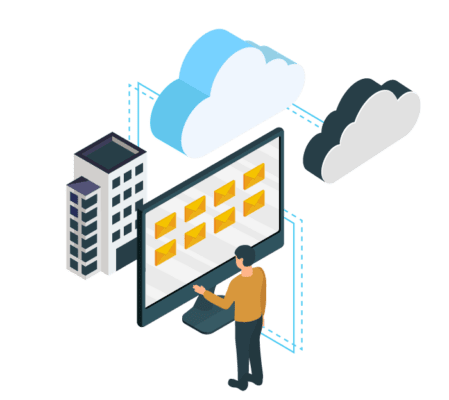
BENEFITS
Take a best practice, phased approach to your migration project:

Understand what you have
Get the data you need to plan a smooth migration:
- Profile your existing information architecture, data size, users & site activity
- Find out what’s important, or just collecting dust
- Identify any customisations, checked out files & workflows that may impact your migration
You are now ready for the next stage:
Plan & design your migration
- Filter according to properties or metadata
- Exclude content, such as neglected sites
- Selectively include or exclude objects (webparts, navigation, Apps, views, etc.)
- Map any required restructuring
- Convert mailboxes, e.g. to shared mailboxes
- Convert Teams channels, e.g., standard to private.
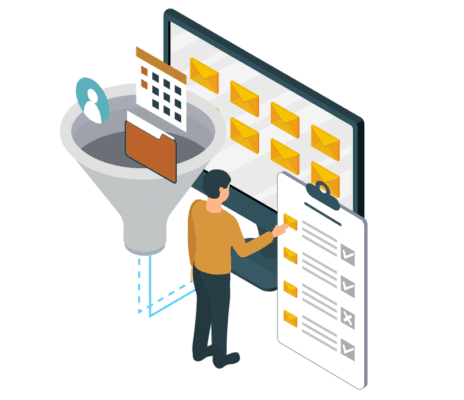

Execute your migration
- Stage & timetable your migration to ensure a seamless UX
- Migrate TBs a day
- Use Azure BLOB storage to minimise throttling
- Preserve permissions, version histories, sensitivity labels & more as you move
- Complete final Outlook config tasks & guide users through any final migration steps
Monitor progress as you move
- A real time dashboard lets you track progress
- Detailed reports validate what’s been moved: volumes, sites, lists, libraries, item counts, etc.
- Keep stakeholders automatically informed
- See all actions & any errors in one overall view
- Re-run any stopped or failed jobs
- Understand migration trends.
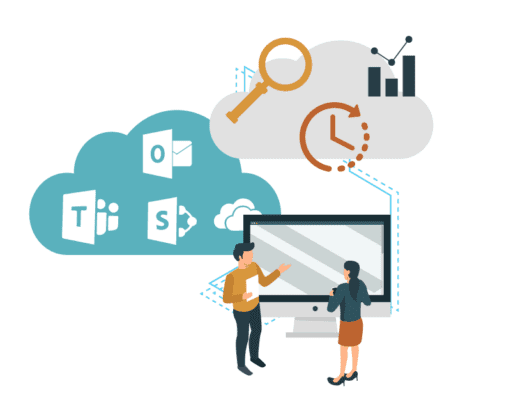
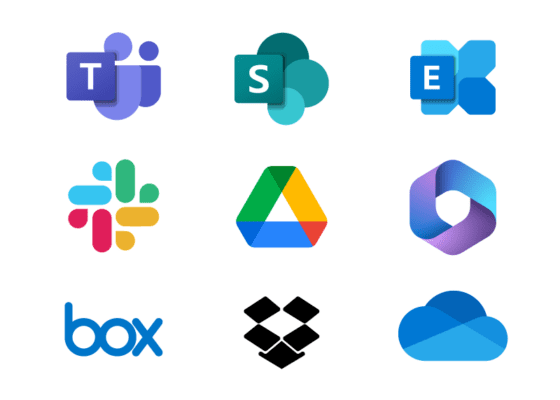
Many different sources & platforms supported
- File shares
- Home Drives to OneDrive
- Exchange on-premises to Microsoft 365
- SharePoint sites, individual lists & libraries
- Proprietary extranets/intranets to SharePoint
- Non-Microsoft sources e.g., Box, DropBox & Google Drive
- Migrate Slack to Teams
Schedule a chat & demo
RESOURCES
Resources on migration
Search via topic
What our customers have to say about us











