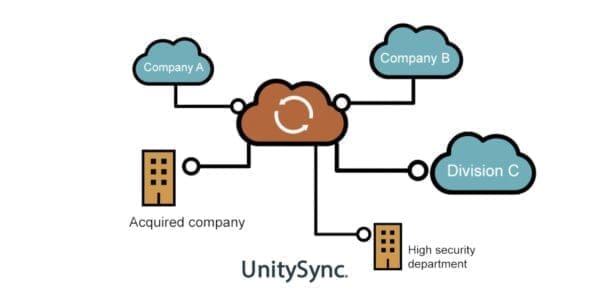Directory Synchronisation
Council Syncs 5 Different Email Directories
As a result of a restructuring, this County Council in the South West of England became a unitary authority and needed to merge five different email systems used by the original County Council and four district councils.
The migration to a single, unified email platform throughout the new unitary authority would take some time to achieve, and in the interim period the existing disparate email systems were to remain in place.
To help smooth email flow during this time the Council had to:
- Enable all users to easily find anyone in their local email address lists
- Enable the public to contact all staff using a new over-arching name (and ensure replies were from the new domain)
The Essential directory synchronisation too was used to synchronise email contacts information across a Single Windows 2008 Forest/Exchange 2007, aWindows 2003 Forest/Exchange 2003 and 2 x Lotus Notes/Domino 7.x environment.
Emails sent and received externally were routed via a new Exchange server, which involved address lookups to work out where inbound emails addressed with the new domain needs to be routed to internally.
The dirsync service also helped with the re-writing of the reply (or from) addresses on outbound emails to ensure that the ‘from’ addresses reflect the new domain and not that of the previous district council.
The Council chose to work with the Essential dirsyc solution because it was simple, easy to use and was the lowest cost out of the 5 they looked at; which included:
- Microsoft ILM (identity life cycle) 2007 (Needed SQL 2005 which they didn’t have at the time)
- Microsoft SP2 wasn’t Windows 2008 compatible
- HP Product –LDAP Utility –LDAP Synchroniser doesn’t support Lotus Notes very well
- Microsoft Transport Suite –too complex.