
GALSYNC TOOL for Microsoft 365
Address list synchronisation for Microsoft enterprises
Overview
Keep your company & partner organisations in touch.
Large organisations, those that have recently undergone mergers, or security conscious entities such as defence or financial institutions, often have multiple separate Microsoft Exchange environments.
This presents a challenge for email communication, as contacts from different Exchange sites do not automatically populate into everyone’s Outlook’s Global Address List (GAL).
Using our GAL synchroniser you can bridge this gap, giving users seamless access to contact information, but without connecting other aspects of the environment.

BENEFITS
The benefits of using our directory sync tool

Streamline communications
- Give staff in each domain the correct address details for contacting the relevant people
- Ensure distribution groups have the right people in them
- Trigger updates from multiple sources including HR & staff roster systems
- Each party keeps their own directory – there’s no loss of ownership
- Meet security or compliance requirements
The IT pro’s favourite dirsync tool
It’s incredibly easy to configure and can save months of effort working with Microsoft Identity Manager (MIM).
Technical teams love it as it doesn’t become the main directory and doesn’t create a central, master directory.
It simply synchronises directory information, so there’s no issues over politics or security, or maintaining yet another directory!


Ease migrations & mergers
- Support seamless co-existence during migration
- Maintain a common domain name following a takeover, merger or acquisition
- Swap Proxy function lets the ‘outside world’ use your new corporate address, even though internal systems are still using the ‘old’ email addresses.
Supports many different data sources
- Any LDAP directory
- Cloud Directories: E.g., Azure Active Directory, Amazon (AWS), Google Workspace
- HRIS or ERP databases: E.g. PeopleSoft, Sage Group, Kronos, SAP, Oracle, ABRA, ADP.
- On Premises: ADAM/AD LDS, Active Directory, CommuniGate Pro, iMail, Lotus Notes/Domino, OpenLDAP, Oracle Internet Directory, Red Hat Directory Server, Samba, SunONE/iPlanet Directory, ViewDS, Zimbra etc.
- SQL: Microsoft Access, Microsoft SQL Server, MySQL, Oracle, Postgres, SQLite, Sybase & other databases that use ODBC drivers.
- Text: CSV, LDIF
- Other business systems such as a PABX system or company phone book.
Schedule a chat & demo
FEATURES
What to look for in a GALsync solution
Easy to install & configure

Highly flexible
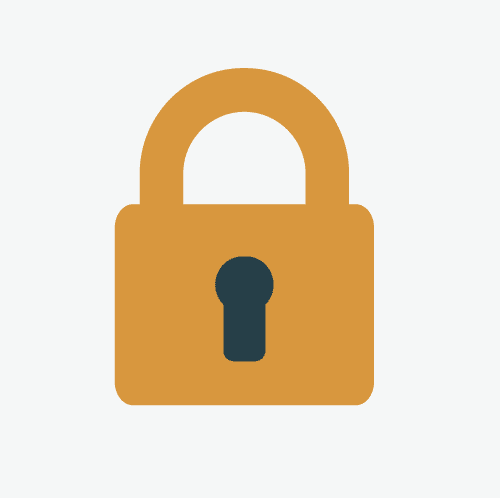
Meets event the most stringent security needs
Trust between domains not required

Support for many different directory types
No external database required
No scripting or programming required

Responsive & knowledgeable support
RESOURCES
Resources on directory & GAL synchronisation
What our customers have to say about us








