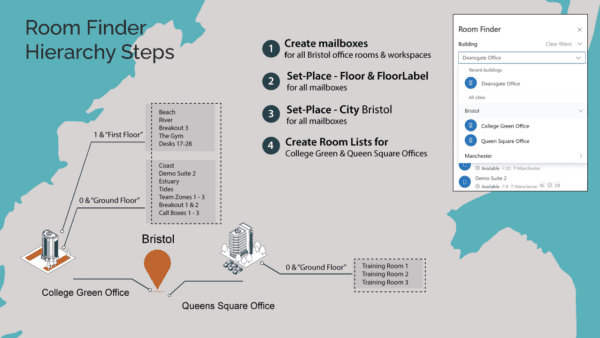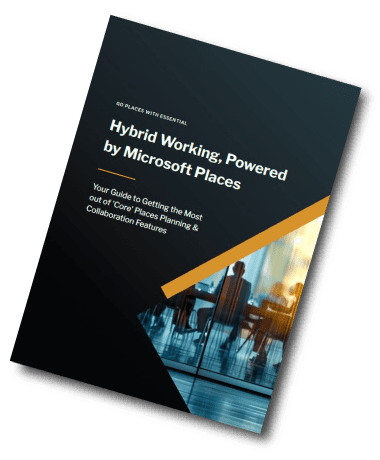Microsoft Places
Introducing Icons in Microsoft Places
Get up to speed with icons in Microsoft Places
In this video, we dive into how Indoor Mapping Data Format (IMDF) works in Microsoft Places floor plans, with a focus on icons:
- What icons are currently available Places?
- What do they look like to the end user?
- Where do they fall short?
We also look at an example of a workaround for getting any specific icons you want to include in your floor plans.
Stay tuned by subscribing to our Go Places updates.
Our workplace management experts have created a channel for updating you on what’s ‘hip and happening’ with Microsoft Places.
- What’s New in Microsoft Places: Stay up to date on the latest features and updates as they roll out.
- Breaking Down the Technology: From IMDF for creating floor plans to new ways of scheduling and booking, we’ll explain it all in simple terms.
- Making It Work for You: Learn how to implement Places effectively, manage it seamlessly, and use it to optimise your workspace strategy.
- Navigating Challenges: Discover solutions to common issues and learn how to get the most out of this constantly evolving platform.