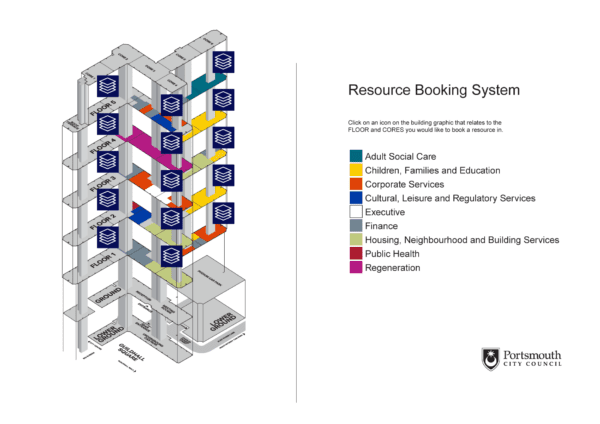Microsoft 365
Introduction to desk booking using Microsoft resource mailboxes
Booking a meeting with colleagues and inviting a meeting room as part of that booking has been a well used – and robust – feature in Microsoft Outlook for many years and, more recently, Microsoft Teams.
The approach of booking workspaces and resources is made possible through using resource mailboxes.
Working with resource mailboxes is also a fundamental building block of the new Microsoft Places app.
STOP PRESS: As of November 2024, there is now a new entity type of ‘Desk’ in Microsoft Places which is used to represent an individual desk. For now, it’s only relevant if you’re using Microsoft Places, so if you’re using the regular Room Finder feature, keep reading this article! Also check out our latest article on mastering Microsoft Room Finder.
What is a resource mailbox?
A resource mailbox is a Microsoft Exchange mailbox that can be associated with resources, such as meeting rooms and equipment. Unlike a typical mailbox, it is disabled for sending or receiving emails, but it does have a calendar associated with it.
If the resource’s calendar indicates availability, the resource can be configured to auto-accept an invitation to a meeting.
You can also associate rules with the mailbox, for example, making accepting an ‘invitation’ subject to approval by a ‘delegate’ associated with that mailbox, such as a facilities manager.
Resource mailboxes can also have attributes, such as room capacity and location, which, when properly configured, can assist with selection of the resource.
Can I use resource mailboxes to book hot desks?
Yes.
Until recently there were only two resource mailbox types:
- Room mailboxes – ideal for representing available meeting rooms but they can also be used for other location-specific workspaces such as a demo suite or training room.
- Equipment mailboxes – ideal for representing ‘floating’ resources such as projectors and pool cars. They are not typically associated with a given location and have fewer attributes.
Microsoft has now introduced a third type of resource mailbox* that lends itself well to hybrid working spaces and hot desks.
Called workspace mailboxes, they are bookable resources that have an overall capacity associated with them. This capacity is then enforced by Exchange by allowing multiple bookings for a workspace up to the maximum available.
For example, if you configured “Neighbourhood A” with a maximum capacity of 30, it would allow 30 separate bookings to be made, all managed by just one resource mailbox, rather than 30 individual ones.
You can, of course, have a workspace that has a capacity of 1, which is ideal for hot desk booking.
*As of November ’24 there’s now a new Desk mailbox BUT for now it’s only available in Microsoft Places and it’s not fully operational yet but we’ll be tracking this for you!
Download our free eBook for the steps required to configure workspace resources in Microsoft 365.
The problems of using resource mailboxes to book hot desks in Microsoft 365
Although using resource mailboxes to represent and book desks is possible, you will find it falls short in the following areas:
1. It’s not easy for users to select their preferred desk
With the correct configuration you can give users a list of hot desks to select from according to location and attributes like ‘number of screens’ and ‘docking station’.
However, if you have anything other than a handful of hot desks, you may want something more useful than a list.
For example, interactive floor plans (maps) let users see at-a-glance where they’d like to sit:
- Is it near to the coffee area?
- Will it have a view out of the window?
- Can I book a seat near my colleagues?
You can use Microsoft Power Apps to build an interactive floor plan that ‘layers’ on top of native Microsoft resource mailboxes. Check out our article on how to create an interactive office map in Power Apps.
Microsoft Places also has an upcoming map feature that will let you show users workspaces in the context of an office floor plan.
2. Maintaining workspace resource mailboxes is challenging for FM professionals.
If you download our eBook, you will see that the steps involved in creating mailboxes and lists, adding attributes, involve working with PowerShell and the Exchange Admin Center.
This makes defining and maintaining available hot desks, meeting rooms, huddle spaces, etc., very much an IT function, and not one that can be easily managed by facilities staff.
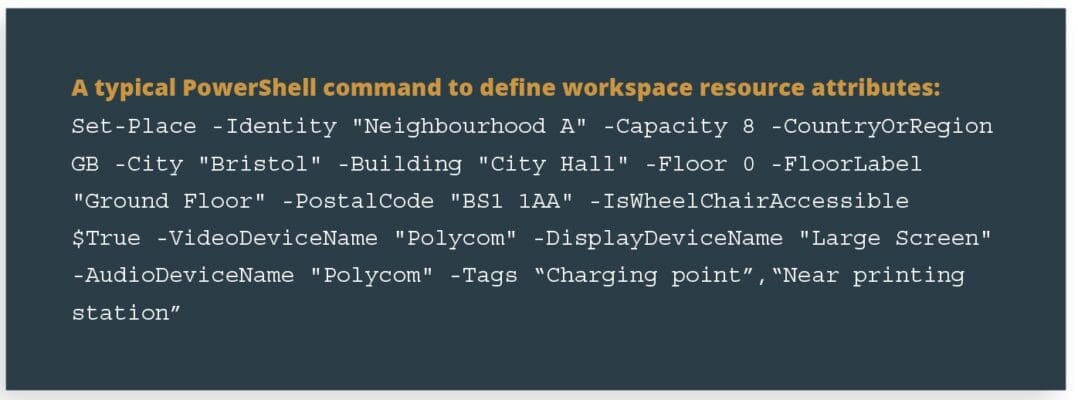
Even if the initial work of adding workspaces is carried out, there will be an ongoing maintenance overhead to reflect office re-organisations, decrease/increase in capacity, and so on.
3. You may need a lot more than workspace & resource booking
In addition to booking workspaces there may be other features and functionality you want, such as:
- Automatically releasing workspaces in the event of a ‘no show’ – requires an authenticated check-in capability or sensors.
- Booking catering, additional equipment, visitor passes, and so on.
- Digital signage to show free/busy status at a glance & on demand bookings
- Workflows that update the AV, cleaning, catering, security teams, etc. on requests
- Policies to govern who can book which resources when.
E.g., Giving certain departments priority for specific workspaces, make certain team spaces only available on a Monday or Friday - The ability for the FM team to move bookings (e.g., switch a meeting to a different room)
- Capturing utilisation metrics to report on workspace occupancy and trends.
The list goes on.
4. Microsoft workspace booking is an evolving area
Microsoft is working hard in the whole area of connecting people in person with Microsoft Places. Optimising workspace utilisation and developing the way resources are used and managed is part of this vision.
There are lots of ‘moving parts’ to address to achieve the vision.
For example, in March 2024 Microsoft released a new Outlook ‘Hybrid’ RSVP feature that allows attendees to select if they’re joining virtually or in-person to a hybrid meeting. This obviously has an impact on the size of meeting room you might want to book, but whether it’s possible to leverage this information when optimising meeting room utilisation is another thing!
You can read more about why Hybrid RSVPing is important in our earlier blog.
Also, as we indicated the top of this article, there’s a new desk entity available for Microsoft Places, but we’re (and other enterprises dipping their toes into Places) are spotting a few problems with it.
Conclusion
Taking advantage of native resource mailboxes is undoubtedly a smart approach for Microsoft enterprises – especially larger ones.
As an approach it offers several advantages, including seamless integration with Outlook and Teams, multi-location scalability, automated security measures, prevention of double bookings, and much more, including support for Microsoft Places.
Plus, you’ve already paid for it, right?
If you’re interested in exploring a Microsoft-centric approach to workspace booking – whether it’s using native ‘Room Finder‘ or Microsoft Places – including how you can ‘fill in the gaps’ and perhaps even migrate from a third-party workspace booking system, don’t hesitate to reach out to us for more information.