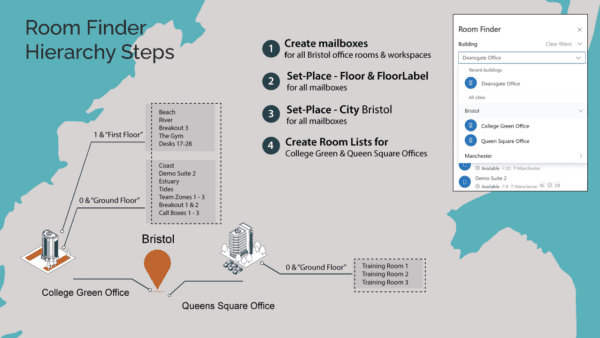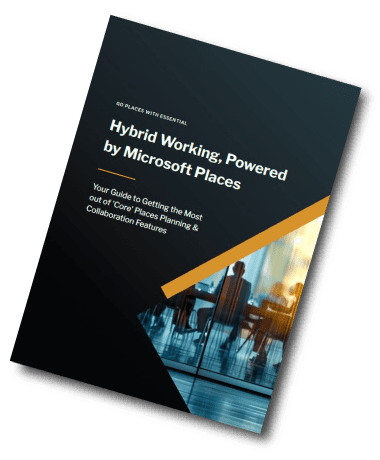Microsoft Places
An in-depth demo of the Microsoft Places App
Curious about how the Microsoft Places App can help you manage hybrid workspaces and stay connected with your team?
Whether you’re exploring hybrid work options or want to make the most of your Microsoft 365 tools, this demo gives you a practical look at what the Microsoft Places App can do today*, including the functionality you get based on whether you have a core Microsoft 365 licence or a Premium Teams licence.
What’s in this demo:
- A complete walkthrough of the Explore view — which is designed to help you find and book available meeting rooms, desks and other workspaces.
- How the People tab makes it easy to check your colleagues’ planned locations, so you can coordinate your ‘in office’ days.
- How to add services and amenities to your workspace bookings such as car parking.
- A side-by-side look at the features included with a Core Microsoft 365 license versus a Teams Premium license, including key differences in people visibility and workspace management
- What’s coming down the track in the next release of Microsoft Places.
*Microsoft Places functionality is evolving all the time. Subscribe to our ‘Go Places’ newsletter to get the latest information.