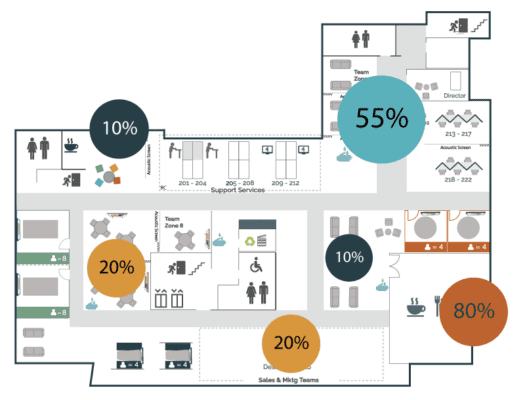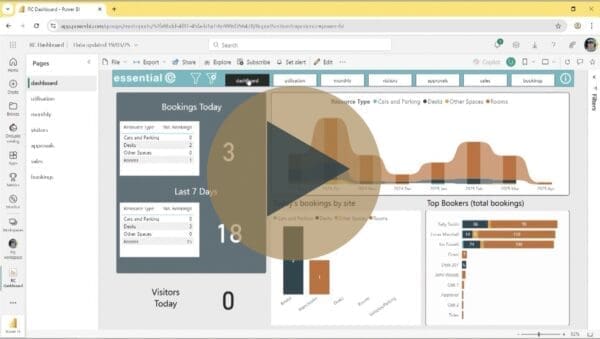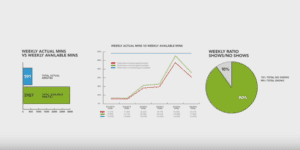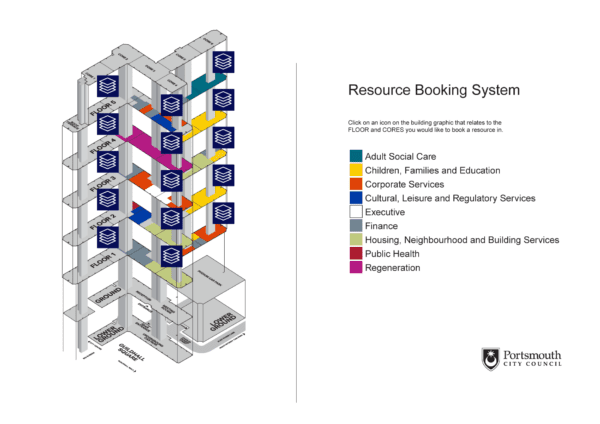Office Occupancy Reporting
What is the best occupancy sensor technology for your office?
Many enterprises adapting to a hybrid work model are now re-evaluating their office space needs, often with the aim of reducing or reconfiguring it.
Getting the information you need in order to take action, however, is a challenge.
According to Gartner, a whopping 94% of business leaders say they are not very effective at collecting data about how their spaces are used.
Whilst workspace booking systems are one approach, they may not be appropriate for your current situation.
For example, if desk availability is not a ‘perceived issue’ when your workforce visits the office, desk booking systems risk being neglected and could fail as an approach to accurately measuring office occupancy.
TL;DR?
Sensors are a great way of measuring office occupancy.
You might need a mix of sensor types to cater for your different workspaces, budget & degree of accuracy you need.
Even thick walls can impact your choice.
Sensors can also add value to an existing workplace booking system.
Deployed correctly, sensors are a great alternative to determining how workspaces and meeting rooms are actually being used throughout the day. They also have an important role to play in healthcare and education sectors, as they can be used to see how efficiently ‘precious resources’ such as treatment rooms and lecture theatres are being used.
The big benefit of using sensors is that they don’t involve on any deliberate action on the part of humans.
Sensors can also bolster a workspace booking system by fully automating check-ins for pre-booked meeting rooms and desks.
In this article we look at the different office occupancy sensor technologies available, ranging from easiest and lowest cost to install, to the most accurate and most expensive.
Occupancy Detection Options
Here’s a quick run-down of the main types available for monitoring occupancy in an office environment:
People Counters
If you want to get a fix on the overall numbers of people that are coming into your office, some general ‘people counting’ solutions are as follows:
- Badge swipers are a simple way to give you a high watermark for the day of the number of people who came into the office.
- Door-counting sensors (aka people counters) track movement through a specific doorway. They are typically used to see how many people are in a room or office space.
Pros
- Good for overall people counts.
Cons
- There’s no indication of the specific areas in the office being occupied
- The cost of implementing security badges & the required hardware can be prohibitive
- They only really work for spaces that have a single entry and exit point.
Wifi location tracking
This is a really quick and effective way to start monitoring office occupancy.
It works by using your existing office WiFi access points to detect the signals emitted by devices such as laptops and mobile phones used within your building.
Situations where individuals with multiple devices can be automatically detected and accounted for.
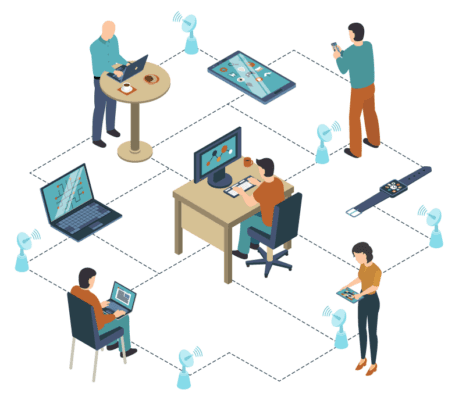
Pros
- Delivers great insights with minimal or no outlay.
Cons
- Can be impeded by thick walls
- Lacks room by room accuracy.
Passive Infrared (PIR) sensors
PIR sensors use infrared light to detect warm bodies in a space. The latest PIR sensors can be simply stuck onto a surface (say under a desk), need no wiring and have a battery life of up to 9 years.
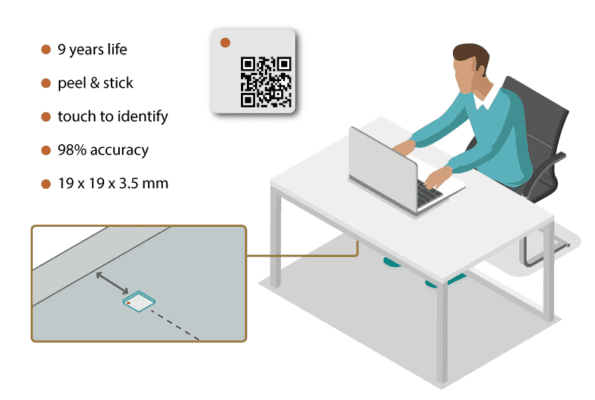
Pros
- Simple & low cost to deploy, making them ideal for detecting occupancy of individual desks & rooms.
Cons
- PIRs only work well as long as those bodies are moving
- Not good for getting an accurate headcount in rooms & larger spaces.
Ultrasonic sensors

Ultrasonic sensors work by emitting high-frequency sound pulses across a space and then measuring the time it takes for those pulses to return as they bounce off any nearby objects.
These sensors do not require a direct line of sight, making them ideal for applications such as areas with cubicles or room dividers.
Pros
- Work well over larger distances than PIR sensors and are less sensitive to objects being in the way.
Cons
- Can be expensive.
Time of Flight Infrared Sensors
Time of Flight Infrared (IR) sensors can be used for counting people in a space as well as people entering or leaving a space. Using a similar concept to ultrasonic sensors, they emit infrared light and measure the time it takes to return to build a ‘picture’ of what’s around them and identify any changes, for example, when people pass by.
Pros
- Can provide accurate head counts over small or large areas
- Work over a wider range than ultrasound
- Unaffected by humidity & temperature.
Cons
- Can be expensive, with multiple sensors required to cover a larger area
- May be impacted by bright light.
Thermal Imaging Sensors
Thermal imaging sensors work by detecting the heat signatures of people in their field of view.

Pros
- Unlike PIR sensors, they can detect people even when they are stationary.
Cons
- Results can be skewed by being placed close to drafts, air-conditioning, sunlight, & heating systems
- Sensors that are placed too high/low are unable to capture the full range of activity in a workspace & you may need several to cover the area you have in mind.
Optical Sensors
Optical Sensors work by capturing very low-resolution images at regular intervals (anything from every 30 seconds to every 10 minutes). The images captured are processed locally on the device to determine the presence of people and transmitted ‘back to base’ in a format that’s represented as 0’s and 1’s, thus obviating any concerns over privacy and GDPR.
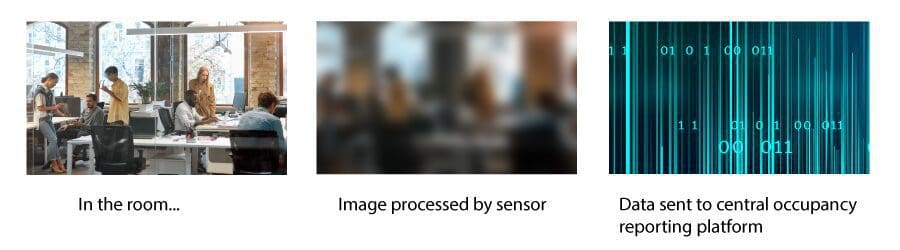
Pros
- Provide accurate head counts in meeting and consulting rooms.
Cons
- Can be perceived negatively, but see above point.
New office occupancy sensor technologies
Office occupancy sensor technology continues to evolve and improve in various aspects:
- Practicalities. There are several practical considerations when using sensors, including their physical attributes like size, installation requirements, power needs, and network connectivity options, which continue to improve. Multi-year lithium battery life and wireless data transmission devices are commonplace, removing the need for cabling. Many devices offer an easy self-stick or magnetic installation. Having said that, you may prefer devices that are very firmly secured and tamper resistant.
- Data processing techniques. Devices, like optical sensors, use the concept of edge computing, where the data that is captured is processed locally on the device itself. This offers several benefits including faster response times, reduced network bandwidth usage and enhanced data security (as no PII data is stored or transmitted).
- Combined Technologies. Some sensors combine multiple technologies into single devices, such as dual Infrared (IR) and Passive Infrared (PIR) sensors to detect heat and movement. It’s also possible to take feeds from a range of sensor technologies and other platforms such as visitor management systems and desk booking systems.
- New sensor technologies. Other more novel occupancy detection options include C02 and sound detection. It’s interesting to note that sound detection is being promoted to landlords of rental properties that are concerned about loud parties, however their application in an office environment may be controversial owing to privacy concerns.
This constantly evolving space is making it increasingly easier and affordable to gather data about office footfall and occupancy.
Conclusion
Here are some key takeaways:
- Sensors are a great way, requiring no action from office users, to gain insights into the utilisation of your office spaces throughout the day and week.
- You may need to deploy a MIX of different sensor technologies in order to achieve the degree of accuracy you require.
- The technology you use will depend on your budget, your building layout and the workspaces you specifically want to monitor the utilisation of.
- The overarching platform you use to collect, analyse and get actionable utilisation insights from the data collected from your sensors is critical to the success of your office management strategy.
- Sensors have a role used in conjunction with desk and workspace booking systems. For example, you might use sensors to detect occupancy in collaboration and spaces intended for ad-hoc usage (such as phone booths), where pre-booking is not appropriate.