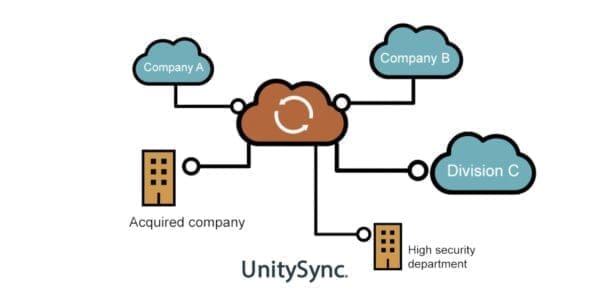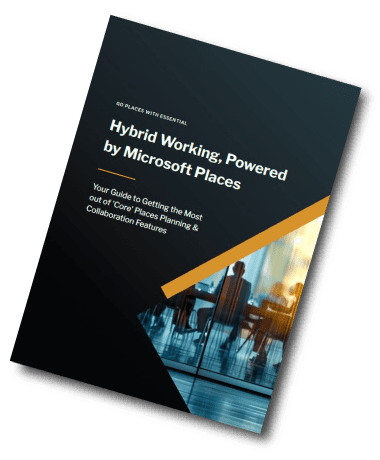SharePoint Migration
Yet Another Reason to Migrate from SharePoint On-Premises to SharePoint Online
A recent Microsoft security alert has revealed a vulnerability in SharePoint on-premises that allows attackers to remotely execute code.
While this is a serious issue – and yet another reason to consider moving to SharePoint Online – a well-planned move is key. Reacting out of fear or ‘going at it’ without clear goals can lead to more problems down the line.
A SharePoint migration is a significant IT transformation. It’s not just about lifting content and moving it into the cloud – it’s about understanding why you’re migrating, what you want to improve, and how to modernise your environment for long-term value.
Below, I’ve outlined some of the key things to consider that will help ensure a smooth and future-proof transition.
1. Understand Why You’re Migrating
The recent security alert notwithstanding, staying on-prem with SharePoint comes with a growing list of limitations and challenges:
- It’s costly to maintain – Let’s face it – you’re probably facing big hardware bills to keep everything running smoothly on-prem!
- The UX and design tools are outdated – Full function Modern SharePoint is a far cry from Classic it offers a UX and design capability that is improving (and getting easier to work with) all the time
- Poor integration with Microsoft 365 tools – Features like Teams, Power Automate, and Viva are either unavailable or limited when you’re not in the cloud.
- Security is down to you – On-prem requires you to manually manage and update security protocols, whereas the cloud includes built-in, continuously updated protections.
- Microsoft is losing interest – Although end-of-life dates tend to slip owing to customer pressure, Microsoft will keep on dropping support for features that you might be depending on. Perhaps it is time to bite the bullet and take advantage of new and exciting functionality. For example, PowerShell workflows do way more than old SharePoint ones (which are also being axed – see point 4).
So although it’s going to cost you some money to do a migration, if you get a fix on the risks, but also the many benefits you’ll get out of a move, a move becomes justifiable and you may even see an ROI if you do it right.
2. Assess Your Existing Environment
Whether you’re talking about moving house or moving SharePoint, it’s a great opportunity for a clear out.
So you should always start a SharePoint migration with a full inventory of your current SharePoint on-premises setup:
- …of site collections, sub sites, and libraries:
- Which sites and documents are still used?
- Are there opportunities to flatten site hierarchies and use modern SharePoint sites?
- Who has access to what?
- Custom workflows (especially 2010/2013) – see next point
- InfoPath forms, third-party apps, and custom code
- Content volume and age – do you really need all that old stuff????
Use tools like SharePoint Migration Assessment Tool (SMAT) or third-party solutions to uncover potential blockers and estimate the effort involved.
4. Address Workflow Migration Early
With the end of SharePoint 2013 workflows looming (currently as of April 2026), it’s worth auditing any workflow usage and planning how you can transition them. While some logic can be rebuilt in Power Automate, not all workflows are straightforward to replicate.
For example, steps that run as another user (impersonation), custom task processes, or old InfoPath forms. Others rely on things like pausing and looping in ways Power Automate doesn’t support. So instead of a simple copy-and-paste, many workflows need to be rebuilt or redesigned from scratch.
Don’t leave thinking about them towards the end of a migration project.
5. Plan for Security and Governance
SharePoint Online comes with robust compliance capabilities, but only if it’s configured properly.
Make sure access is based on least-privilege principles, apply sensitivity labels and data loss prevention (DLP), and review your Microsoft Purview retention policies.
Also governing how your sites are created should be top-of-mind. Once teams see how much easier it is to work with modern SharePoint they’ll be spinning up new sites left right and centre and may start ‘oversharing’!
6. Communicate and Train
Your migration will inevitably impact the end user experience. As ever – our top tips revolve around the 7 P’s
- Plan your communicate timelines and what to expect – don’t wait until the week before go-live
- Provide training on modern SharePoint interfaces and collaboration features
- Arrange training for the people that will be using SharePoint to deliver intranet services: This could be HR, L&D teams, marketing and design. There’s countless new design and branding opportunities to take advantage of.
- Run pilots and soft launches to uncover potential problems – like having the wrong browsers
- Encourage adoption of tools like OneDrive, Teams, and Power Automate and be ready to showcase the benefits.
The more empowered and involved your users feel, the more successful your migration will be.
7. Choose the Right Tools and Partners
As we indicated above, Microsoft provides the SharePoint Migration Tool (SPMT), but for larger, more complex environments, third-party tools (e.g., ShareGate, AvePoint, Quest) may offer better reporting, scheduling, and incremental migration options.
Partnering with experienced migration consultants can also help de-risk the project and accelerate delivery. Hey – that’s where we come in! We’ve done so many migrations over the years I’ve lost count.
Key benefits we’ve added for our migration clients include:
- Saving on storage – if you’ve lots of legacy data that you need to bring with you, we can move this into a low cost archive without impacting user accessibility, yet saving a shed load of money on storage.
- Support – we provide support during and after migration – and we don’t just mean access to an online knowledge base and a bot – a proper support desk with people that answer the phone!
- Great project planning – At Essential, we take a hands-on, transparent approach to your project, using real-time dashboards, smart scheduling, and regular check-ins to all the key people up-to-date. We build in quality checks, user testing, and data compliance from the start, so migrations run smoothly with no surprises. It’s all about working closely with you to do a proper job, with minimal disruption and maximum confidence.
- Site architecture re-design – We will help you re-architect your classic SharePoint environment into a modern, intuitive site structure, guiding decisions around team sites, communication sites, and hub site architecture to ensure a scalable, user-friendly UX that aligns with your business needs.
- Training – We offer a range of end user and admin training services, including training for the individuals that are tasked with maintaining an on-brand SharePoint intranet using all the newest branding and webparts available.
- Governance – Modern SharePoint is so much better than Classic SharePoint one of your biggest problems will be stopping it getting out of control as people love it so much (let’s be frank, SharePoint used to have a bad reputation). We can help you put into place frameworks that will let you control SharePoint sprawl and stop any security issues in their tracks.
- Getting more out of SharePoint – Did you ever try to create an extranet using Classic SharePoint? Quite frankly, it was as friendly as a cornered rat. Modern SharePoint will have you excited about a whole range of value add services you can offer to partners, and we can help you realise your vision. For example, check out this project where we migrated a WordPress partner web site to an extranet hosted on Modern SharePoint, along with a mass registration and access management portal.

Get the most from your SharePoint investment
We offer a range of services to help you get the most out of your SharePoint Online environment, including migration, storage management, secure access for external users. and design services.