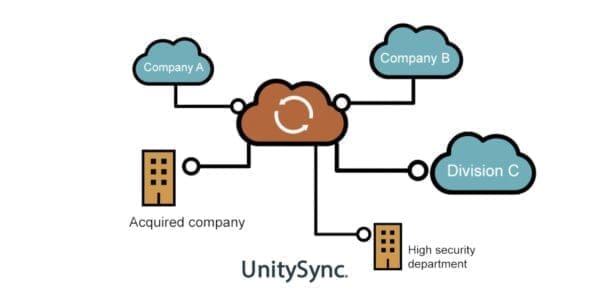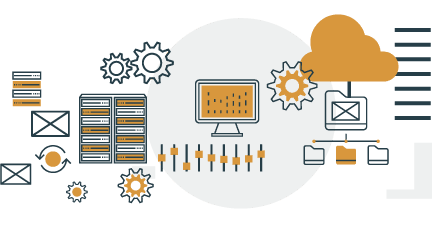Email Journal Migration
How Microsoft 365 replaces a conventional email journal
Do you still use an email journal service?
Are you working in Microsoft 365 but still maintaining a separate email journal to meet compliance and business needs? If so, you’re probably using one of the following options:
Journaling on-premises: If you started out with Microsoft Exchange on premises, it’s possible that you’re still writing your journal traffic to an on-premises Exchange server. These days, however, using any system that’s sitting in your physical office is not a great option. Without IT staff on site every day to maintain and backup servers and storage, your records could be at risk.
Journaling in the cloud: You may be using a hosted service like Mimecast or Proofpoint* to provide email protection services (anti-spam, anti-malware, etc.) as well as email journaling. Now that Microsoft 365 offers such great online protection services, you could save a lot of money by switching away from Mimecast/Proofpoint.
There’s also a school of thought that the email retention and compliance features now available in Microsoft 365 make the need to a run separate email journal unnecessary.
How does Microsoft 365 replace journalling?
A while back we produced this amusing ‘pirate video’ to explain how Microsoft (arguably) replaces the role of a conventional journal, and why it’s important to carefully consider how legacy journals are migrated into the Microsoft 365 way of doing things.
Understand your options for preserving & migrating existing journals
Whether you want to switch entirely to Microsoft 365 for your journaling – or look elsewhere to stash your email records – we can help you work out the best options.
In the first instance we’ll help you assess whether conventional journaling is still required for your business and compliance needs, and talk you through the detail of how you can meet your compliance remit with the various settings and facilities available in Microsoft 365.
When it comes to deciding what to do with your legacy archives, there’s quite a few options open to you, including:
- Let your legacy journals ‘age in place’ (bury them somewhere safe ;-) )
- Migrate just the legacy journals you need into Microsoft 365
- Switch to a cloud based journaling service and move your legacy journals there
*If you feel like you’re being held captive by your current hosted journaling service, we can help you jump ship and save lots of swag. Sorry – getting too caught up in the pirate theme!