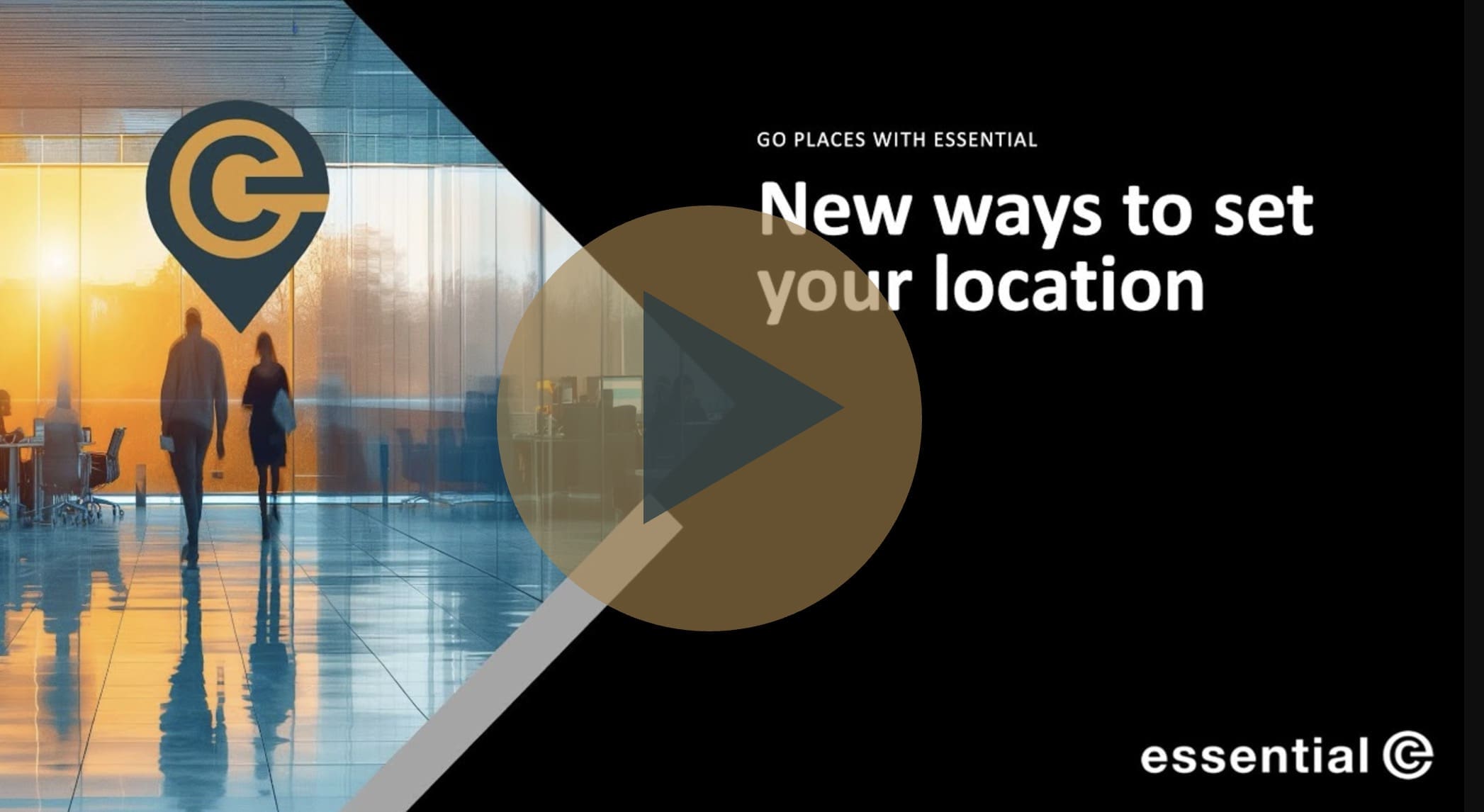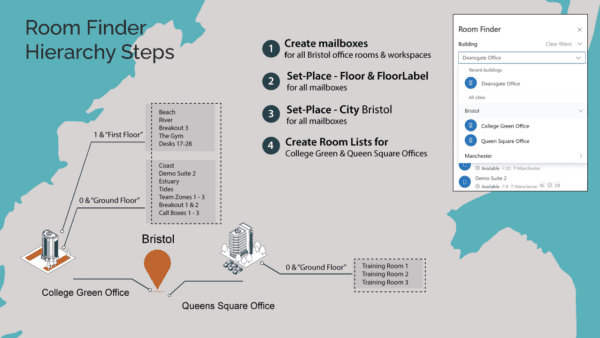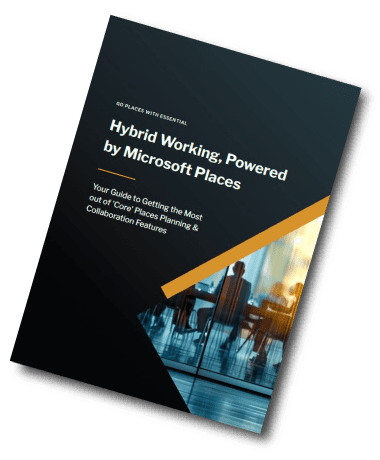Microsoft Places
New ways to set your location in Microsoft Places
In this video, we explore new Microsoft Places-related functionality in Outlook and Teams to help you set and manage office locations and work schedules.
The location settings we discuss in this video relate to functionality that is part of ‘core’ Places functionality and therefore don’t need a Premium or Copilot licence to take advantage of.
Key Timings:
- 0:09 – Overview of the new location features in Outlook and Teams calendars
- 1:20 – Setting your normal location schedule in the new Outlook Calendar ‘from scratch’
- 4:50 – The importance of setting accurate location information
- 6:24 – Discussion on upcoming features like automated check-ins and location-based prompts
- 7:57 – The importance of proactive education and internal campaigns for adoption
- 9:50 – Integration potential with RFID systems and future development ideas
This video is perfect for IT admins, managers, or employees looking to optimise collaboration and location management within Microsoft’s ecosystem.
Interested in learning more? Join our Go Places channel which dives into the concepts, tools, and updates shaping Microsoft Places. Let’s make sense of this groundbreaking technology – together!
Stay tuned by subscribing to this channel.