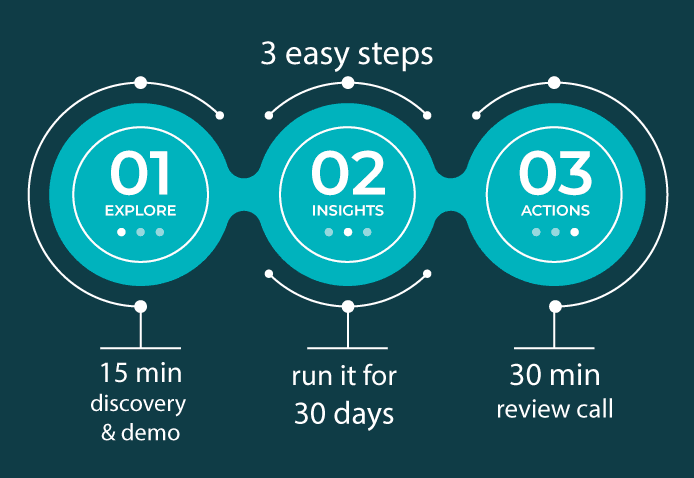GOT Unwanted Guests in Your Microsoft 365 Tenant?
Sharing content with partners and customers is fantastic…but how do you stop it getting out of control?
If you’ve tried reporting on who’s sharing what with whom using ‘native’ Microsoft 365 tools, you’ve no doubt discovered it’s not an easy task, involving:
- Running tedious PowerShell scripts
- Sifting through mountains of CSV permissions files
- Trawling endless external user activity logs
- Manually verifying external access privileges for each use case
- Checking for inactive guests
On top of this, you’re probably getting little to no help from those actually doing the sharing. Do they actually care what they’re sharing, with whom, or for how long?
See why our own IT manager is getting excited about Insights!
- Save lots of time VS using native Microsoft reports
- See security issues at-a-glance
- Take immediate action
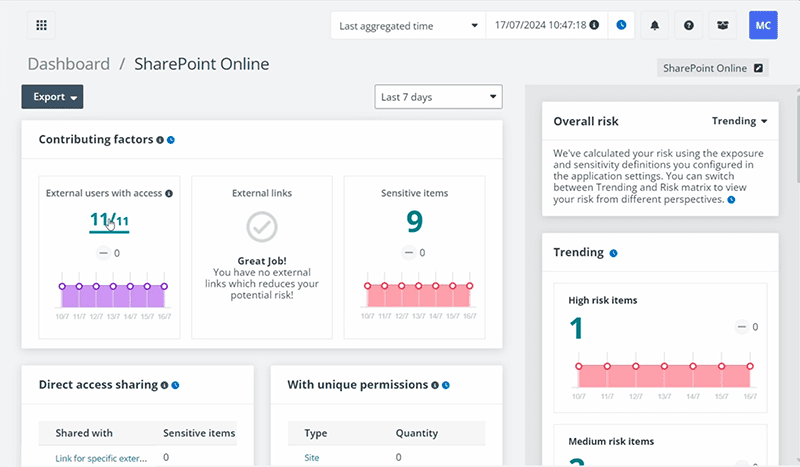
What will this free trial give me?
FREE Guest access insights & action for a month
- At a Glance: See all Guest Users/External Users in your tenant:
- External users
- Orphaned users
- Groups with external users
- Ghost guest users
- Get Real-Time Insights: Understand what’s being shared and how it’s being shared—right now.
- Take Immediate Action: See something risky? Take action ‘in line’!
- E.g., remove inactive users, deactivate old sharing links..
- Recommended by experts: Our IT Manager swears by it! We think you will too.
Highlight & analyse risks
See access to all sites at once
Get the answers you need…fast!
3 EASY STEPS
This is how it works:
- EXPLORE: We start with a 15 minute call to demonstrate the system and discuss any concerns and pre-requisites. Set the ball rolling on this by completing the form above.
- INSIGHTS: You can run a free evaluation for 30 days during which you’ll get actionable insights into the external sharing going on in your environment.
- ACTIONS: We conclude with a 30 minute review call to discuss outcomes and explore areas in which you can take action.