3 EASY STEPS
This is how it works:
- EXPLORE: We start with a 30 minute call to demonstrate the system and discuss any concerns and pre-requisites. Set the ball rolling on this by completing the form above.
- INSIGHTS: You can run a free evaluation for 30 days during which you’ll get to profile your SharePoint storage and carry our ‘what if’ analysis based on different archiving and lifecycle management approaches.
- ACTIONS: We conclude with a 30 minute review call to discuss ways in which you can take action and make highly tangible storage savings.
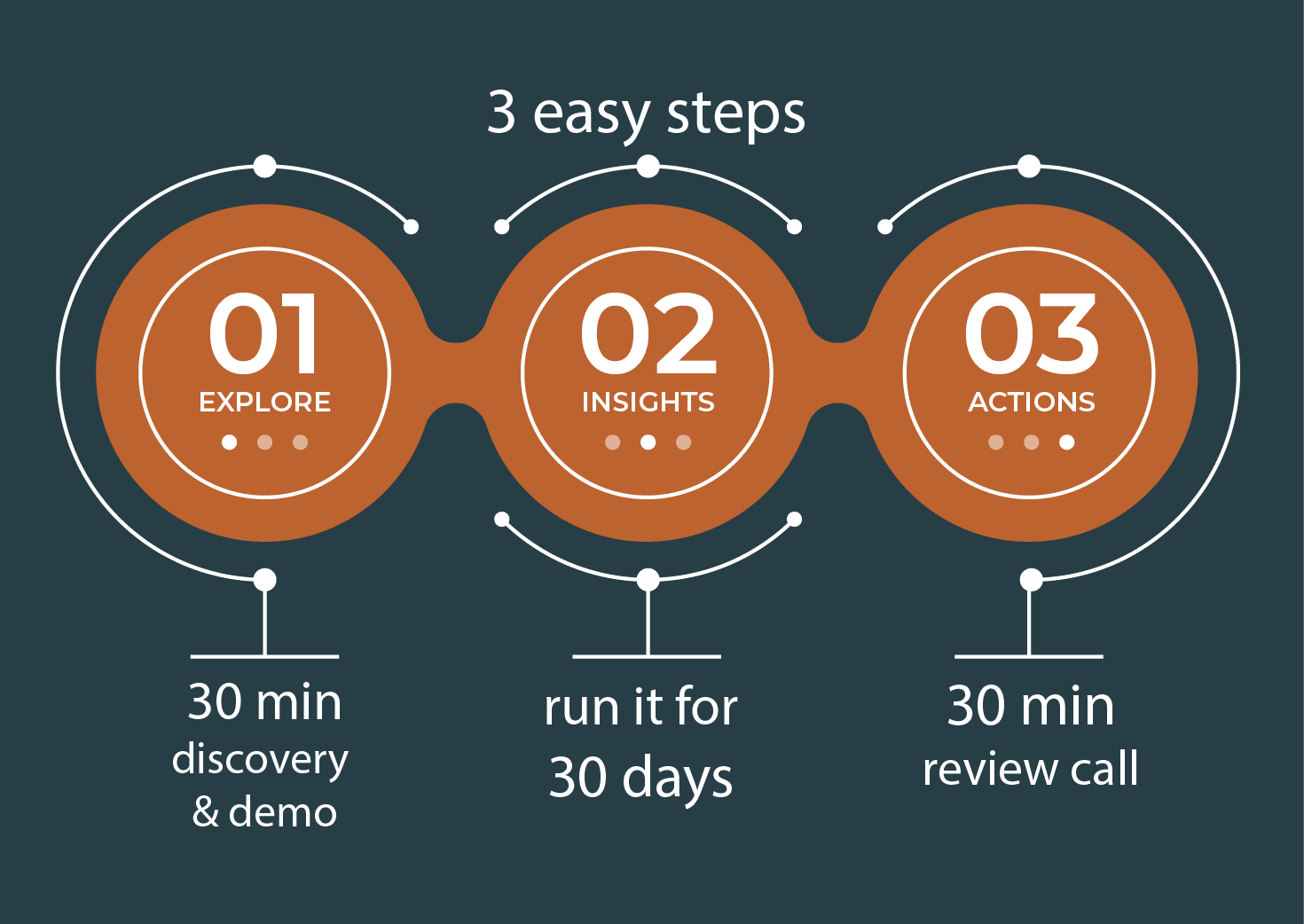
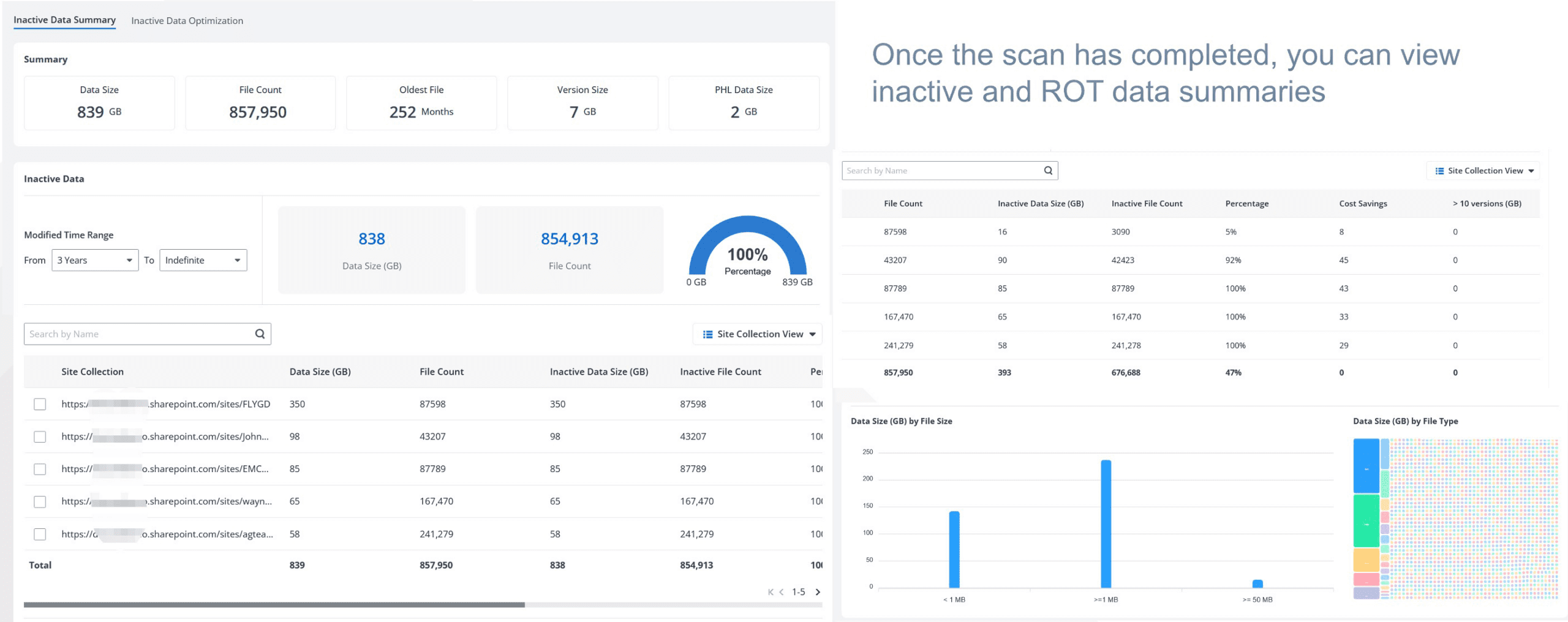
What will this free assessment give me?
FREE SharePoint storage insights, ‘simulations’ & reports for a month
- Discovery: Perform a meta-data scan of all sites, selected sites or site containers.
- What-if Analysis: Simulate the impact of different ‘inactive data’ and ‘ROT’ rules. E.g. a file is inactive based on version, modified time, type or size of data.
- Management reporting: Share detailed insights with key decision-makers to showcase the potential cost savings on your Microsoft 365 expenses.
Profile your SharePoint storage
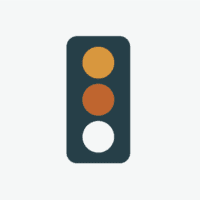
Explore the impact of different archiving & lifecycle policies
Get data-backed management reports





