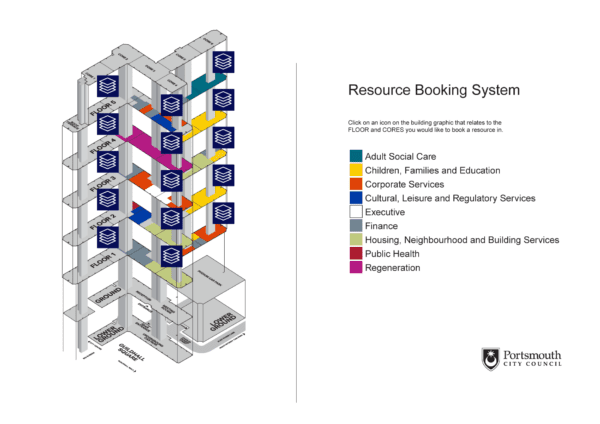Desk booking
What is a Desk Booking System
In its simplest form, a desk booking system refers to a software tool or platform that enables employees to reserve a desk or workspace for a specific timeframe.
These systems are invaluable in flexible workplaces, where permanently designated workspaces are uncommon due to infrequent office visits.
By enabling desk bookings in advance (for example, using a web or mobile app, or a system that’s integrated with an existing office platform such as Microsoft 365), employees can secure a suitable workspace for their planned office visit.
In other words, with a desk booking system in place, employees won’t arrive at the office and find that they’ve nowhere to sit.
How do desk booking systems work?
Many desk booking systems allow selection from an interactive floor plan, a feature that enables individuals to select a specific desk by a window or the coffee station. They might also allow the selection of desks from a list according to attributes, such as ‘standing desk’, ‘docking station’ or multiple monitors.
In these examples, desks are uniquely identified on the desk booking system, which corresponds with a physical ID on the desk itself. This way, individuals can be assured they are using the exact desk they’ve booked.
Alternatively, a desk booking system might support the concept of having a pool of desks in a designated ‘hot desking’ area. With this approach each booking decrements the available capacity by one (until zero is reached) but does not tie the bookee to a specific desk.
A desk booking system can also support instant desk bookings ‘on arrival’ to the office.
This might be done via digital display screens (that can be placed in reception areas or foyers) or using desk booking devices that are placed on each workstation.
What happens once you’ve booked a desk?
From a building management perspective, it’s important not to have desks booked and then un-used. A no-show also means that a now limited resource may go to waste.
A key component of a desk booking system is therefore ‘closing the loop’ between booking a desk, and then turning up to use the desk.
This can be achieved by:
- Sending regular reminders via which an individual can cancel their booked desk if they no longer need it (e.g., via a link in an email).
- Offering different methods of checking-in on arrival, for example, using a mobile device to scan a QR code, or by tapping their security card on a desk device.
What else can a desk booking system offer?
Apart from ensuring your workforce has a suitable workspace reserved for their office visit, and avoiding desks going to waste, another important component of a desk booking system is the ability to gather desk utilisation insights and analytics on usage trends.
These features will help you streamline office space, reduce costs, and cultivate an agile, efficient work environment.
Summary
In essence, a desk booking system is a versatile, multi-technology solution that tackles numerous workplace challenges.
Beyond securing workspaces and avoiding waste, it has the potential to tailor the experience to individual preferences and integrate seamlessly with existing platforms such as Microsoft 365.
It should also empower decision-makers with data-driven insights, promoting efficient office layouts and cost savings, creating an agile, high-performing work environment.
This is just a short introduction to what desk booking systems are all about
For more information, check out our article on the key features you should look for in a desk booking system.