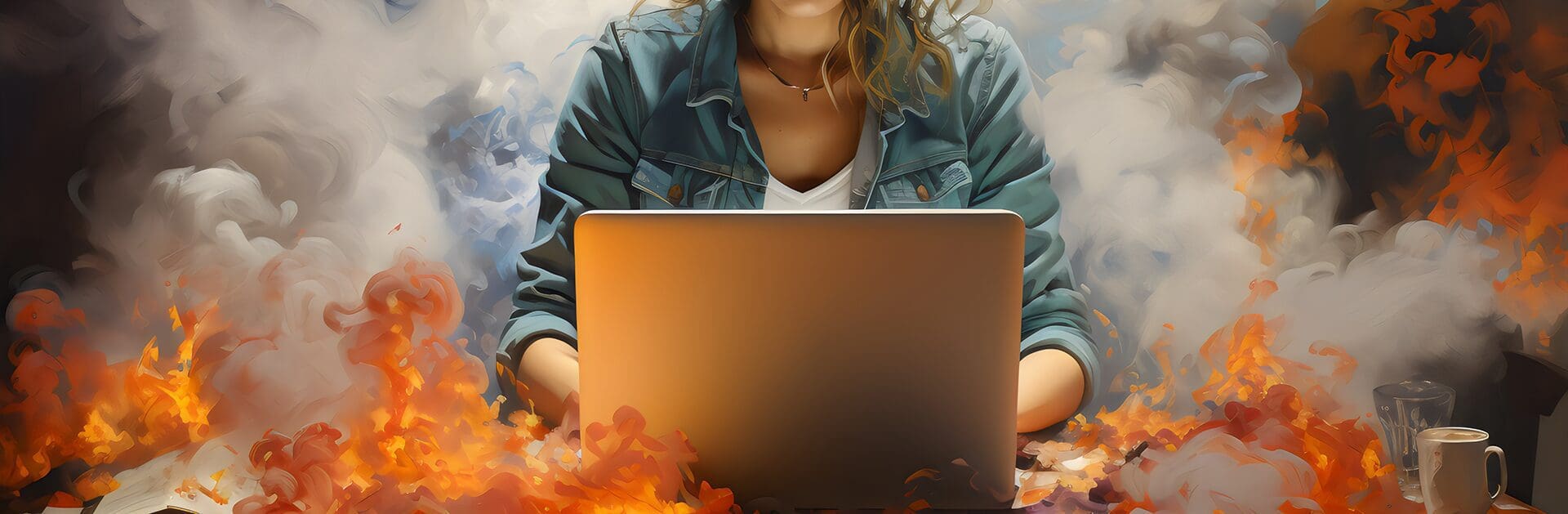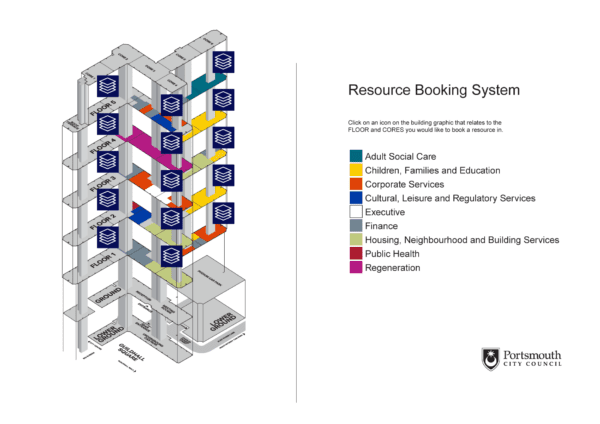Desk booking
How to choose the best hot desk booking software for your flexible office
Introduction – What is Hot Desking?
Hot desking is a common term used to describe the concept of a desk that’s shared by multiple users. Quite literally, the desk (or rather the seat) might still be hot when the next user arrives.
The goal of hot desking is to use office space more economically, especially when not everyone is in the office at once, which – thanks to hybrid working – is now a common scenario.
Why maintain a dedicated desk for each employee when they only visit the office occasionally?
To ensure there will be a desk available for when employees come into the office, companies typically use desk booking systems, which allow hot desks to be booked in advance.
This article is intended to guide you through the process of selecting the most suitable hot desk booking software for your organisation’s needs. We’ll explore key features, benefits, and considerations to ensure you make an informed decision.
Before we delve into the selection process, let’s delve a bit deeper into what hot desk booking software is and how it relates to hot desking.
What is Hot Desk Booking Software?
Hot desk booking software is a digital tool created to simplify the administration of shared work areas.
Since hot desking involves having fewer desks than potential users, this software enables employees to book hot desks ahead of time for their office visits, ensuring they have a workspace reserved.
Hot desk booking systems offer features like selecting desks based on personal preferences, picking desks from interactive floor plans, helping employees find desks that will be near their colleagues so they can collaborate more easily, and providing analytical insights.
Key Considerations for Choosing Hot Desk Booking Software
Whilst the idea of sharing desks is widely recognised, hot desking – and the need to pre-book a hot desk – can still be considered an inconvenience for your workforce.
Making it as easy to pre-book a desk, and then locate it on the day of arrival at the office is therefore essential to making hot desking work for your company.
With this in mind, here are some features to look for when choosing a hot desking solution:
A unified experience across all user interfaces.
Ensuring the simplicity of hot desk booking is crucial for your workforce. If it’s difficult or inconvenient to use, they won’t use it.
Ideally the process of booking a hot desk should integrate seamlessly into their everyday work and scheduling tools. For example, Microsoft Outlook calendaring, Microsoft Teams, and the company intranet.
Additionally, since many individuals work remotely, it’s wise to choose hot desk booking software that’s accessible on mobile devices. This way, employees can easily reserve desks from their smartphones or tablets while on the move.
If you plan to allow on-the-day hot desk bookings, you might also consider providing on-demand desk booking that’s accessible from kiosks placed in foyers or prominent areas, or using desk devices placed on each individual hot desk.
It additionally goes without saying that the experience of booking a desk should have a similar user experience across all platforms.

Ease of hot desk selection.
Not being tied to a specific desk gives individuals the freedom to choose a different desk each time, matching the facilities available to their planned activity in the workplace.
For instance, a quiet booth is perfect for focused work, while an adjustable/standing desk might be preferred by those with back issues.
A hot desk booking system should therefore enable desk selection according to desk attributes.
Some desk booking systems use AI to make intelligent desk booking recommendations based on individual habits and preferences.
An interactive floor plan or ‘indoor map’ is also useful, enabling users to select a desk near the coffee area or a printer, and orientate themselves in an unfamiliar or re-vamped workspace.
Floor plans can also indicate where colleagues will be sitting, enabling users to select a desk nearby.
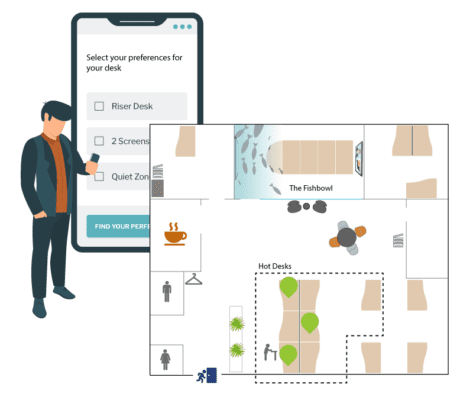
Features that make it easy to be with co-workers.
A visit to the office often coincides with the need to connect with co-workers face-to-face.
For this reason, look for collaboration enhancing features, such as a “Where’s My Colleague?” tool.
With the ability to view a colleague’s chosen seat and reserve a nearby desk, teams can optimise their productivity during office hours.
It also ensures that teams maximise the rewards of face-to-face collaboration when ‘hot desking’.
Ability to book additional amenities.
Many organisations are seeking to encourage employees back into the office with extra facilities and services to enhance their visit.
So, addition to making it easy to book a workspace, look for a hot desk booking service that makes it easy for employees to book additional facilities such as:
- Parking spaces
- EV charging bays
- Lockers
- Catering
- Wellbeing sessions such as yoga
Offering additional services – and making it easy to book them – fosters a more inviting and convenient office experience for employees.
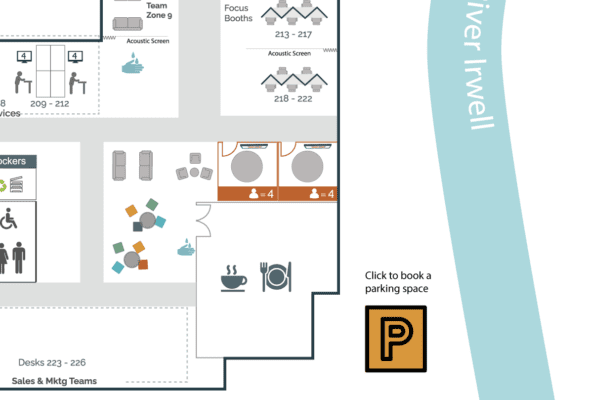
Policy-based desk allocation.
In larger enterprises, fine-tuning hot desk utilisation often requires sophisticated management controls.
For instance, you might want to:
- Dedicate certain hot desk areas to specific departments
- Make specific desks and spaces available to people with accessibility needs
- Set rules that even out utilisation across the week
The ability to set desk booking policies, and leverage systems like Microsoft Entra ID (that hold information on group membership) can be beneficial for this purpose.
A range of desk signage options.
Hot desking systems typically revolve around having a coherent and logical desk numbering system – both on the desk booking system itself and on the physical desks themselves.
In short, if you’ve booked desk 151 in advance but you can’t easily locate this desk on arrival and instead sit at desk 99, you risk upsetting the entire system.
When selecting a hot desking system, we recommend you seek a solution that helps individuals quickly and easily locate their booked desk on arrival to the office.
Elements that help with this include:
- Apps that help with way finding, for example, by pinpointing your booked desk in the context of the office floor and key landmarks.
- A mapping service that provides well-designed office floor plans in combination with a logical desk numbering system.
- Clear signage on the desks themselves.
A range of hot desk check in options.
Another key component of an efficient hot desking system is the ability to check in on arrival to your pre-booked desk.
Check ins – or rather a failure to check into a desk within a pre-defined time-window – allow desks to be released and used by other individuals, albeit on an ad-hoc basis.
Check ins also give facilities managers a much more accurate view of actual desk utilisation.
As with all aspects of hot desking – ease of check in is vital (otherwise it might not happen). Therefore, look for a hot desking solution that offers a range of convenient check in options to suit your budget.
Some contactless check-in examples include:
- Desk devices that allow check-ins using existing RFID security cards
- QR codes that can be used on desk signs and scanned using a desk booking mobile app
- A desk check-in link in a reminder email.

A flexible and scalable hot desking solution.
As your organisation grows and evolves, your hot desking requirements may change.
To accommodate these changes, choose hot desk booking software that is scalable and easily updated.
Scalability ensures that the software can handle an increasing number of users and workspaces without sacrificing performance. For example, if you have hundreds of bookable desks on one floor plan, how long will it take to render the latest free/busy status of all desks.
Any changes to desk layouts should also be easy to make for those administrating the hot desk booking software and for your facilities management team.
For further insights on managing desk layout changes, refer to our article: Minimising the Impact of Changing Office Desk Layouts.
Powerful reporting.
Data-driven decision making is essential for optimising office space and improving overall efficiency.
Look for hot desk booking software that offers robust analytics and detailed usage reports.
These insights will provide valuable data on hot desk utilisation, peak usage hours, and popular desk choices.
By analysing this information, you can identify trends and patterns, allowing you to make informed decisions about office layout adjustments, desk allocation, and resource management.
Conclusion
As the demand for flexible office solutions continues to rise, choosing the right hot desk booking software becomes essential for optimising workspace utilisation and enhancing employee experience.
By considering key features, integration capabilities, scalability, and reporting, you can make a well-informed decision that aligns with your organisation’s unique needs.
Even with the best hot desking solution in place, the approach to this approach to saving office space costs comes with challenges.
For example, employees may find it difficult to adjust to not having a dedicated workspace, and concerns about cleanliness, availability of desks, and personalisation of work areas may arise.
- Ensuring hot desking is introduced sensitively, and with all the relevant benefits outlined.
- Providing adequate personal storage in the form of lockers.
- Taking the opportunity to redesign workspaces and make them more vibrant and inviting.
- Stepping up the frequency with which desks are cleaned – ideally between each usage.
Introducing the Desk Booking for Microsoft 365
Discover how to leverage Microsoft 365 to deliver hot desking for your enterprise