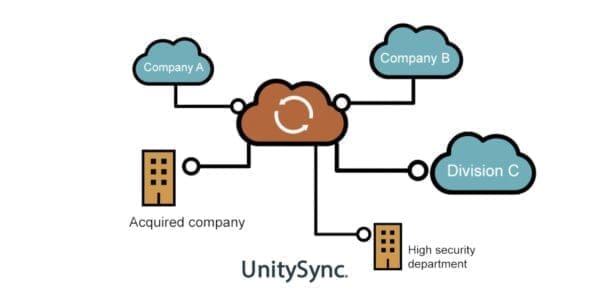Streamlined Home Drive to OneDrive Migration
Background
As part of its digital transformation, a prominent UK Publisher and Digital Commercial Audio broadcaster, wished to remove its dependence on traditional on-premises file storage, specifically, the use of Home Drives and Network Shares for storing user and company data.
To ensure compliance and uninterrupted operations, they required the migration of approximately 1TB of data and the seamless transition of 800 users to OneDrive within the Microsoft 365 ecosystem.
Having worked with Essential on previous projects, they turned to us for their Microsoft 365 workload migration needs, taking advantage of our practical fixed-price, fully managed data migration service.
The Solution:
Use Professional Services & a Leading Data Migration Tool
Essential’s recommendation was to use a combination of professional services and a market-leading data migration tool with a proven track record in thousands of migrations.
The Essential project team guided the client through planning, design, user acceptance testing (UAT), and production phases to ensure a compliant, selective, and user-aware migration to Microsoft 365.
Success Criteria
Through discussions with the client, Essential identified the following success criteria:
- A clearly defined and cost-effective migration design
- Reducing on-premises infrastructure to achieve a return on investment in Microsoft
- A compliant data migration
Steps to HomeDrive to OneDrive Migration Delivery:
Step 1: Planning, Discovery, Analysis, and Pilot
During the discovery and analysis phase, our team analysed and classified the current data in the Home Drives to identify what’s relevant and eliminate redundant, obsolete, and trivial (ROT) data.
The pre-migration analysis report provided a better understanding of the source data, including warnings on folders and files that might affect migration.
One significant hurdle encountered during the migration project was the inconsistency in default folder locations among some users. For instance, the ‘MyPictures’ folders were not consistently located in the same directory. This necessitated a restructuring effort as part of the migration process.
Additionally, there were issues related to illegal characters in file names and folder names, along with filenames that exceeded the acceptable length for migration.
Furthermore, some users had multiple home drives that required analysis and consolidation into OneDrive.
Step 2: Migration Phase
After completing the analysis phase, we transitioned to the migration phase, moving content from Home Drives to OneDrive. We incorporated a pre-approved filter to select relevant content and mapped security, properties, metadata, and attributes into Microsoft 365.
In addition, once a user’s home drive has been migrated, the data could be placed on legal hold for retention.
Step 3: Ongoing Migration Management & Reporting
By combining the migration platform with our managed service approach, our engineers tracked progress, validated the migration, scheduled batches, and generated reports to keep stakeholders informed.
Partnering with Essential:
Essential, one of the first Microsoft Partners established in the UK, has a rich history of helping enterprises embrace new technologies. Our deep relationships with customers, strong partnerships with software vendors, and knowledgeable team ensure successful outcomes.
Essential’s extensive experience includes over 500 archive migrations, working with firms with demanding compliance policies, and successfully completing projects for various high-profile clients.
The partnership with Essential has set this media giant on a path to modernise its IT infrastructure for years to come.