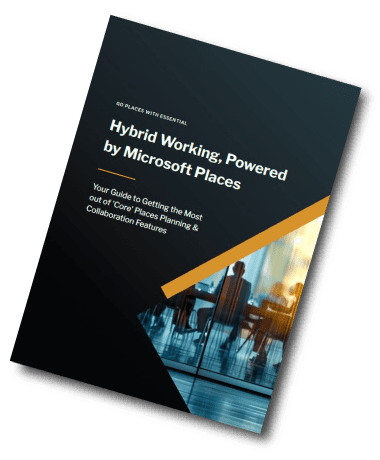Learning Management
Are you getting value for money out of Copilot?
If you’ve invested in Microsoft Copilot – or plan to – you’re probably asking the same thing we hear from nearly every organisation: ‘How do we get a decent return on our AI investment?‘
It’s not cheap – at over £21 per user per month.
Also, when compared with platforms like ChatGPT, it’s arguably a little ‘behind the curve’, but there are some compelling arguments for rolling it out for Microsoft 365 enterprises:
- It’s evolving and improving all the time – for example, 7 new features were introduced in July,
- Tight Copilot integration with Microsoft apps equates to big time savings. For example, Teams meeting summaries save me hours each week. And yes, although you could copy a Teams meeting transcript into ChatGPT to do the same, the process takes much longer and you risk data leakage, which brings me neatly onto my next point,
- Not offering an enterprise AI tool could lead to your workforce using external AI platforms such as ChatGPT, which could compromise your data security and intellectual property – especially if users are have the ‘improve the model for everyone’ switch set to ‘on’
- You can train Copilot outputs to be more specific to your business.
- Copilot is less prone to hallucinations!
So: Copilot has landed, licences have been assigned, but not much has changed… The promised productivity boost is patchy, some teams are experimenting, others are unsure, and many are yet to realise anything close to full value.
So what you gonna do? Here’s 4 tips to getting better value out of your Copilot investment:
5 Ways to Get Better Value out of Copilot
1. Only give Copilot licences to those that have successfully completed training – including AI etiquette training
Why waste Copilot licences on untrained users? A bit harsh, but would you give a high-performance car to someone that can’t drive?
My tip is to create a Copilot learning academy and only let people that complete your training have a Copilot licence.
Although (sadly) you can’t get a free 30-day Copilot trial to use while you’re learning, you can ‘play with’ Copilot Chat at no cost. Copilot Chat is a good starting point for those new to AI and will help demonstrate some neat productivity tools, such as ‘Show me my top 5 priorities’. Again – this is something I use a lot to keep me on track – and it uses content from the myriad Teams meetings, planning documents and Planner Tasks I have in order to generate the list.
If you’d like to take the workload out of delivering and tracking AI learning progress, by using an LMS like Learn365 (the LMS developed for Microsoft 365), you can:
- Automate creation of bespoke Copilot learning for your enterprise (using AI)
- Deliver training directly from within Teams or a SharePoint portal,
- Keep track of who has successfully completed your required AI training, and then….
- Automatically assign Copilot licences using Power Automate.
Some of our Learn365 customers go a step further and require that users confirm that they understand their company’s AI acceptable usage policy and ethics.
An example of this might be to be transparent that you’ve used Copilot to help create a proposal – and not passing it off as your own handiwork (check out the recent Deloitte debacle where a paid-for report contained AI-generated errors).
Similarly, research from EY and Microsoft suggests that although your younger ‘Gen Z’ workers might have more confidence in using AI, they are more likely to score poorly on verifying AI-generated content.
There may therefore be a bunch of acceptable usage policies, security policies and disclaimers your users must ‘review and confirm understanding of’ before gaining access to Copilot.
Again, Learn365 can handle all of this.
PS – Full disclosure – I used ChatGPT to create this pic >

2. Create targeted AI learning pathways that change with roles and new tools
AI skills don’t develop overnight, and not everyone needs the same level or type of training. A sales rep using Copilot in Outlook requires very different support than a data analyst working in Power BI, or a manager overseeing AI risk.
That’s why effective AI enablement starts with learning pathways that are both progressive (ideally in little, easily consumed chunks) and role-specific.
Start with the basics, then build towards more advanced use cases like prompt engineering, workflow automation, or even custom AI agent creation using tools like Copilot Studio (see next point).
To keep pace, training content needs to be both flexible and regularly updated, especially as updates to Copilot are coming out at a rate of knots. Check out the latest Copilot capabilities.
Bear in mind that some of your workforce may feel uncertain or even fearful that AI will replace them. That’s why training shouldn’t just focus on how to use the tools – it should also provide reassurances and give practical examples of how AI can enhance their productivity, reduces repetitive tasks, and enables them to focus on higher-value work and career progression.
Where possible, your AI learning should be linked to personal development goals and performance metrics to maintain momentum.
With a platform like Learn365, you can:
- Surface AI learning over time
- Target content to specific roles using Microsoft 365 groups or Entra ID data
- Allow line managers and the business as a whole to see AI adoption progress, and
- Align AI skill-building to career development and performance.
3. Recruit for new AI roles
Be prepared to recruit where the gaps are too wide to close through training alone.
According to IBM’s CEO survey,
67% of CEOs believe that differentiating around AI depends on having “the right expertise in the right positions, and over 54% are now recruiting for roles that didn’t exist a year ago.”
These new AI roles are emerging fast and your success with Copilot could rely on recruiting such roles. For example:
- Prompt Engineers – This role helps design, test, and refine prompts to get meaningful results from tools like Copilot. For example, instead of taking a request like ‘Summarise this Excel sheet’ at face value, a well-designed prompt would clarify what the request needed to achieve and then design a better prompt.
- Conversational Designers – These specialists design natural, user-friendly AI interactions in tools like Copilot Studio. They combine knowledge of your business, your data, and user behaviour to build AI experiences that feel relevant to your business and not just another generic chatbot.
4. Improve the quality of what you feed Copilot
Do you remember the old IT adage, ‘garbage in, garbage out’. It’s a bit like that with Copilot.
Copilot doesn’t magically ‘know’ everything. It works by pulling from the content and context available within your Microsoft 365 environment – things like emails, documents, meeting notes, calendars, and Teams chat history.
So if the content that Copilot is ‘looking at’ is:
- Out-of-date
- Poorly structured
- Full of duplicates or inconsistencies
- Missing altogether…
…what Copilot generates will reflect that.

Additionally, if your data isn’t properly tagged and protected in terms of who can access it, you could end up exposing information to eyes that shouldn’t be seeing it.
For example, you could unintentionally expose draft HR policies to the entire organisation or have sensitive financial data pulled into a marketing summary.
In other words, Copilot will do its job – but it’s your job to make sure it’s feeding on a diet of the best information from the right sources, and only showing the right people what they’re meant to see.
5.Mandate an AI Acceptable Use Policy and Get Formal Sign-Off
As AI becomes standard in the workplace, having clear guidelines on how people should – and shouldn’t – use it will be critical to success.
In 2026, organisations that realise the value of AI will be those that pair capability with governance, training, and clear boundaries for use rather than rushing to blanket rollouts. This includes establishing an AI Acceptable Use Policy (AUP) covering expectations around data privacy, use cases, intellectual property, output review, and ethical use – and then circulating this policy widely and collecting formal acknowledgements from users before they get access to tools like Copilot
By requiring policy sign-offs and tying them to training and licence allocation (see our earlier points), you not only protect the organisation from risks like data leakage or misuse, but also build a culture of responsible, confident AI usage – a key part of shifting AI from experimental to everyday value-driving work.
Read more about our predictions for enterprise AI in 2026.
Let’s talk
If you’re questioning whether your learning platform supports your AI ambitions – or if Copilot is sitting unused – book a call with a specialist to see how a Microsoft-integrated LMS like Learn365 can help you go from ‘We bought the licence’ to ‘We’re seeing the return.’