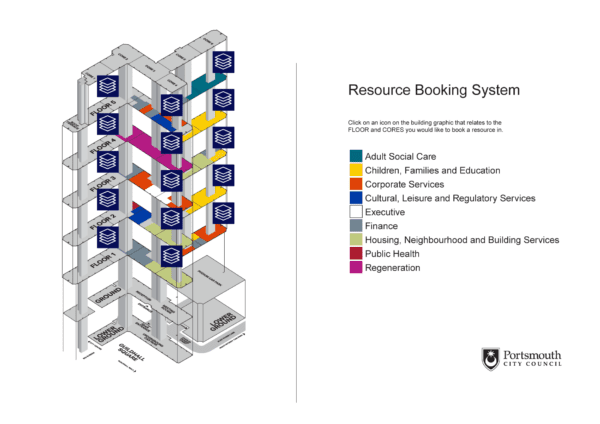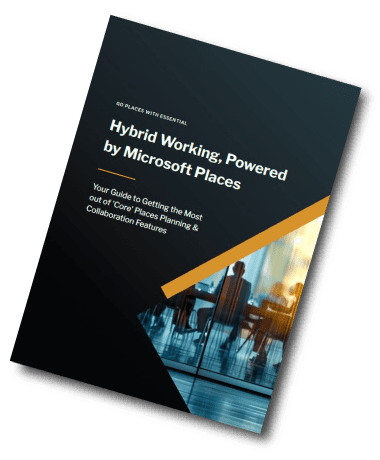Microsoft Places
Microsoft Places….A Quick Comparison of What you Get with Each Licence Type
If you’re wondering which Microsoft Places features are included with your current Microsoft 365 license, the table below breaks it all down.
A clear pattern is emerging:
- Planning & Co-ordination features (like sharing your location and seeing when colleagues are in) tend to be available with a Core Microsoft 365 license.
- Workspace booking capabilities (such as desk and room reservations via the Places app) typically require a Teams Premium license.
- In some cases, unlocking advanced insights or intelligent booking support may also require a Copilot license.
The comparison table below highlights how Microsoft is structuring the feature set across different license tiers – helping you understand what functionality is available today, and what’s coming next.
The following sections review in more detail what you will get for your licence money!
*STOP PRESS: Microsoft Places licencing is set to change on the 1st April 2026
This is What you Get with Your Core Microsoft 365 Licence
Your Microsoft 365 Core licence includes essential planning and coordination tools that lay the foundation for working out the best day to come into the office to collaborate.
These features include:
- Setting your work hours and location (workplan) for the week – e.g. from Outlook
- Seeing where your co-workers are planned to be – e.g.,
- Using the Places App ‘People’ view, or
- Via ‘Places Cards’ in Outlook & Teams calendar.
Without this critical ‘who’s where, when’ information in place, booking a meeting room or desk can be a bit hit and miss if you want to get the most out of an office visit.
This video shows what you get to help with collaboration with the Core Places licence:
This is what you don’t get with your Core Microsoft Licence
If you want to book a desk or meeting room for your office visits, this is one of the main things that isn’t included in your standard Microsoft 365 licence.
To have workspace booking, you’ll need to do one of these 3 things:
- Use the regular Room Finder in Outlook – check out this article to make sure you have the optimum Room Finder configuration
- Use a third-party workspace booking system – ideally one designed for Microsoft 365
- Upgrade to the Teams Premium licence for workspace booking in Places – see next section.
This is What you Get with Your Premium Teams Licence
Your Teams Premium licence is what you need if you want to enable room and desk booking using the Places Finder in Outlook or Teams, from the Places Cards in Outlook & Teams, or using the Places App in Outlook or Teams.
‘End user’ capabilities include:
- Selection from an interactive map (currently only via the Places App)
- Prompts that enable you to book workspaces from your calendar view – e.g.:
- For an upcoming meeting in your calendar, or
- When you see a quorum of your co-workers are planned to be in the office.
Team manager capabilities include:
- Giving guidance to their teams on what their ‘in office’ expectations are, like ‘Wednesdays in office’,
- Sending automated calendar invites to encourage alignment
- Tracking how many people in their team have configured their work plan settings.
There’s also a few Admin or ‘Facilities Management’ features that will come along with Teams Premium licences, including the ability to set auto-release policies in the event of a ‘no show’ (this relies on end users using a Microsoft Teams session check in, so I’m guessing that if the room or meeting space in question is not associated with a Teams meeting, this may not work).
Much to many early adopter’s (and our) delight, the other area for improvement coming down the track is with regard to how Places is configured. At present this is very much a PowerShell-driven-technical-gig – and not for your regular FM.
This is What you Get with a Copilot Licence
At present, I would say the added functionality you get with a Copilot licence is not as compelling as it will become in the future.
That said, it really depends on your current expectations around workspace booking.
For example, we recently worked with a client who needed to book recurring meetings – and just as importantly, manage the inevitable room conflicts that arise when a room is unavailable for one or more dates in the series.
It would appear that to handle these scenarios smoothly, you’ll need a Copilot license. And to book the recurring meeting room series in the first place, we expect you’ll also need a Teams Premium license.
Getting intelligent suggestions on the best day to visit the office seems to be something that ‘Core’ (only) + ‘Copilot’ might deliver, however.
There also seems to be some better facilities utilisation analytics available with Copilot, including analysing and explaining key data points and trends in space utilisation over time (comparisons against previous time periods). We have yet to see these in action.
Comparison Table
The following table lists what you get with each licence type and the areas in which they help:
| Feature | Core (Microsoft 365) | Premium (Teams Premium) | Copilot (Copilot License) | |
|
Planning & Co-ordination
|
Work Plans | ✔️ Share location schedule & view others | ||
| In-person Events | ✔️ In-person meeting invites | |||
| Hybrid RSVP | ✔️ Indicate in-person or remote attendance | |||
| Places Card | ✔️ View office attendance via Teams/Outlook | ✔️ Intelligent suggestions for bookings & locations | ||
| Workplace Presence | ✔️ Location added to presence signal* | |||
| Recommended In-office Days | ✔️ Suggest office days based on meetings/team* | |||
| Team Guidance |
✔️ Set in-office expectations ✔️ See work plan setting ‘uptake’ |
|||
|
Room & Desk Booking
|
Places Finder | ✔️ Book rooms/desks with images, floorplans, tech info | ||
| Intelligent Suggestions | ✔️ Location/room suggestions & booking prompts ✔️ Room recommender will notify in meeting chat 1 hour ahead* |
|||
| Places Explorer | ✔️ Unified view of people, spaces & experiences ✔️ Check-in |
|||
| Booking | ✔️ Meeting rooms ✔️ Desks in desk pools ✔️ Individual desks* |
|||
| Quick Book | ✔️ Bulk book meeting spaces for the day | |||
| Advanced Bookings | ✔️ Book/manage recurring rooms, handle declines | |||
|
Admin Experience**
|
Auto Release Policies | ✔️ Auto-release unused room bookings* | ||
| Space Analytics | ✔️ Occupancy/utilisation insights | ✔️ Insight explanations & recommendations | ||
| Analytics Explanation | ✔️ Explain analytics with trends & actionable insights |
*These features are due out August 2025
** A new ‘FM friendly’ admin UI is promised – functionality & release date TBC
Note that Places functionality is only available on new Outlook on Windows and web, the new calendar experience in Teams (on Windows, MacOS and the web) and using the Places App which can be launched from Outlook and Teams on PC and Mac, and on the web.
As always, we will keep you updated as new features are released. In the meantime check out my videos that demonstrate the Places user experience depending on the Microsoft licence you have.
Video: What you get in Places with the Core Licence in Outlook
Video: What you get in Places with the Teams Premium in the Places App