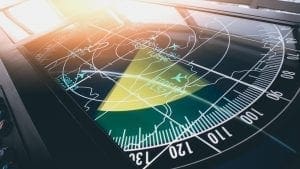Meeting room booking
Tips to prevent double bookings in Microsoft Outlook calendar
Double booked meeting rooms used to be a major headache for building managers, especially in organisations that use Microsoft resource mailboxes to represent rooms.
This is because older versions of Microsoft Exchange and Outlook did very little to prevent accidental double-bookings of resource mailboxes.
Thankfully, advancements in later versions of Outlook and Exchange Online have vastly improved this issue.
Microsoft is continuously enhancing its resource mailbox capability to provide better solutions that streamline the management of shared spaces including meeting rooms, individual desks, and more recently, shared workspaces.
There are, however, still a few ‘gotchas’ to be aware of. Here’s my top three tips to avoid double bookings:
1. Don’t grant direct access to resource mailbox calendars
Whilst this might seem like a great idea to assist administration of rooms and other resources, it can cause major problems: Adding, moving or deleting appointments directly in a resource calendar bypasses the built-in Exchange calendar processing functions.
This means it’s possible to break any booking policies that might be in place.
More importantly, it’s possible to move a booking over the top of another, creating a double-booking. Unfortunately, there is no overall management console available in native Exchange to manage other’s bookings.
The only real option is to have access to everyone’s calendars and perform any actions from within those….. but that’s an administrative nightmare. This is one reason companies look for a resource booking system with full bookings management capabilities that can be used by your FM team.
2. Beware using delegate approval on resources
Some companies like the idea of someone having to approve any bookings made before they are fully confirmed. Particularly for the more ‘prestige’ areas such as boardrooms, or those rooms with specialist equipment.
Delegate approval in Exchange allows one or more people to receive an email requesting approval, with buttons to accept or decline the request.
The issue is that the acceptance of a booking in this way will not consider if there are any conflicting bookings at the same time.
It is therefore down to the approver to not only check the validity of the request from the booker but also check in the resource calendar that there will be no conflict with another booking.
Remember, this approval process will occur on any new or modified booking for any room with this enabled…. That’s quite a lot of effort for anyone to add to their busy workload.
A decent resource booking system can align with delegate approval if you still wish to use it, but can also help create booking policies promoting self-service, whilst allowing administrators to move or cancel bookings without complications.
3. Watch out for poorly integrated resource booking systems
If you’re using a third-party resource booking system that is poorly integrated with native Outlook and Exchange, you may be causing more issues than you are solving.
The ability for a resource booking system to work alongside native Microsoft resource mailboxes is critical if you want to continue using the native Exchange resource functions.
This is becoming more and more important as many companies roll out Teams Meeting Rooms and as the scheduling assistant and Room Finder capability in Outlook is improved. If you’re considering using Microsoft Places when it’s fully available, support for Microsoft resource mailboxes (including the more recently introduced workspace resource mailbox) is even more important.
The net result is that some end users may well be set in their ways and will continue to book resources using native Outlook calendar and Teams, whereas other users will prefer working with a dedicated room or desk booking system. If this is the case, make sure this ‘dual approach’ scenario will not have a detrimental effect, in particular with double bookings. For this reason, you may in fact decide to hide the Room Finder service.
And, on the same subject (but leading to a different outcome), if your desk booking system is not properly linked with native resource mailboxes, the act of cancelling a desk booking in Outlook calendar might not release the resource in Exchange. This will mean that the resource will still show up as busy when someone else tries to book it, when in fact it’s free.
Conclusion
In a nutshell, by following best practices and using well-integrated resource booking systems, you can say goodbye to double bookings of meeting rooms, desks and other resources you choose to book using Microsoft Outlook Calendar or a dedicated resource booking solution.
This means smoother scheduling, improved productivity, and a better user experience (and no fighting).
Find out more on using Microsoft 365-integrated meeting rooms & desk booking for your facilities management.
Speak with one of our experts to see how we can deliver a no-conflict resource booking solution for your enterprise.