
THE LMS FOR MICROSOFT TEAMS & SHAREPOINT
Learning management for Microsoft enterprises
Overview
Learn in the flow of work
By delivering training content that’s embedded in your day-to-day office systems, and accessible across all core platforms, learning becomes convenient and collaborative, and not something that’s disjointed and isolated.
- Access learning in Microsoft Teams or SharePoint
- Learn on the go & offline from your mobile device
- Host hybrid learning in Teams
Take advantage of your Microsoft 365 platform and AI to create, administrate, deliver and track training content in virtually any format including SCORM, videos, PowerPoints, Sway, PDFs, etc.
You can also use the Teams platform to create a collaborative learning experience that includes Teams video calling, breakout rooms, transcripts and Microsoft Translator to create an interactive and accessible learning experience for your workforce.
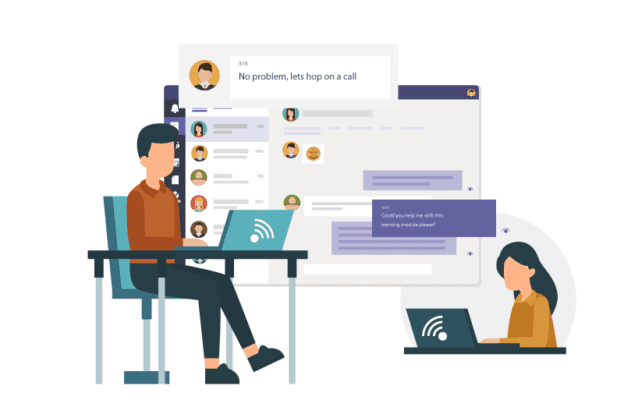
BENEFITS
The benefits of learning in Teams & SharePoint

Easy to use
Learning blends seamlessly with your workforce’s everyday working platform – there’s no separate portal to log into.
Access training directly from Teams, recommend courses to colleagues, chat about training and reach out to subject matter experts for a fully democratised learning experience.
Deliver virtual and hybrid training using Teams to connect remote and in-classroom delegates.
Embed learning into your SharePoint intranet, surfacing learning content alongside related topics.
A Mobile App gives access to learning on-the-go, with the ability to complete training offline.
Deliver, track & manage virtually any content
- Cyber security training
- Microsoft 365 skills training
- Mental health support
- Onboarding for new employees
- Remote working & health & safety advice
- GDPR & other compliance guidelines
- ISO 27001 training
- Company product training
- Sales training
- Partner channel training


Easy to administrate
Intuitive, SharePoint and Teams-integrated administration makes it easy to respond to any training need without unwanted complexity.
Courses and learning modules are created using a Learning Module Builder which guides you every step of the way.
Use any kind of content including documents, images, videos, quizzes, Sways and SCORM.
Take advantage of built-in AI to automatically generate course materials and quizzes from videos, PowerPoints, Word docs, PDFs and text.
Integration with Microsoft 365 means it’s easy to secure and manage learner groups.
Simply enrol an existing Microsoft 365 Group into a course or training plan, and any time a new user is added to this group, they are automatically enrolled. You can also define your own learner groups.
Advanced reporting & tracking
On-screen tracking of live progress data lets you track your learners’ progress and see where additional assistance might be required.
Managers can see the progress of ‘direct reports’ via Teams or SharePoint (see screen shot right).
- Course owners can be given a progress dashboard & leaderboard
- Canned Excel reports enable you to report on group progress
- Advanced analytics using ready-made Power BI dashboards let you view overall trends

Maintain certification compliance
- Create quizzes to check understanding
- Capture ‘read & understood’ confirmations
- Set due dates & expirations
- Manage role-based certifications
- Target retraining in the event of a role change
- Automatically publish SOPs (standard operating procedures)
- Track CEUs (continuing education units).
Make learning compelling
- Use Teams to chat about course content & share the learning experience
- An AI-powered chat bot helps learners find the courses they’re looking for
- Send updates on progress & reminders using Outlook emails or Teams chat
- Certificates on completion boost morale
- Inbuilt ‘gamification’ lets you set goals & assign scoring
- Leaderboards let learners compare their progress alongside co-workers.
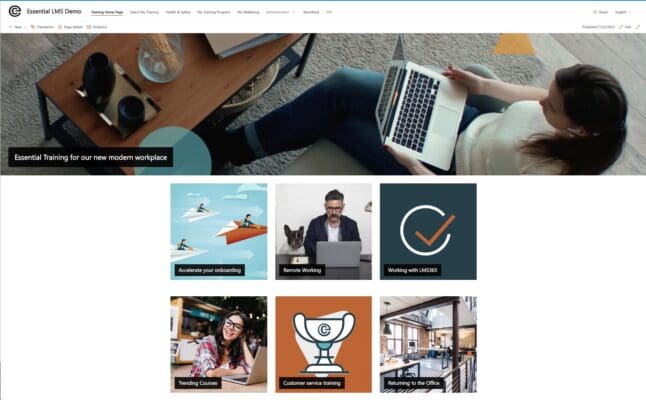
Create a tailored learning experience
Quickly customise your learning portal to showcase your ‘learning brand’ and learning content in a way that’s exciting and impressive.
Build your own corporate ‘academy’ and fine-tune your content delivery to suit the different departments and user groups in your enterprise.
Allow user-driven selection from a catalog view, automatically enrol to mandatory training or trigger an onboarding learning path.
Take advantage of existing Microsoft 365 and Entra ID security groups or Teams membership to automatically target role-based training.
Schedule a chat & demo
FEATURES
What to look for in a learning management system

An accessible learning experience integrated with day-to-day systems

Uses existing Microsoft 365 security – no need for a separate sign-on

Enables targeted training through Entra ID & HRIS

Advanced progress reports & tracking available in Teams

Easily branded & styled to represent your L&D theme

Support for Teams invitations & Teams Rooms for hybrid & in-person training

Reporting that gives you progress & compliance metrics

Upload existing SCORM content & create new content including quizzes
Allows learners to self-register their attendance by scanning a QR code.
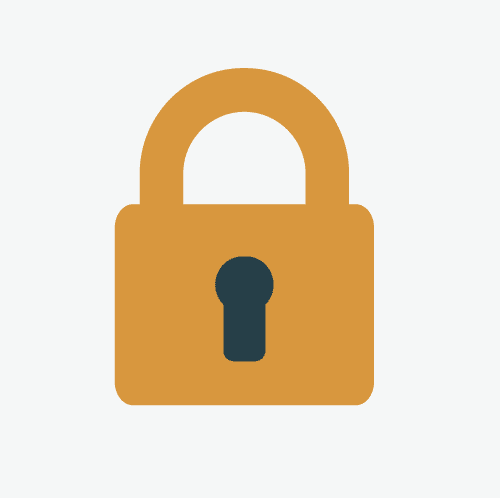
Secure guest access to training content

A dedicated after-sales support service for ongoing assistance

Vendor proficiency in working with Microsoft technologies, including security, Entra ID, etc.
What our customers have to say about us








