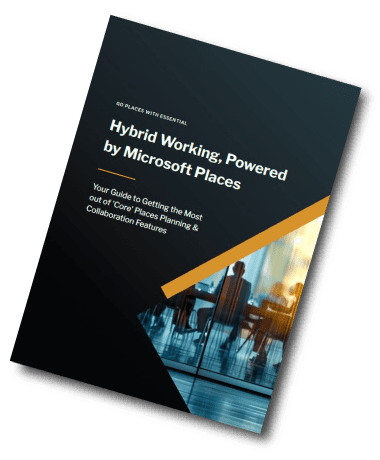Workspace Booking for MICROSOFT 365
Resource Central
Overview
Discover the ideal workspace booking system for Microsoft 365
Resource Central is a comprehensive workspace and resource scheduling solution that includes:
- Booking desks, meeting rooms, etc.
- Booking ‘pooled’ resources such as car parks that have a capacity associated with them
- Service requests (e.g., catering, seating layouts, equipment)
- Digital signage & occupancy sensors
- Visitor management
- Resource management & utilisation insights
Designed from the ‘ground up’ to support the Microsoft ecosystem, Resource Central meets the usability, security, and scalability needs of Microsoft-centric enterprises.

Workspace booking systems our customers rely on
BENEFITS
The benefits of using Resource Central
Hassle-free booking & productive visits for your workforce
- Make bookings direct from Microsoft Outlook, Teams, or mobile app
- Select from lists or interactive floor plans
- Filter according to capacity, facilities, accessibility, etc.
- See interior photos
- Book extra facilities such as parking, pool cars or EV charging
- Link users to context-sensitive help & company-specific booking guidelines.
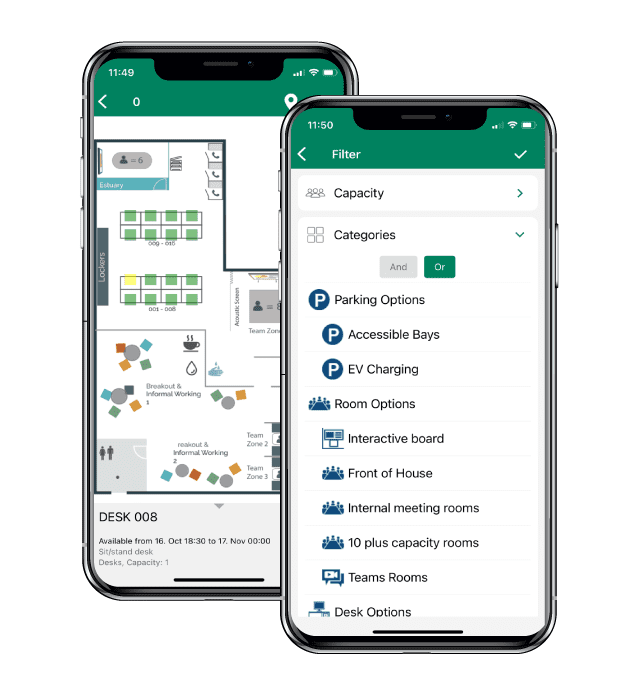
Add service requests to native Microsoft room bookings
Request additional services such as catering, seating layouts, equipment and visitor passes, all from within Outlook, Teams or mobile.
Add cost-codes and make special requests relating to allergies and accessibility needs.
Automated workflows send requests to the relevant service providers.
A great technology fit for your enterprise
If you’re already using Microsoft 365 to book meetings, Resource Central is the perfect fit:
- Extend native Microsoft resource booking
- Build on existing calendar scheduling
- Leverage existing EntraID groups & SSO
- Delegate approvals & permissions follow your settings in Microsoft 365
- Choose from a wide range of workspace signage options including room screens, desk pucks & simple QR signs.

Schedule a chat & demo
What our customers have to say about us