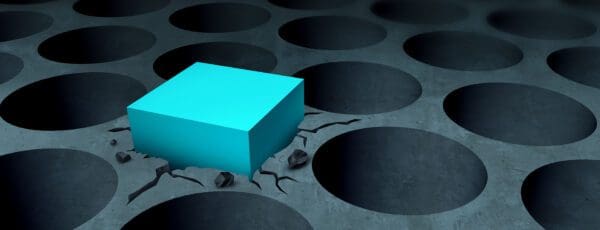Email Journal Migration
Top things to consider with email journal migration
Why might you need to migrate your email journal?
The fact that journal records are created for compliance reasons, and are therefore retained for many years, makes the need to migrate your email journals inevitable.
Typical factors that are driving the need to physically relocate your email journals include:
- You now need to decommission your on-premises journal environment as you move fully to the cloud.
- You want to save the costs and overheads of using a third-party journal service provider such as Mimecast.
- Your legal team would like to manage the retention and eDiscovery of email alongside other collaboration records such as Teams chats, Slack and Zoom to shorten the timelines for litigation readiness.
Regardless of the reason for your move, it’s essential you migrate your legacy email journals correctly.
Below we have listed some of the key considerations as you migrate your email journals.
Top things to consider when migrating your email journal
Given the important role that an email journal plays in meeting compliance needs, the following considerations are vital when migrating an email journal:
1. Preserving chain-of-custody
In the world of digital forensics, maintaining chain of custody will ensure the digital evidence in criminal investigations is admissible and its integrity unquestionable. If there is a ‘missing link’ in the chain of custody, the court may decide to overturn the evidence.
Any time an electronic record is physically moved between storage devices or locations, there’s potential for a missing link, for example:
- If your data has be extracted as a manual process, might the individual(s) responsible be able to interfere with your records during this process?
- If your data is to be written to interim storage for shipping (or an FTP download), will there be suitable protections (such as encryption) to prevent tampering?
- Will there be protection from data loss owing to a hardware corruption?
- Will there be checks and balances to show that what was extracted is what you received?
Making sure you have assurances for each of these scenarios and more, along with reports that demonstrate due diligence, will help.
2. Maintaining meta-data & context
When you’re migrating a journal, it is crucially important to a) preserve all relevant information, and b), correctly map this information into the destination journal platform.
An email journal migration that fails to preserve the envelope data, is fundamentally flawed. For example, missing out BCC’d recipients and the members of any distribution lists would mean that any future eDiscovery involving all the people that were ‘party’ to say ‘insider trading’ or ‘phone tapping’ would be incomplete.
Discover more about how conventional journals differ from ‘Microsoft 365 journals’
If you have been envelope journaling to date, make sure that you extract and maintain this data for migration into your new journal. For example, if you were to request your journals from Mimecast, you may end up with extraction that excludes envelope data if you don’t specifically request it.
Correctly mapping your journal records into the target system is equally important.
If you’re reading this article and you’re planning to switch to using the ‘equivalent’ of a journal in Microsoft 365, then mapping journal records into Microsoft 365 so they can be searched and managed in the same context as other ‘compliance records’ is important.
3. Getting your timing right
Ensuring your journalling service continues without a break, whilst making the right provisions for your move, means you need to understand the following timelines:
Switching your journal across
Establishing your new journal service is correctly configured and ready to receive emails before the ‘old journal’ is decommissioned is critical to avoid data loss.
If you have a subscription, say, with a cloud-based journaling service, make sure you can commission your new journaling service before the end of your tenure. Note that as part of this exercise you may need to ensure the required email hygiene services (anti-spam, anti-phishing, etc.) are configured.
Migrating your journal
The time taken to migrate all (or selected) records from your historic journals to the new platform may be months – even years. If you have direct access to your ‘from’ journal, make sure that the journal servers and platforms will be available, properly licenced and robust enough throughout the estimated migration timelines.
For example, if you are maintaining an on-premises journal service using your Exchange server, make sure there is enough local storage to accommodate your journal records until your new service starts.
If your historic journals have been written to a proprietary journal archive such as Enterprise Vault or EAS, the extraction timelines and formats also need to be considered.
A test migration of a known quantity of data will give you an indication of the overall time required.
4. Consolidating your journals
One of the key benefits of migrating your historic email journals to a new platform is that you’ll (ideally) be able to manage and search all your journal records in one place.
If migrated journals sit in a different location from your more recent journals, they may easily be overlooked in any future eDiscovery.
Similarly, managing the retention of migrated journal records can become a nightmare if they require separate access, sit in a difference structure, or require a different set of skills to implement the requisite records management policies.
Ideally eDiscovery and retention management policies should be something that your legal department can handle without complexity or need to involve the IT department.
Conclusion
It should be clear by now that whilst email journal migration offers many benefits, it is essential that any journal migration is tackled correctly and that the ramifications of migrating one way or another are fully understood.
There are also some situations where you may decide not to migrate your legacy archives, and instead let them ‘age in place’. For example, the cost and time involved in a migration might be prohibitive.
If you’d like to talk about the costs and options open to you for your journal migration, get in touch for a chat with our migration team.
Microsoft 365 Essential eBook
Make Microsoft 365 a one-stop-shop for email record compliance