Learning Management
Targeted Training: The Power of Syncing HR Data with Your LMS
Effective training is not a one-size-fits-all scenario.
Each employee has unique needs, competencies, and career aspirations, and ensuring the relevant courses, learning pathways or certifications are made available is not an easy task.
This is especially the case for bodies such as the UK blue light services and local authorities, each of which have a very wide range of ranks, roles, and positions in their organisational structures.
To target training as accurately as possible, companies that use learning management systems (LMSs) are keen to sync up with the data in their human resources information system (HRIS) – also known as Human Capital Management (HCM) systems.
This makes total sense:
- The HR function is typically the first to know when someone gets recruited or promoted, what their department is, their specific role, who their line manager is, and so on.
- Your HR team is likely to be using the concept of groups in its HRIS to simplify things: Groups are a handy way to segment and manage subsets of people based on their business units, level, department, location, interests, and more.
In fact, because HR data is so accurate and well-organised, many organisations use their HRIS as the thing that drives the provisioning, updating and (critically) the de-provisioning of digital identities in systems like Microsoft Entra ID.
Previously called Azure Active Directory, Entra ID is what the IT function uses to govern the systems and data users can access.
So how can you target the right people with the right training using data from your HRIS?
Here are three ways:
Syncing Via CSV Files
Synchronising data by uploading and extracting data (usually in comma separated value (CSV) files) is a convenient way to exchange data between systems.
Most platforms have some sort of manual CSV import/export capability that can be used to add, amend, or delete user records.
For example, let’s say you wanted to use LinkedIn Learning, and to target learning content based on the different roles that exist in your HRIS.
To do this you would need to export data fields into a CSV file from your HRIS according to the LinkedIn Learning template.
Along with firstname, lastname, etc, your CSV would need to include:

- A unique user ID – LinkedIn Learning relies on a learner’s email address as a unique identifier.
- A Group, if any, that the learner is in.
As discussed earlier, your existing Groups in your HRIS might reflect existing teams, departments, cohorts, or whatever you currently use to categorise your workforce.
In LinkedIn Learning you can then recommend (assign) selected learning collections, learning pathways and custom content to the people according to their Group membership (they might be a member of several Groups).
LinkedIn provides a template to show you what information you need to export from your HRIS and in what order.
You may wish to review or manipulate your data before upload. Microsoft Excel is a great tool to use here.
This is just an example of using CSV files with LinkedIn Learning. Most LMS systems support a CSV upload approach, but with any CSV upload scenario, consider the following:
- Check what happens if you leave fields blank. Will it leave whatever is already there untouched or delete it?
- You will need a reliable and common way to match user records – i.e., a unique ID. Firstname and Lastname is often not enough. In the LinkedIn Learning example, the enterprise email address is used.
- Ideally you need a way of rolling back the results of a CSV upload in the event of a problem.
- Some form of automation is desirable.
- Frequency of uploads. If you are using CSV exports from your HRIS to provision or shut down digital accounts, reliance on a manual, CSV-based procedure that may be subject to delays or human error may be a risky strategy.
Syncing Using Direct API Calls
An API, or Application Programming Interface, is a set of rules and protocols that allows one system to access (request) the functionality or data of another.
Most modern systems have a published API, but you’ll need to be prepared to get some bespoke integrations done.
When it comes to linking your HRIS with your LMS you may in fact be looking at syncing data in two directions:
- Pulling information about Group membership changes from your HRIS
- Pushing information into your HRIS about the certifications and competencies that have been achieved in the LMS.*

Depending on the frequency with which changes are made, and the nature of the change, this syncing might need to be run hourly or daily to ensure up-to-date information. Some APIs provide ‘webhooks’ or event notifications that can trigger actions in your software when specific events occur.
If frequent or real-time updates are important when enrolling users into new learning pathways, a high-frequency or triggered sync may be required.
By comparison, an update that relates to attained certifications and/or competencies might only need to take place once a week.
*Note that the ‘responsibility’ for making the API requests may be driven from your HRIS rather than your LMS, so that sensitive data can be fully protected.
Syncing LMS, HRIS, Payroll & other LOB Apps Via Microsoft Entra
If your HRIS, LMS and other systems such as Payroll, etc, are each configured to synchronise with Entra ID (formerly Active Directory), you can use Entra ID as the ‘go-between’ or common ground.
Microsoft Entra offers off-the-shelf support for HRIS platforms like Workday and SuccessFactors. The LMS we work with, Learn365 (previously LMS365), also has native support for Microsoft Entra ID Groups.
For other HR, LMS, Payroll platforms that don’t offer native support for Entra ID you can now also leverage a standard called SCIM (system for cross-domain identity management).
The key things you need to watch out for when synchronising via Entra ID are:
- Your HR/Learning groups need to map into relevant Entra ID Groups
- Any additional data that you wish to synchronise must be defined in the Entra directory schema
Good examples of this additional data in the context of synchronising HRIS and LMS might be ‘certifications’ or ‘mentors’.
Neither of these attributes are part of the default Entra ID schema and will therefore have to be created as custom or ‘extension’ attributes, otherwise they won’t have a slot via which to synchronise.
Follow this Microsoft article to understand how to accommodate missing attributes.
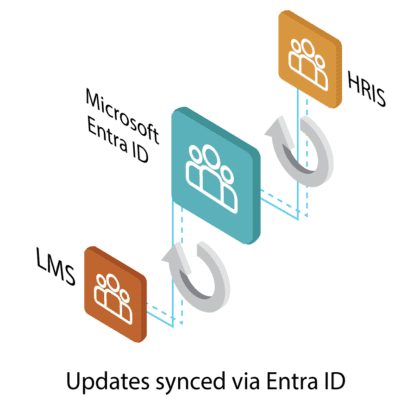
Conclusion
Imagine a scenario where a new sales representative joins your organisation.
In your HRIS this individual may be allocated to a ‘Sales Group’ and perhaps a ‘New Start’ group, this information would then get synchronised into your LMS and initiate the following sequence:
- Their learner profile is automatically created in the LMS
- They get enrolled (or given access to) the relevant training for sales personnel and general onboarding.
As the individual progress, the individual may be promoted into ongoing synchronisations will reflect promotions, role changes, and therefore new training courses and pathways options would be assigned.
Any certifications or competencies they achieve along the way will be synchronised into their employment records.
This capability can be achieved using CSVs, direct API requests, or by synchronising using something like Entra ID as the ‘common ground’.
For example, our Learn365 learning management platform can synchronise with HRIS (e.g., HiBob, Oracle’s Cloud HCM, Workday) and Payroll systems (such as COINS and iTrent) to update key information in ‘both directions’, using either direct APIs or by syncing via Entra AD.
It also provides ready-made triggers into Power Automate that facilitate flows to be run on course completions without the need for a regular scheduled sync.
In Learn365 you can also use Microsoft Teams membership as the basis for enrolment into training. This is handy as it means line managers can determine who is part of a Team, without relying on the IT team (or a synchronisation) to make changes in Entra ID.
If your organisation is already using Microsoft Entra ID, taking this route can offer a streamlined and well-supported solution that leverages the familiarity and robustness of the Microsoft ecosystem.
And, if you have several systems you need to keep in sync, each of which supports Entra ID, this might reduce the bespoke APIs requests that need to be developed, or manual CSV file juggling that needs to be carried out, thereby offering a more future-proof solution as your needs evolve.
Learning Management Solutions built on Microsoft 365
For more information about the power of syncing HR data with your LMS

















