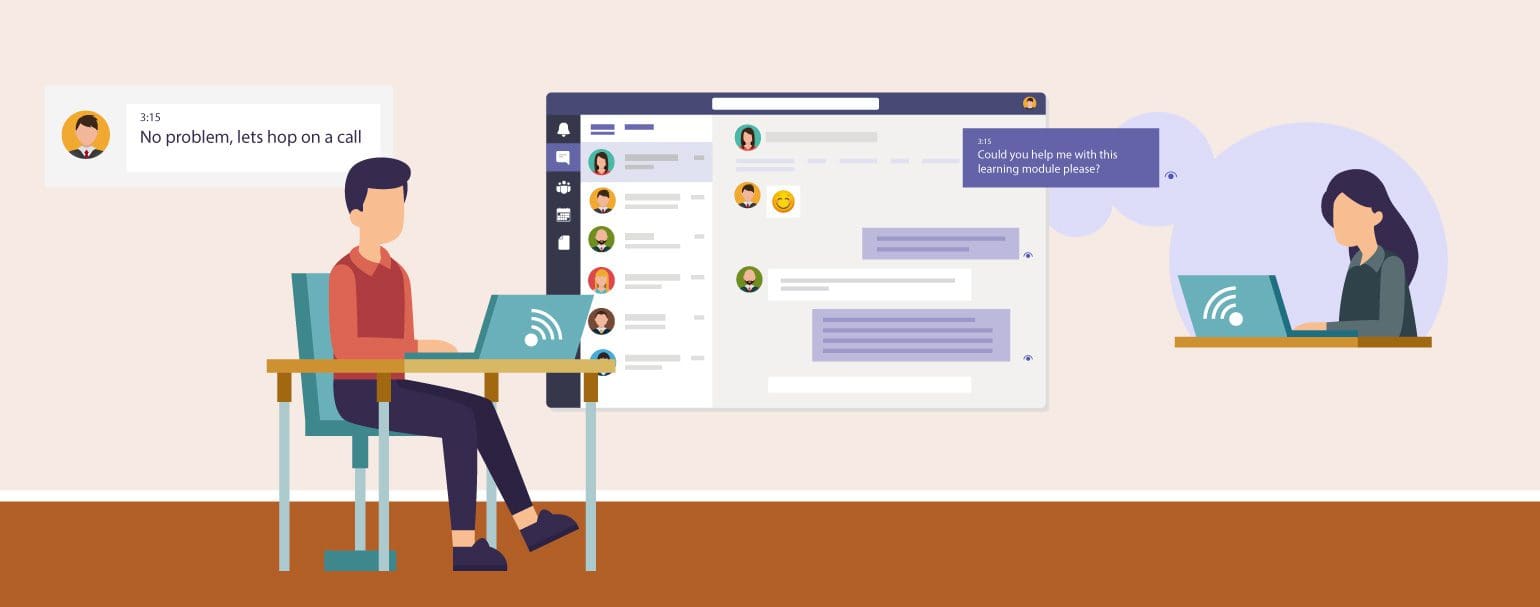Learning Management
The Benefits of Building Your LMS on Microsoft Teams
Is your organisation using Microsoft Teams to support collaboration and remote working? By introducing a learning management system (LMS) that builds on this platform, you can turbo-charge your eLearning initiatives. Here’s how:
Key advantages that integrating your learning with Microsoft Teams can offer include
Learning in the flow of work
Instead of using an LMS that requires the user to ‘switch context’ to a separate portal when they want to access learning, by embedding learning into Microsoft Teams, you can address one of the key challenges of training: lack of engagement on the part of the learner.
By putting relevant learning into the relevant Team or channel, learning is seamlessly available ‘in context’ and can be consumed in smaller, more memorable chunks. It also means that learning becomes a daily habit and less of a ‘chore’.
See what learning in Microsoft Teams looks like to learners & L&D professionals
A collaborative approach to learning for staff, contractors and partners
Integration with Microsoft Teams provides wrap-around collaboration services such as chat and video calls, enabling users of the system to benefit from a collaborative approach to learning.
For example, learners can recommend training courses they found useful to co-workers, and ask for input from colleagues and instructors if they ‘get stuck’.
Convenient content creation
Those responsible for generating content can work with familiar tools such as PowerPoint, Word, Microsoft Forms and Sway. They can also take advantage of co-authoring of documents and presentations to create learning matter.
Easy management of role-based training memberships
Being able to tailor the learning experience for each individual or role within an organisation can significantly ease the onboarding process and accelerate learning progress. Managing these different roles and groups, however, can create a large administrative overhead.
An LMS designed for Microsoft 365 can minimise the administrative overheads involved with role-based learning with services that include:
- Enrolment onto role-based learning pathways and/or separate learning catalogues according to existing group membership.
- Automatically triggering an onboarding sequence when an individual is added to Microsoft Active Directory or a Team.
For more information on using Microsoft Groups to manage role based learning see this article
Secure delivery of training to external/partner organisations
Microsoft 365 guest accounts allow external users to securely access resources within your Microsoft Teams, SharePoint sites or Groups without licence penalty.
For example, you can invite a partner to participate in a Teams partner training channel, giving them access to relevant information and chat with other learners.
You can also take advantage of Microsoft Power Automate to automatically send new partners a welcome message and other notifications, for example, when new training is added.
If you’d like to discover more about LMS365, the LMS specifically designed for Microsoft 365, Microsoft SharePoint sites and Teams, get in touch and we will organise a demo.
Learning Management Solutions built on Microsoft 365
Allow our experts to help guide you to select the best LMS for your enterprise