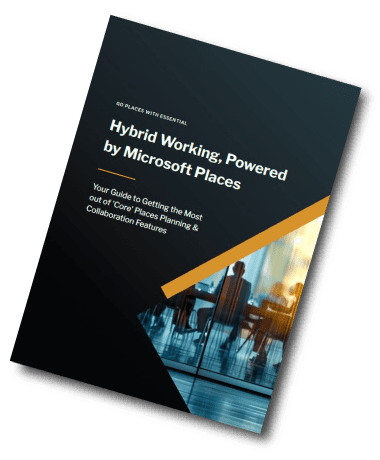Learning Management
10 Signs You’ve Outgrown Your LMS…
Why it may be time to review your learning and development solution if you use Microsoft 365
Most organisations have a digital workplace centred around using Microsoft 365 and Microsoft Teams. But many use a Learning Management System (LMS) that sits completely separately from Microsoft 365 and has little or no integration with it.
This disconnect creates a ripple effect, ranging from low engagement and unnecessary admin work for learning teams, to a poor learner experience.
‘Everyday’ employees use Outlook. They message colleagues and have meeting in Teams. They create files in Word, Excel and PowerPoint. They search using a Microsoft powered search. They access a SharePoint-based intranet.
When your LMS sits outside the flow of work, you don’t just lose adoption. You lose the chance to embed learning into daily routines, enable self-service content creation, and bring in AI to personalise and enhance the experience.
11 Signs that you have outgrown your LMS
Are you being held back by an LMS that has no integration with Microsoft 365? Here’s some of the telltale signs we’ve seen with our clients.
1. People Aren’t Using It
Let’s face it – if your LMS isn’t easy to get into, people won’t bother. Unnecessary extra clicks, having to log in and unfamiliar interfaces to navigate are all barriers. An LMS that is not fully optimised for mobile devices can also impact learning for frontline workers.
2. Learning Feels Disconnected
Learning and knowledge-sharing is critical to the way we work. An integrated LMS means learning occurs more naturally and easily in the day-to-day – receiving a reminder in the system you work in, getting a recommendation from your manager for a course to meet a current challenge, or automatically being notified about relevant learning when you enter a new role. When an LMS is not integrated into daily and social workflows, it leads to inefficiencies and lower adoption.
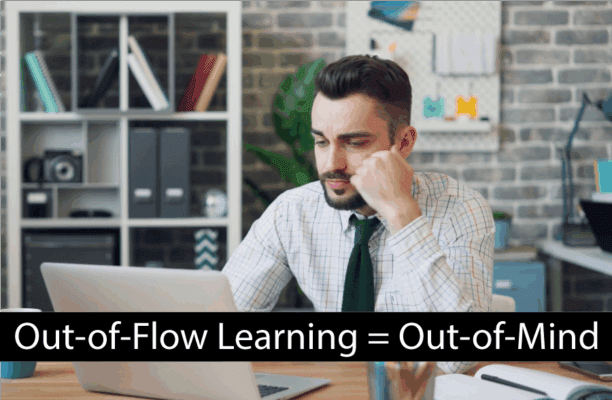
3. Manual Tasks Are Eating Admin Time
When your LMS sits outside Microsoft 365, everything takes longer – enrolling users, sending reminders, tracking completions, managing approvals. You end up relying on spreadsheets, workarounds, and hours of manual effort that should be automated.
By contrast, a learning solution built into Microsoft 365 lets you take advantage of what’s already there. Want to target a course to new starters, sales teams, or frontline staff? Use existing EntraID groups. Need approval workflows? Plug into Power Automate. With the right integration, learning admin becomes smarter, faster – and far less frustrating.
4. It’s Not Inclusive or Accessible
We’ve found many older LMSs don’t meet the AA level of the WCAG 2.1 accessibility guidelines – an issue that’s critical, regardless of integration. In addition to meeting WCAG needs, when a learning system is embedded in Microsoft 365, it’s typically easier for users to access and navigate, making inclusive learning far more achievable.

5. Content Creation is Limited to L&D
In many traditional LMSs, only the central learning team can create and manage content. While that offers control, it also limits scalability and puts a heavy admin load on L&D.
By contrast, Microsoft 365 enables a more decentralised model – with strong governance still built in. Subject matter experts and business stakeholders can create learning content using familiar tools like PowerPoint, Stream, or even by recording a Teams session. You can then govern what gets published, track completion, and automate enrolment – all while spreading the workload and tapping into organisational expertise.
When your LMS integrates with Microsoft 365, content creation becomes a shared opportunity – for example, that can include subject matter experts, not just a centralised L&D task.
6. Reporting is Basic and Doesn’t Give the ‘Bigger Picture’
An LMS is a strategic investment that not only supports day-to-day learning but can also provide data and insights that can support resource and operational planning, skills management, employee engagement and more.
Most LMSs have pretty basic analytics to track adoption and improve learning completions but don’t go much further and only have an operational focus. An LMS that is integrated with Microsoft 365 can provide numbers that can be viewed and analysed with a range of non-learning analytics – for example through a Power BI dashboard – delivering more strategic insights for the different stakeholders in your business.
7. Your IT Team Dreads Supporting It
A standalone or legacy LMS can be hard for IT help desks to support and in practice there can be an over-reliance on super users in learning or HR to resolve issues.
By contrast, an LMS that’s built on Microsoft 365 technologies is far easier for IT to support. Your helpdesk already knows the Microsoft ecosystem, and user access, permissions, and authentication can all be managed centrally through Entra ID (formerly Azure AD).
Even more importantly, IT trusts the Microsoft security model. When your learning platform inherits Microsoft 365’s compliance, security, and governance controls, it reduces risk and gives everyone – from IT to compliance – greater peace of mind.

8. You Can’t Adapt It to Your Needs
One of the most common frustrations we hear from L&D teams is: “We want to do X or Y to support a new process, but the system just won’t let us.” When your LMS is too rigid, even small changes become a major effort.
Meanwhile, Microsoft 365 is constantly evolving to support modern ways of working – from hybrid collaboration to agile onboarding. By contrast, an LMS that integrates with Microsoft 365 evolves with your digital workplace, naturally tapping into the tools, processes, and innovations your people already use.
9. It’s Behind on the ‘AI Wave’
AI is gaining real momentum in the learning space – helping teams speed up content creation, personalise learning paths, and deliver smarter insights. But while many in the L&D community are embracing AI, not all LMSs are keeping up. Some lack a powerful AI engine altogether. Others treat AI as an expensive add-on.
With Microsoft 365, tools like Microsoft Copilot can help create learning content, generate quizzes, and surface personalised recommendations for users – all inside the apps people already use. If your LMS can’t tap into that potential, you’re missing out on a major shift in how learning gets created, delivered, and experienced.
10. It’s Not Scaling With You
When your LMS lacks automation, flexibility, and support for decentralised content creation, scaling learning across the organisation becomes an uphill battle. Whether you’re expanding your course catalogue, onboarding new teams, or rolling out learning across global locations, the platform can’t keep pace.
We often see organisations struggle to grow adoption beyond a core group of users because the system wasn’t designed to scale. Manual admin processes slow everything down, rigid workflows can’t support local or departmental autonomy, and content bottlenecks limit what can be delivered – fast.
A modern, Microsoft 365-integrated LMS supports scalability by leveraging tools like Entra ID for targeting, Power Automate for workflows, and Copilot to accelerate content creation. It adapts as you grow – rather than holding you back.
Discover Learning Management built for Microsoft 365
Get a demo of our LMS for Microsoft enterprises