Learning Management
Unlock the Power of Blended Learning: How an LMS can Help Manage Classroom & Online Training
Classroom-based training has always been considered the best option ‘hands down’ for personal networking, motivation, and experiential learning.
The energy of the classroom environment, the in-person guidance of an expert instructor, and the opportunity to interact with peers create a unique and effective learning experience that online courses can’t replicate.
In fact, professions like construction, healthcare, and hospitality heavily rely on on-the-job training to teach essential skills, use equipment, and interact with customers or patients in real-life situations.
Online learning undeniably has its own advantages, however. It offers flexibility, convenience, and cost-effectiveness, and it’s an excellent option for reinforcement and ongoing education. As a result, most organisations aim to manage and track a blended learning approach that combines traditional classroom teaching with online courses and tests.
But how do you keep track of all the logistical and administrative tasks involved in managing in-person training alongside online learning?
This is where a Learning Management System (LMS) comes in. An LMS can automate several tasks, streamline reporting and analysis, and provide a seamless experience for learners and trainers alike.
This article looks at the ways in which an LMS can help you manage a blend of classroom based and online learning
How an LMS Can Help You Manage Classroom-Based Learning
Running a physical training course is a multi-step process that requires careful planning and execution.
- Assessing Training Needs: First up, you need to assess the training needs of your learners and identify any knowledge or skill gaps that need to be addressed.
- Designing the training course: Once you have a clear understanding of what needs to be covered, you can move on to designing the course content, supporting materials and structure.
- Scheduling: Of course, you can’t run a training course without a date, time, and location. This means scheduling the training course and booking any necessary facilities such as presentation equipment, seating arrangements, and catering.
- Promotion: You also need to promote your training options and make sure your learners know when and where they can attend.
- Managing Registrations: Next up is managing enrolment and handling registrations. This can involve a lot of administration, including handling payments, waitlist management, and sending joining instructions with details on accommodation and transport.
- Course Delivery: When it comes to delivering the course, you need to register attendance, distribute course notes, and collect completed tests and feedback forms.
- Assessing Outcomes: Once it’s all over, it’s time to assess the outcomes of the training course and evaluate the learners’ performance. This involves a lot of data input and number-crunching to measure the impact of the training and ensure that it meets the desired outcomes.
Fortunately, an LMS can help automate many of these logistical and administrative tasks, making the whole process smoother and more efficient. With an LMS, you can streamline reporting and analysis, ensuring that you have all the data you need to evaluate the success of your training course. So why not take advantage of the many benefits an LMS can offer and make your training course an even greater success?
How LMS365 Helps Administrate Blended Learning
LMS365, the learning management system for Microsoft 365, can ease the management and tracking of in-person training in the following ways:
Defining Your Course: LMS365 lets you:
- Create and describe a ‘classroom only’ course
- Schedule one of more course dates and enrolment deadlines
- Assign instructors
- Specify costs
- Host any online elements that will be used to support your course including existing PowerPoints, Word documents or PDFs
- Create tests, quizzes and feedback forms and organise everything into the required sequence.
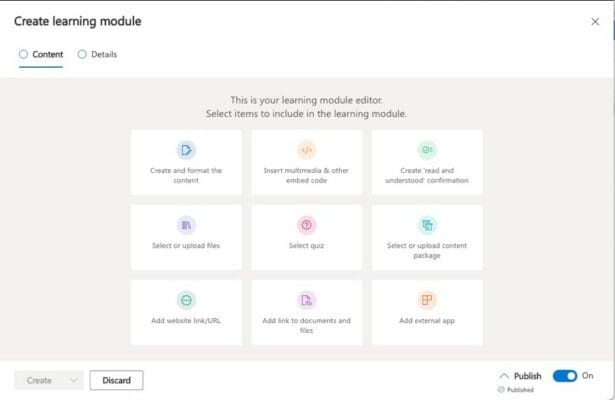
Booking Training Rooms: Integration with Microsoft 365 room booking capabilities means that training organisers can book their training rooms at the same time as scheduling their course. If applicable, simply clicking a Teams meeting option allows attendees to ‘dial in’ using Teams video conferencing.
Promoting Your Training Course: LMS365 offers a wide range of options for promoting your training to the right audience:
- Correctly tagged and categorised, your course can be showcased on the relevant pages of your company intranet or a dedicated L&D portal in Microsoft SharePoint.
- You can surface your course in the relevant Microsoft Teams or channels.
- A course catalogue lets learners search and filter based on their training needs.
- A training calendar view shows upcoming courses.
- An automated onboarding sequence can include your course when someone new joins.
Courses can also be assigned by line managers or automatically promoted to delegates in accordance with their role.
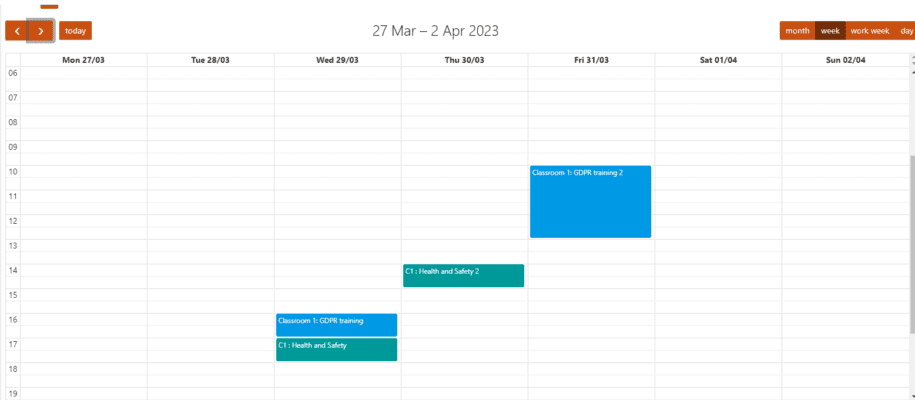
Managing Enrolments: LMS365 allows you to manage enrolments with the ability to set a maximum number of attendees that can be accommodated and automatically manage a waiting list. Students can enrol on their preferred date or register their interest subject to line manager or training administrator approval. All approved enrolments are maintained centrally and if there are any messages to send, or you need to cancel your course, it’s easy to get in touch.
Automating Joining Instructions: Training organisers can automatically send any instructions for attendees such as hotel accommodation, location maps, dress code, health and safety instructions, and so on. Additionally, any preliminary work required can be sent for completion or review prior to the course date.

Keep Instructors Updated: Often the person delivering a course is not responsible for course management. They may even be external to your organisation. LMS365 allows those responsible for leading course delivery to be kept updated with course arrangements and registrations.
Attendance Tracking: LMS365 allows you to generate a unique QR codes for your training session. Simply display it ‘on-screen’ or stick a printout to the classroom door for learners to scan using their mobile device.
Alternatively, instructors can register attendance in LMS365 by checking off the names of learners who are present.
Hosted Coursework: The coursework and assessments accompanying any training course can be delivered via Microsoft Teams or LMS365 mobile app and surfaced at the relevant times for completion.
Collecting Assignments & Tests: LMS365 gives delegates the opportunity to submit coursework. It also automatically captures the results of any accompanying tests and quizzes. This eliminates the need to spend hours creating reports manually and dealing with paper trails.
Gathering Feedback: Capturing feedback from staff/learners in any organisation can be the most useful way to determine if the training being delivered is successful and/or worth the investment from the business. LMS365 includes tools for creating and conducting surveys and evaluations to gather feedback.
Classroom-based delegates can be emailed feedback requests following attendance registration (see above). To expedite completion, LMS365 lets you make feedback a mandatory part of the training course. This means the student will not receive their certificate, skill or completion status until the feedback is provided.
Again, chasing up and collating feedback is something that can be overwhelming to do manually.
Supervised Assessments: Sometimes learners might be required to complete a manual task ‘outside of the classroom’ that needs to be assessed by a supervisor. LMS365 allows assessments to be specified as required, with notifications going to the person completing the task, and to the assigned supervisor(s). Course completion is dependent on the course work being approved.
Data Analysis: With LMS365, all data collected can be measured to assess learner progress, ensure that training programs are effective and that improvements are sustained over time.
It can also provide insights into learner behaviour and performance, and ensure that professional development, as well as business and compliance goals are met.
For example, the latter might mean ensuring certain certifications are achieved and kept up to date to meet the demands of external, regulatory bodies.
Conclusion
While online and virtual training has become more common in recent years, in-person training remains a valuable part of professional development.
By using an LMS to manage in-person training course registrations, as well as gather and measure feedback and results, training course administrators can save time, reduce paperwork, and provide a more convenient and streamlined registration process for their learners.
Organisations also benefit from being able to report on and analyse all aspects of their training programs: face-to-face, online and hybrid, all within a single, integrated platform.
This oversight will also help you make conclusions about which form of learning is working best for your workforce and business as a whole.
Learning Management Solutions built on Microsoft 365
For more information or a demonstration of how LMS365 manages classroom-based training, get in touch.

















