Email Archive Migration
The Importance of Being User Aware in Your Email Archive Migration
When going through an email archive migration, understanding the way your end-users work with their archives is worth getting to grips with, otherwise you could be heading for a bumpy ride.
A long while back we worked on a migration where we took our client’s request at face value:
“Just migrate the last 6 months’ worth of email archives into the cloud”. And so we did.
Well, let me tell you, the staff at the organisation in question kicked off big time when they realised what had happened.
In short, the decision to migrate this limited amount of data was made by the IT and compliance teams ‘in isolation’. By that, I mean the end users themselves were not consulted on what they needed and what was happening: they just arrived on Monday morning to discover anything older than 6 months was gone.
The upshot was we had to re-run the migration to move many years’ worth of users’ emails.
Always consult end users
The moral in the story is, when you migrate your archived data, making technical and/or compliance-only-led decisions about what gets moved can lead to huge productivity hit on the business.
So how do you make sure your migration is also user aware?
To ensure your migration is truly user – or dare we say – business-aware, a key thing to bear in mind when you make plans to move archived emails to a new platform is: “What types of email users you have in your organisation.”?
Over the years we’ve encountered 4 main types of users:
First up: ‘The Filer’
These super-organised users put everything into the right folder. This could mean moving things several times to ensure they can instantly locate what they need to do their job.
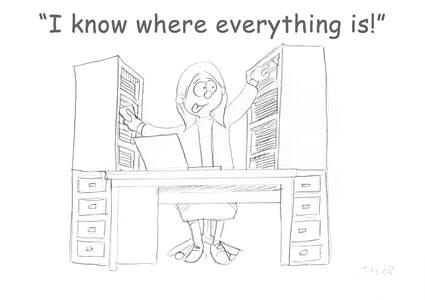
Something to check before you migrate: If your archive isn’t fully synchronised with the latest shortcut locations, emails could get migrated to the wrong folders.
Next, the Sharer
Sharers make a habit of forwarding useful emails to co-workers or putting them into public folders. They’re a vital component in building on your enterprise knowledge resource.
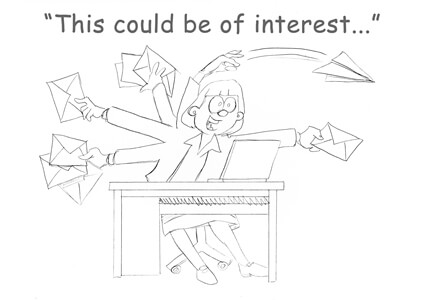
Beware: It’s highly likely folk that used to have access to ‘shared’ archived emails will lose out when you migrate, as many archives don’t store this type of information.
Deleters
They are the ‘dream’ end user in many ways, as they systematically get rid of what they don’t need or what they have already dealt with.
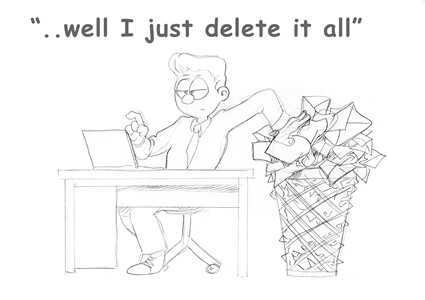
Watch out: Again, if your migration path does not synchronise up with what users have deleted from their view of the archive (and bear in mind that even the best archives can ‘miss’ deletion activity), you risk having stuff re-appear for end-users post-migration – which will freak them out.
Searchers
They tend to be less disciplined in their filing and rely heavily on their archive search service to find past emails. They’ll often delete emails safe in the knowledge that they’ll still be able to hunt them out later.
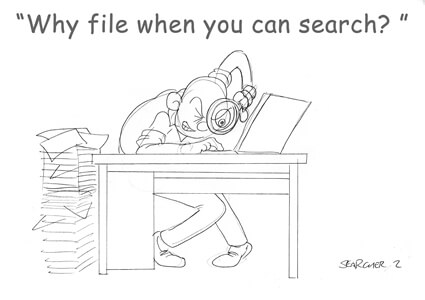
Caution: If you have a lot of this type of user, you won’t get away with using filters or doing a stub only migration.
Conclusion
Migrating to Office 365 or another new platform should be a stress free experience.
By paying attention to the types of end-users you have, and not under-estimating their reliance on access to archived email, you can ensure a seamless transition, where:
- Emails end up in the right folders post-migration
- Data that has been shared is still available post-migration
- 1000’s of previously deleted emails don’t suddenly reappear back in users’ Office 365 mailboxes
- Years’ worth of past reports, proposals, papers, technical responses, orders, etc., are still accessible.
Migrating to Office 365 or another new platform should be a stress free experience
For more tips on best practices for email archive migrations, get in touch.

















