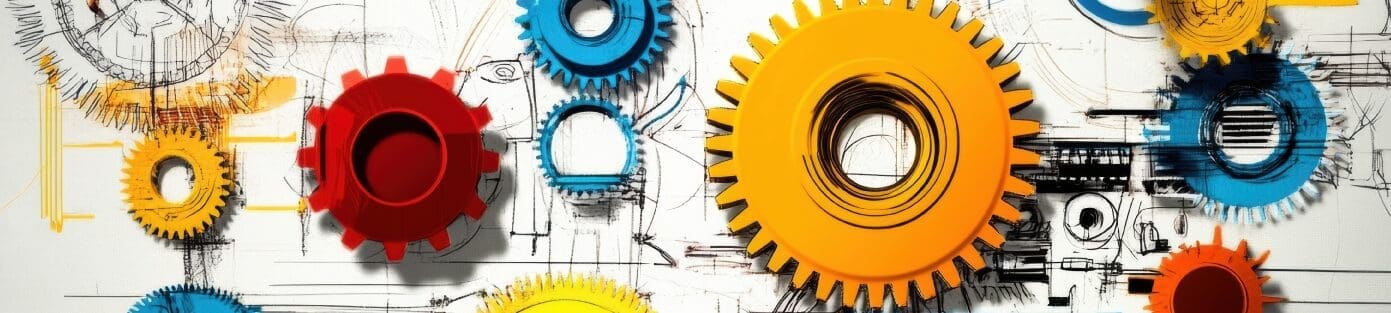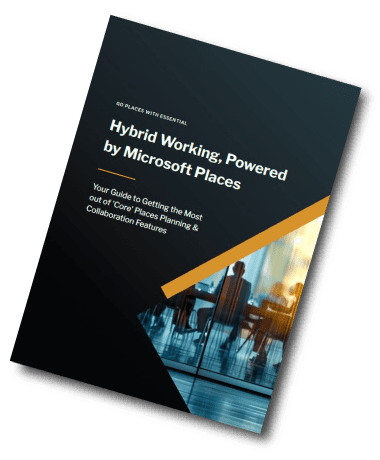Learning Management
What does integrated learning actually look like?
Many learning platforms can be accessed from Microsoft 365, but that doesn’t mean they’re truly integrated.
A few shortcuts into Teams or the odd SharePoint link does not equal meaningful integration. For learning to feel like a natural part of the digital workplace, it needs to be embedded within the tools your people already use every day – not just linked to them.
If your LMS isn’t built to run natively inside Microsoft 365, you’re missing out on a smarter, more seamless way to deliver learning.
8 signs your LMS is built from the ‘ground up’ to run inside your Microsoft 365 ecosystem:
Here’s what it really looks like when your LMS is built from the ground up to live inside Microsoft 365 — and powerful reasons why it makes all the difference.
1. Learning is where work happens: Your LMS is no longer a ‘side-show’, with learning fully integrated into where people are working including Microsoft Teams, a SharePoint intranet, Outlook and mobile devices.
2. Learning is always within EASY reach: With true integration, users shouldn’t have to hunt around to access learning.
For example, users should be able to access learning on Teams or in their browser, get reminders via email, recommend learning to a friend, track their progress in three clicks or less, continue working on a course when they’re ‘out and about’ from their mobile, and so on.
SSO, of course, is essential. Having to physically and mentally switch to a different system to access learning wastes time, breaks focus, and quite frankly, will make adoption and engagement an even bigger challenge than it already is.
3. The UX is consistent and accessible: A Microsoft 365-native LMS delivers a unified experience across Teams, SharePoint, Outlook and mobile. Interfaces are consistent, meet at least WCAG 2.1 AA accessibility standards, and feel familiar to users across devices.
This builds learner confidence, reduces friction, and eliminates the need to navigate clunky or unfamiliar third-party systems.

4. Personalised and targeted learning experiences: Your LMS can use existing Microsoft 365 groups and user data to deliver content that’s tailored to roles, teams and departments – making learning more relevant and engaging for every learner.
5. Learning is automated and embedded into workflows: Learning is fully integrated into organisational workflows and where possible automated– for example automatically enrolling a new starter or person promoted into role-specific learning facilitated by syncing HR data with your LMS, triggering relevant notifications based on the outcome of a course, or always seeking learner feedback and then sending this to the right person.
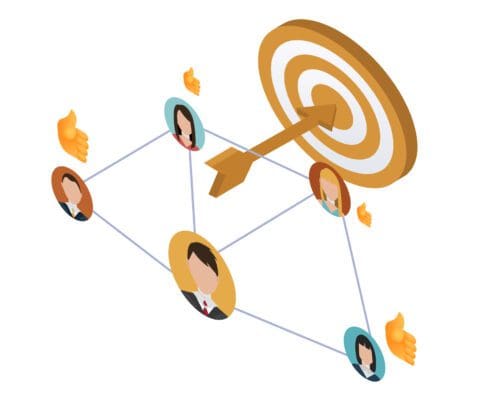
6. Reporting is powerful and what your management wants to see: Learning analytics support your reporting processes but can also be embedded into more strategic views; a Power BI dashboard for example – delivers wider insights that truly cue into what you need to see as a business.
7. Learning content is created with tools you already know: There’s no need for expensive authoring software. With Microsoft 365, you can build learning content using familiar tools like PowerPoint, Word, Stream and even Copilot. It’s fast, flexible and right at your fingertips.
8. You can deliver hybrid learning seamlessly through Teams: Run live virtual sessions as well as record on-demand training – all through Microsoft Teams without needing external platforms.
What are some of the key outcomes of Microsoft-integrated learning?
Great learning adoption and engagement
When you have an LMS that is integrated into your Microsoft 365-powered digital workplace, it significantly lowers the barriers that impact learner take-up and adoption. There is far greater user ‘proximity’ to learning, and far fewer hurdles.
That should result in an uptick in your course registrations and completions but can also support greater engagement too when they find learning within Microsoft 365 is a positive and painless experience, while audience targeting has ensured the content is relevant.
Greater efficiency
Using an integrated LMS like Learn365 will drive a whole range of efficiencies, mainly saving time for learning teams and administrators by driving automation at scale and heavily reducing the need for manual set-up and work. IT helpdesks will also find the system much easier to support.
Democratises course creation
Using an integrated platform like Learn365 allows the team to support in-house knowledge sharing by handing over some of the course creation and admin to business stakeholders and subject matter experts who can now create learning material using existing assets such as PowerPoint files. Subject matter experts feel more invested, and course material can be updated quickly, an advantage in fast-moving environments.
Better aligns with compliance
Microsoft 365 ticks multiple compliance boxes – from security and identity management to monitoring, data residency and industry certifications.
By choosing an LMS that is built on Microsoft 365, you extend those same enterprise-grade compliance controls to your learning platform. This ensures learning content, user data and reporting stay within your existing governance framework, reducing risk and simplifying oversight.
Supports your future direction
As organisations are investing more in Microsoft, transitioning to Premium licencing and Copilot, they really want to get maximum ‘bang for their buck’.
An LMS that is fully integrated with Microsoft 365 will help organisations get the more out of their investment, as well as support future work patterns by integrating with the tools that employees are using every day, including Microsoft Teams and increasingly Copilot.
Integrating your LMS reporting with other data across your digital workplace, also helps to provide strategic insights to support upskilling, employee engagement and other factors as the world of work continues to evolve.
Let’s talk
We help organisations go beyond surface-level connections to build learning environments that are genuinely part of the Microsoft 365 experience. That means using a platform like Learn365, which is built on Microsoft technologies from the ground up, and enhancing it with the workflows, automation and reporting tools that make learning seamless, relevant and effective.
Learn365 is built on Microsoft technologies and closely follows the Microsoft 365 roadmap, ensuring long-term compatibility and relevance. As the workplace becomes more AI-driven, integration with tools like Copilot will be essential – and Learn365 is already positioned to support that shift.
Discover Learning Management built for Microsoft 365
Get a demo of our LMS for Microsoft enterprises