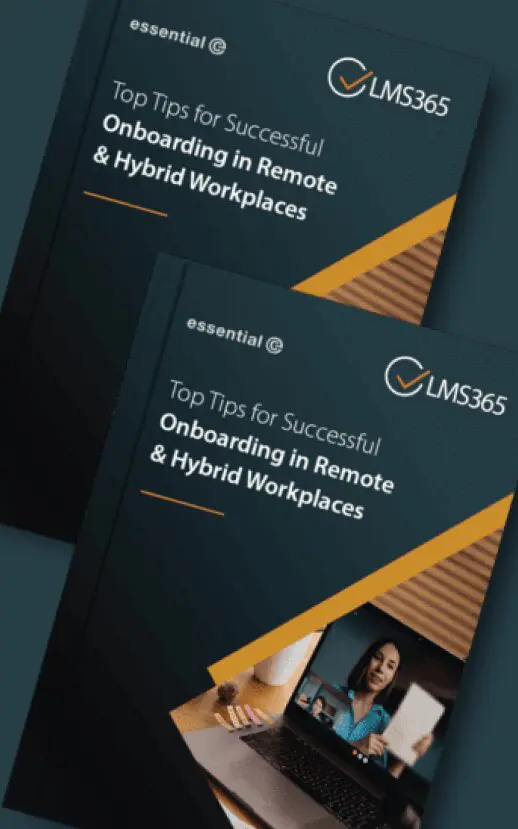WORKSPACE BOOKING MOBILE APP
Book rooms & desks using your mobile phone
Overview
Easy, on-the-move functionality
- Book workspaces in advance or on-the-spot
- Select the optimal workspace using filters or floor plans
- Find colleagues & book a desk nearby
- Occupy a workspace instantly with contactless check in
- Supports iOS & Android.
Workspace booking mobile app systems our customers rely on
BENEFITS
Get enterprise-level functionality & options
Part of a comprehensive resource booking suite
- Use alongside Microsoft Outlook, Teams or web app
- Request catering, visitor passes, parking, etc.
- Check into booked workspaces using your mobile, staff ID card or emailed link
- Scan QR codes on signs or display screens to check in or book instantly.

Schedule a chat & demo
RESOURCES
Resources on workspace booking
Search via topic
What our customers have to say about us