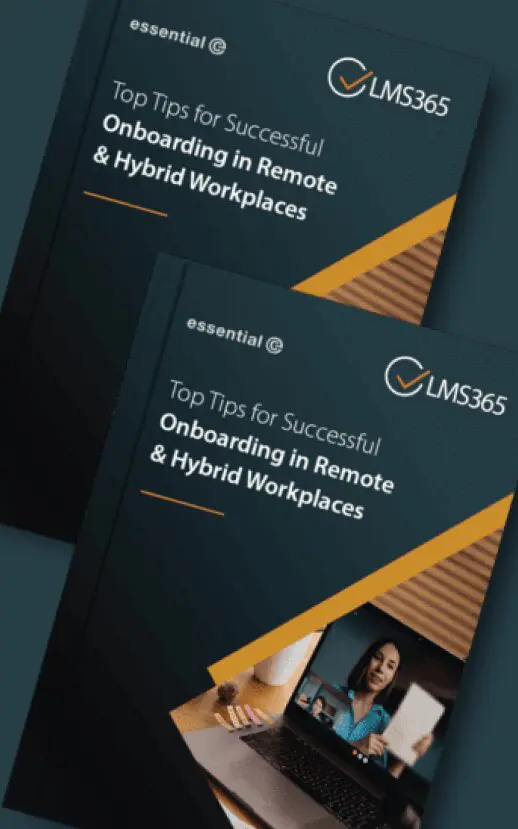SharePoint Management
Seven benefits of establishing Microsoft Teams and SharePoint governance
Introduction
Microsoft Teams and SharePoint sites have transformed communication and collaboration in the workplace, helping to drive efficiency, supporting hybrid working, underpinning employee engagement efforts and more.
Microsoft Teams in particular has seen spectacular adoption; in some organisations it’s not unusual for some employees to spend much of their day in Teams.
But in many businesses Teams and SharePoint are victims of their own success. It’s very easy for them to get out of control very quickly – much like a population of rabbits left to their own devices!
TL;DR?
Stopping Microsoft Teams and SharePoint sites from getting out of control will drive a better user experience, reduce pressure on your IT team and maximise your ROI.
It will also save you money.
The results?
Employees can’t find what they need. They find it difficult to keep up with updates so important messages get missed. Nobody seems to quite know which Team or site to use because there seems to be so much overlap.
IT overheads increase. For IT teams this leads to additional headaches, including extra pressure on the helpdesk, a larger, more complex Microsoft 365 environment to manage and worst of all – unhappy users.
The business stops benefiting. Ultimately the whole experience is overwhelming and frustrating, and Teams or SharePoint starts to exhibit some of the information overload that they were designed to reduce.
The good news is that applying the right governance to Teams and SharePoint can reduce site sprawl, allow you to keep Teams and SharePoint sites under control and ensure you still have a good user experience.
It means you can stay on top of managing your Microsoft 365 environment and make the most of your investment. And it also means you’re better prepared for the future to take advantage of exciting emerging technologies such as Microsoft Copilot.
In this post we explore what governance entails and the key benefits it brings.
What is Microsoft Teams and SharePoint governance?
We might define governance as a set of policies, processes, roles, rules, controls and guidelines. These are in place to ensure your environment is efficient, compliant, secure, consistent, scalable and has strategic direction. And in turn they support a great user experience, strong adoption, value generation and continuous improvement.
Governance can take on a wide remit and sometimes it’s more or less another name for your operating model. Specifically in the context of Teams and SharePoint sites, it covers areas such as:
- Managing site requests and provisioning, ensuring that the right sites are set up for the right reasons, avoiding the creation of duplicate, unused and inappropriate sites.
- Driving effective lifecycle management, including archiving and deletion processes.
- Ensuring that base policies are applied consistently across sites with the related default settings.
- Supporting admin processes and requests relating to site management, some of which can be automated and some which can be devolved to site or Teams owners in the business.
- Applying the right roles and permissions to support security and compliance with related monitoring.
- Providing teams and site templates to encourage compliant on-brand sites that can be used for different use cases and empower site owners.
- And more!
We’ve covered many of the above issues in our Teams and SharePoint governance solution, driving benefits for IT teams, site owners and users.
7 benefits of Microsoft Teams and SharePoint governance
Let’s explore some of the benefits of Teams and SharePoint governance
- 1. Ease the burden on your busy IT team and even reduce costs
- 2. Reduce SharePoint storage costs
- 3. Ensure security and data privacy
- 4. Drive adoption and best usage of Microsoft 365 tools and channels
- 5. Avoid overwhelming users
- 6. Support better find-ability
- 7. Future-proof your Microsoft 365 digital workplace
1. Ease the burden on your busy IT team and even reduce costs
Most IT professionals we know are usually somewhere between ‘very busy indeed’ and ‘completely maxxed out’, so anything that eases the pressure on the IT team is welcome. That’s exactly what SharePoint and Teams governance does by:
- Preventing site sprawl, reducing the size and complexity of the digital estate that needs to be managed.
- Preventing actions which then need to be reversed by IT admins, such as deleting an inappropriate site.
- Reducing user requests and issues that come to the helpdesk, for example around posting documents to the wrong site, or changing site settings.
- Preventing those repeated time-consuming clean-up projects that might need to be carried out, for example when migrating data and content, or simply to get everything back under control.
- Automating some processes such as archiving and deletion.
- Empowering site owners to manage their own site permissions without having to go via the IT helpdesk, but with all the right guardrails in place.
2. Reduce SharePoint storage costs
When you ease the burden on the IT team, there is a potential to reduce your costs through the time you save, particularly if you outsource some of your support.
There are also tangible opportunities to reduce your SharePoint storage costs. SharePoint storage can be very expensive. Reducing the number of sites you have – particularly if many of them are unnecessary and not even being used – becomes an absolute no brainer when it can actually save you money by reducing your Azure bill.
Combining SharePoint and Teams governance with an archiving process provides even more opportunities for potentially significant cost reductions around storage.
3. Ensure security and data privacy
Security and compliance around areas such as data privacy are deal-breakers where there is no room for compromise. Microsoft 365 and Azure have advanced security and compliance settings that IT teams love, but there are still areas where Teams and SharePoint can fall short, particularly when you have site sprawl. For example, users may inadvertently share a sensitive document in the wrong space without realising that a wider set of internal users or even external parties have access.
Having the right governance in place can ensure that sites set up have the right security policies on them to prevent issues and support compliance. You can set up site requests, approval processes and provisioning to ensure all sites have the right ownership in place from the get-go and are being used for appropriate use cases. You can use preferred site templates for different scenarios to optimise site use for compliance. You can even enforce naming conventions to make it clearer which Teams are internal or shared with guests.
We’ve baked the site request process, site templates and naming conventions into our SharePoint and Teams governance solutions and collectively these go a long way to establishing the right control over security and compliance, without stifling innovation or creating process bottlenecks.
4. Drive adoption and best usage of Microsoft 365 tools and channels
Microsoft 365 comes with a lot of different tools, some of which has overlapping functionality. That can be pretty confusing for users and a challenge for adoption teams who want to drive the optimum usage of different tools.
A user might want to share a document. But they could do that in one of a number of different Microsoft Teams, a number of SharePoint sites, on your SharePoint intranet, via a Viva Engage group, through OneDrive, or even via Outlook. Where do I start?
Meanwhile your Microsoft 365 adoption team may want to encourage more Teams usage for project work for example, encouraging asynchronous collaboration across a working group, and avoiding less use of OneDrive.
Having governance in place helps drive the right use and behaviours. You can ensure that projects all have Teams with the right naming convention, avoiding duplicate Teams or SharePoint sites. You can have a document library with standard folders to match your project methodology. All this goes a long way to encourage the best use of each tool, supporting adoption, encouraging familiarity and nudging users to preferred ways of working.
5. Avoid overwhelming users
When Teams gets out of control your users will notice. If a user has thirty Teams they have to access, it gets overwhelming very quickly. They end up with an unwieldy and unusable vertical navigation of Teams and channels to the right, many of which may not actually be in use. It becomes between very challenging and completely impossible to keep up with updates – inevitably messages get missed. Search also becomes less and less efficient.
Microsoft Teams has often been regarded as a way to reduce our reliance on email. Without governance it can mean users swap the overwhelm of the inbox for the overwhelm of Microsoft Teams. Having the right governance in place will go a long way to stop this happening.
6. Support better find-ability
Poor search and findability are common complaints from employees. They want and expect Google, but instead get pages and pages of irrelevant sites and out of date content. They may end up having to search through multiple repositories in an effort that ends up being ultimately fruitless. A lot of time and energy gets wasted.
Poor search is seldom a technology issue and is often partially a governance or content issue. While the search experience in Teams certainly has some flaws, often Microsoft search is actually delivering improvements, especially as most content is now searchable across your Microsoft 365 tenant.
However, site sprawl can dial up the noise in your search to deafening levels. Duplicate sites, multiple versions of documents, items that are way out of date, test data, files that have been superseded – all clogging up your search results and all from the sprawl that is out of control.
Good findability starts with a reduced set of useful and valuable sites and content that is properly managed, ultimately supporting productivity and a better user experience.
7. Future-proof your Microsoft 365 digital workplace
Microsoft 365 is continually evolving, with new tools being added and a constant stream of enhancements. Having governance in place helps to future-proof your Microsoft 365 digital workplace and take advantage of innovations like Microsoft Viva or Microsoft Copilot which might draw upon the content across your SharePoint sites.
Having a reduced set of Teams and SharePoint sites also means there is a lot less work to do if there are changes required relating to compliance, branding, usage or content. For example, you may be migrating SharePoint content to a new intranet. That’s going to be much harder task if you have to work through hundreds of SharePoint sites that may – or may not – have valuable content to migrate. Without site sprawl, you can move much more quickly and respond to business and technical needs.