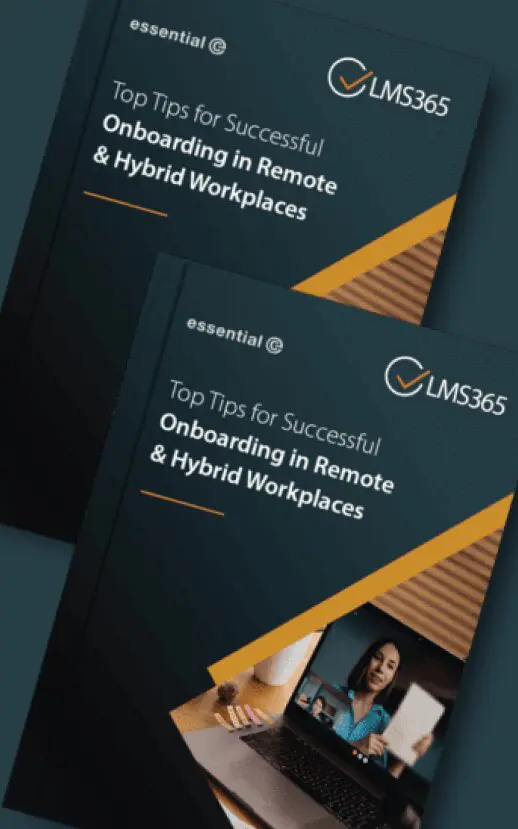Learning Management
Introducing the leading LMS for the NHS Microsoft 365 Shared Tenant
Essential is pleased to announce that its learning management system, Learn365 (previously known as LMS365), supports the NHS Microsoft shared tenant.
What is the NHS Microsoft shared tenant?
The NHS Microsoft shared tenant is a collaborative platform created by Microsoft and the NHS to provide a secure and reliable cloud-based infrastructure for health and social care organisations in the UK.
Each of the four countries that make up the UK has its own separate healthcare IT systems and infrastructure. For example, in Wales, the NHS operates under the oversight of the Welsh government, which manages a separate national health and social care IT program known as “Digital Health and Care Wales” (DHCW).
Often referred to as N365, the shared tenant platform offers favourable licencing for a wide range of Microsoft Office 365 productivity tools. This includes access to email (via the shared @nhs.net email service), calendars, document sharing, and collaboration tools including Teams and SharePoint.
In addition to licence savings, another huge benefit is that security features such as advanced threat protection, multi-factor authentication, data loss prevention, and encryption are already ‘baked into’ and in fact, mandatory, in the shared tenant.
This helps healthcare organisations reduce the admin overheads of complying with strict security and data protection requirements that surround patient information.
What are the benefits of using Learn365 within the Microsoft 365 platform?
Learn365 is the only LMS that has been developed to run within the Microsoft 365 ecosystem.
Given that many NHS bodies have now adopted Microsoft 365 – and specifically Microsoft Teams to support remote working during the pandemic – being able to build on this environment offers many compelling advantages.
Learn365 offers all the features of a fully-fledged LMS, including the ability to track the assessment and grading of practical training elements (not just eLearning).
Let’s take a closer look at some of the other elements that make Learn365 the ideal choice when you have Microsoft 365:
It makes learning convenient and engaging
By embedding learning into Teams and SharePoint, and not requiring users to proactively logon to a separate portal, learning becomes a daily habit and less of a ‘chore’.
With Learn365, training courses can be associated with Teams, individuals can make recommendations and tips about training in Teams chat and support each other, subject matter experts can offer help over convenient Teams video calls….
In short, everything learners need to support their learning journey is available using their day-to-day Microsoft 365 environment – with no need to look elsewhere.
It’s built on a great platform for learning delivery and student collaboration
Teams has proven itself to be a powerful platform for video conferencing and collaboration.
It’s an ideal vehicle via which L&D managers can deliver training courses in real time, as well as record video content for on-demand training.
An LMS that’s embedded in Teams also means that learners can benefit from using Teams chat and ad hoc video calls to support their learning efforts.
Read more about the benefits to the healthcare sector of using an LMS that builds on the Microsoft 365 ecosystem
Microsoft integration can ease the task of managing role-based learning
Keeping on top of who has access to what, who has switched departments, and who has recently joined the organisation is a fundamental aspect of managing security and access rights in Microsoft 365.
When it comes to managing role-based training, Learn365 gives L&D managers the option to leverage existing Microsoft groups and Team memberships to automatically align learners with specific courses and training programmes.
You get inbuilt security
By layering on top of Microsoft 365, Learn365 automatically benefits from the underlying security infrastructure and settings in the Microsoft 365 NHS shared tenant.
This includes operating securely within a shared Microsoft 365 tenancy (see next point).
Is Learn365 secure in a shared Microsoft 365 tenant?
Yes. As you can imagine, any application that works in a shared tenant environment must ensure that each tenant occupant can only access their own resources and data.
This can be achieved through a variety of methods, including the use of permissions and authentication protocols.
For example, one common approach is to use Microsoft Azure Active Directory (now Entra ID) to manage user identities and access to resources.
Entra ID enables the creation of multiple directories within a single tenant, which can be used to segregate user accounts and resources for different tenant occupants.
By using these and other security measures, apps such as Learn365 can be used within a shared Microsoft tenant while still maintaining the security and privacy of each tenant occupant’s learning records and learning resources.
Learn365
Whether you use the NHS shared tenant, your own tenant, or a mixture of both, get in touch for more information on Learn365